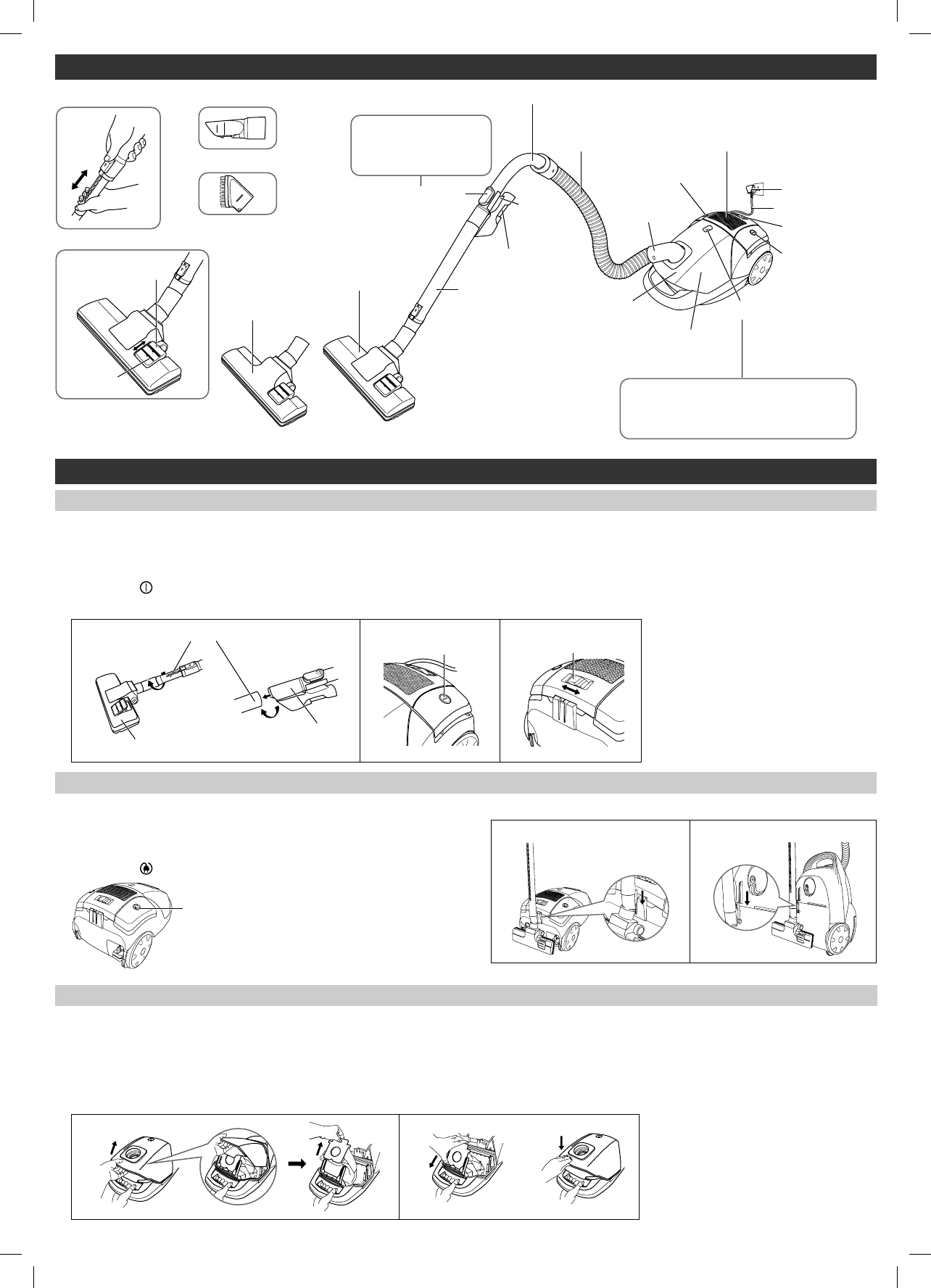IDENTIFICATION OF MAIN PARTS
USING THE APPLIANCE
Operating the appliance
Assemble the curved wand, telescopic wand and fl oor nozzle together. Connect the curved wand and the fl oor nozzle to the telescopic wand by inserting
and twisting one another. To disconnect them, twist and pull them off from each other.
Pull out the mains lead and insert the plug into the socket outlet.
Press the OFF/ON switch pedal to turn on the appliance.
Press on the mark not the edge of the OFF/ON switch pedal.
Adjust power by rotating the power control.
1. 3. 4.
Parking and storing
Perform the following before storing.
Turn off the appliance, and then remove the plug from the socket outlet.
Press the cord rewind pedal to rewind the mains lead. Hold the plug to
ensure the mains lead does not jump.
Press on the
mark not the edge of the cord rewind pedal.
1.
2.
3.
4.
1.
2.
Replacing the dust bag
Replace the dust bag to the new one in the following cases:
– When the dust bag is full. For more details on the dust indicator, see identifi cation of main parts.
– When suction power has dropped.
Open the dust cover, and then pull out the dust bag.
Place a new dust bag, and then close the dust cover.
If the dust bag is not properly installed, the dust cover cannot be closed.
If suction power does not return, check for blockages in hose, telescopic wand, nozzles and pre-motor fi lter.
1. 2.
1.
2.
Cord Rewind Pedal
DUSTING BRUSH
CREVICE NOZZLE
Carpet
Parquet/Bare Floor
Floor Nozzle
(only for MC-CG524)
Telescopic Wand
Suction Regulator
Crevice Nozzle and
Dusting Brush
Hose Unit
Connection Pipe
Dust Indicator
OFF/ON Switch
Pedal
Mains Lead
Power Control
Exhaust Filter
a) HEPA Filter (only for MC-CG524)
b) Electrostatic Filter
(only for MC-CG522)
Cord Rewind Pedal
Use this function when
strong suction causes the
nozzle to stick to the fl oor,
hindering movement.
To check whether the dust bag is full, turn the
power control to the highest setting and lift the
nozzle off the fl oor. If the dust indicator turns red,
the dust bag is full.
Curved Wand
Floor Nozzle
(only for MC-CG522)
TELESCOPIC WAND
Dust Cover
Accessory
Holder
Pre-Motor Filter (in body)
Dust Bag (in body)
Store the supplied nozzles.
Park position
Storage position
3.
Telescopic Wand
Curved Wand
Floor Nozzle
Power Control
OFF/ON
Switch Pedal
Plug