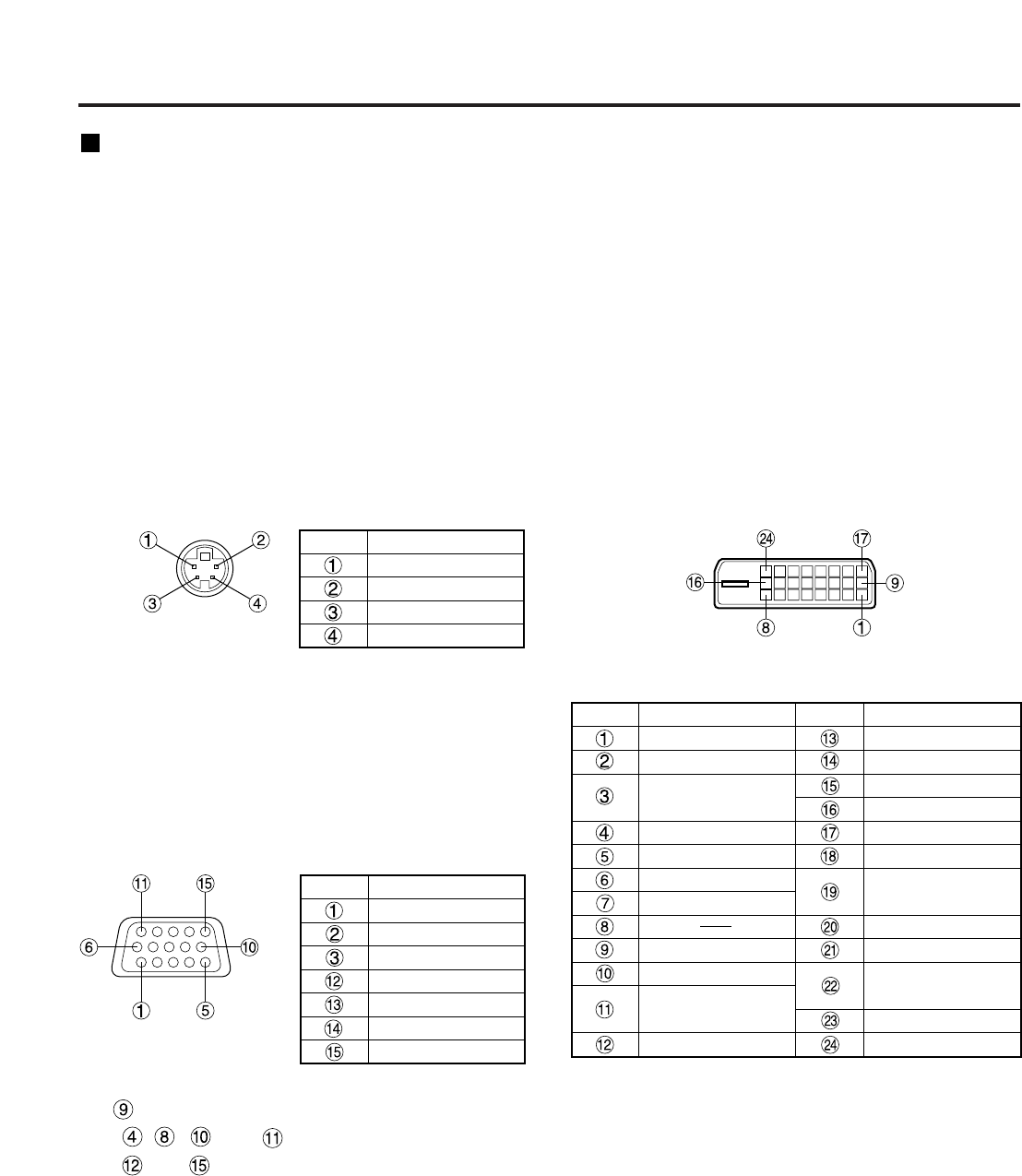18
Connection
Setup precautions
• Before connecting any of your video/audio equipment to the projector, carefully read the owners manual
supplied with the equipment once again.
• All cable connections should be made with the entire system devices, including the projector, first turned off.
• Obtain commercial interconnecting cables for devices supplied with no accessory or optional interconnect
cables.
• Video signals containing too much jitter may cause the images on the screen to randomly wobble or shake.
Inserting a time base corrector (TBC) in the projector’s video line will relieve this problem.
• The projector only accepts composite-video, S-video, analog-RGB (with TTL sync. level), and digital signal
from PC.
• Some PC models are not compatible with the PT-D5500U/D5500UL projector.
• The pin assignments on the S-VIDEO IN port are as
follows:
• The pin assignments on the DVI-D input port are as
follows (interface with TMDS port on PC):
• The pin assignments on the RGB2 input port are as
follows: