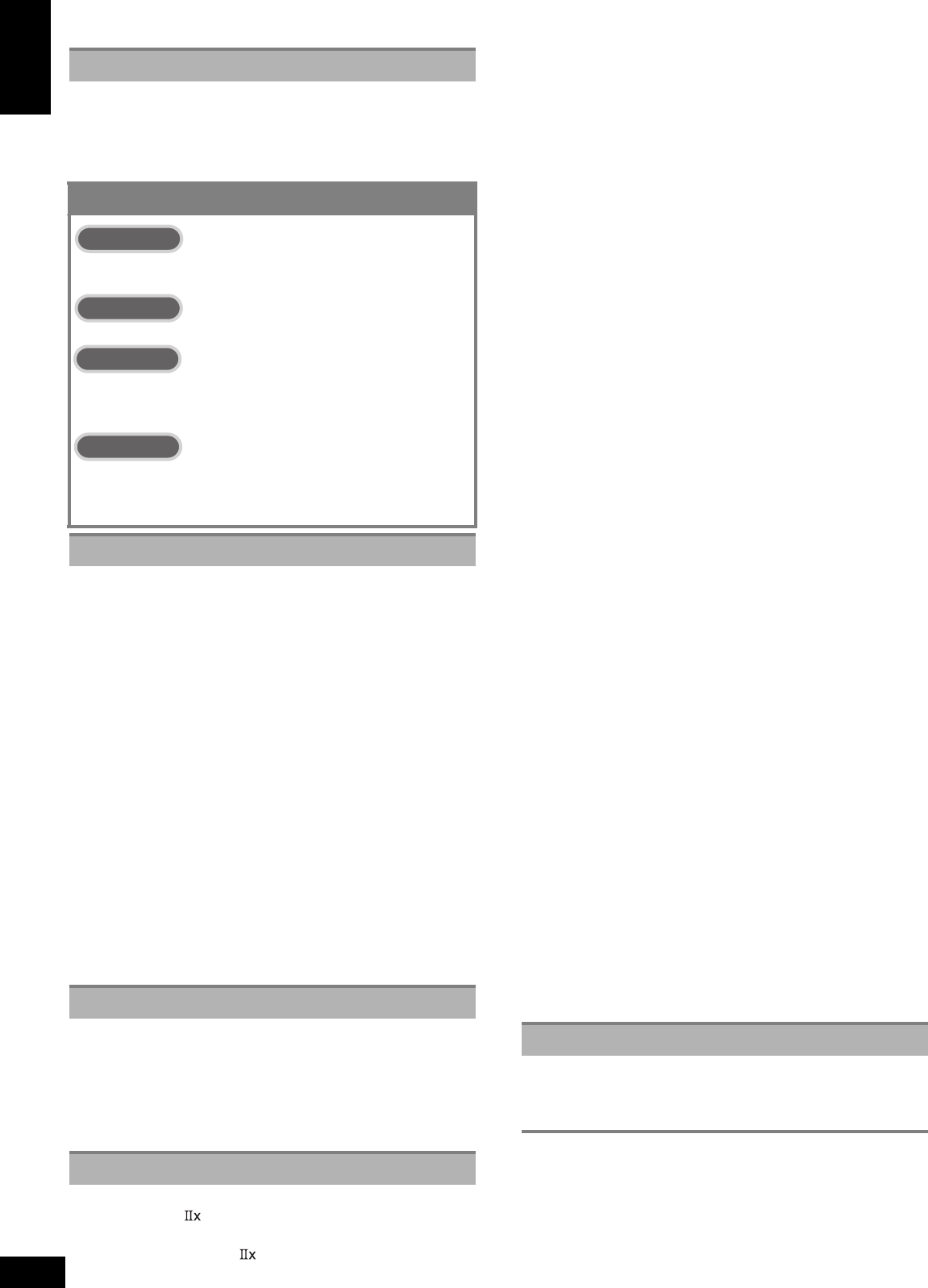4
RQT8743
Table of contents
Caution f 2
Safety precautio ................ 2
Enjoying 3
Supplied accessories...................................................... 3
Contr ............. 5
Connections
Connecting cables to video and au
(to use the TV
Connection with 21-pin scar
(For
........
Connecting cables to S video and au
(to use the TV ...............................
Connecting cables t
(to use the TV and DVD recor .............................................
Other connecti
T .... 17
T 17
T 18
Tounds using D
(D
T ... 19
T 19
T
........ 19
Connecting speakers
T 20
Making bi-wire setting....
T 20
Connecting anten 21
A
Enjoying the Home Theater
Using SPEAKERS B ............................................................. 25
AD 25
BI-AMP ...................... 25
Playing D
digital connections/Playing D
Enjoying high quality 2-channel analogue sounds) ............... 25
Listening to surr
Dolby Pro Logic /NEO:6/SFC (Sound
Remote controlling sound eff
Adjusting Dolby Pro Logic ’MUSIC
” mode . 28
Adjusting NEO:6’MUSIC
” mode ....... 28
Adjusting SFC (Sound Field Control) .....................................28
Adjusting speak ........
Adjusting the subw
Silencing speakers tempor ................
Dimming the display light (Dimmer) ............
Sound effects/Con
How to set up......................
Adjusting the bass
Adjusting the treb
Balancing front speak .....................
Changing the audio output (
Adjusting the brightness of
Sleep timer
Settings
How to set up......................
Setting speak ........
Setting distances
Setting the lowpass ............
Changing auto speaker settings
(T
Setting the unit against automatic polar
Making BI-AMP settings (Cancelling BI-AMP
(using the triple amp mode)/Adju
Correcting the HF and LF differenc
Setting AD .......................
Changing the dgs .................................... .....35
Setting input signals
Reducing standby power consumption
(power sa ................................................
Setting the unit against HD .......................
Listening clearly at low v
Switching the attenuator...............
Adjusting audio timing toming.............. ...........
RESET (f)........................................................
Using headphones .....................................................
A .............
The radio
Manual tu
AM allocation.......................................................... 38
Preset tuning ...................
Presetting stations................
Listening to preset stations ..
Reducing ex 39
RDS broa
Changing the displa
Remote contr
Remote control
Remote control
Remote control
Remote control
Remote control
Using two or more P
(a mini component system, an A
Entering a code to operate other equi................
T
Help message
Specification
Maintenance ....................
Before use
Quic
Connect a TV and a D
using HDMI cables ....... 7
Connect spea 8
Set speaker
Detecting speaker
T .......................
W ................. 12
Contr
™
)
Enjoying the Hom
......
Preparations
Basic operations
Operations
Step 1
Step 2
Step 3
Step 4
Reference
Table of contents
ENGLISH
SA_XR700_EG_GN_ (RQT7分