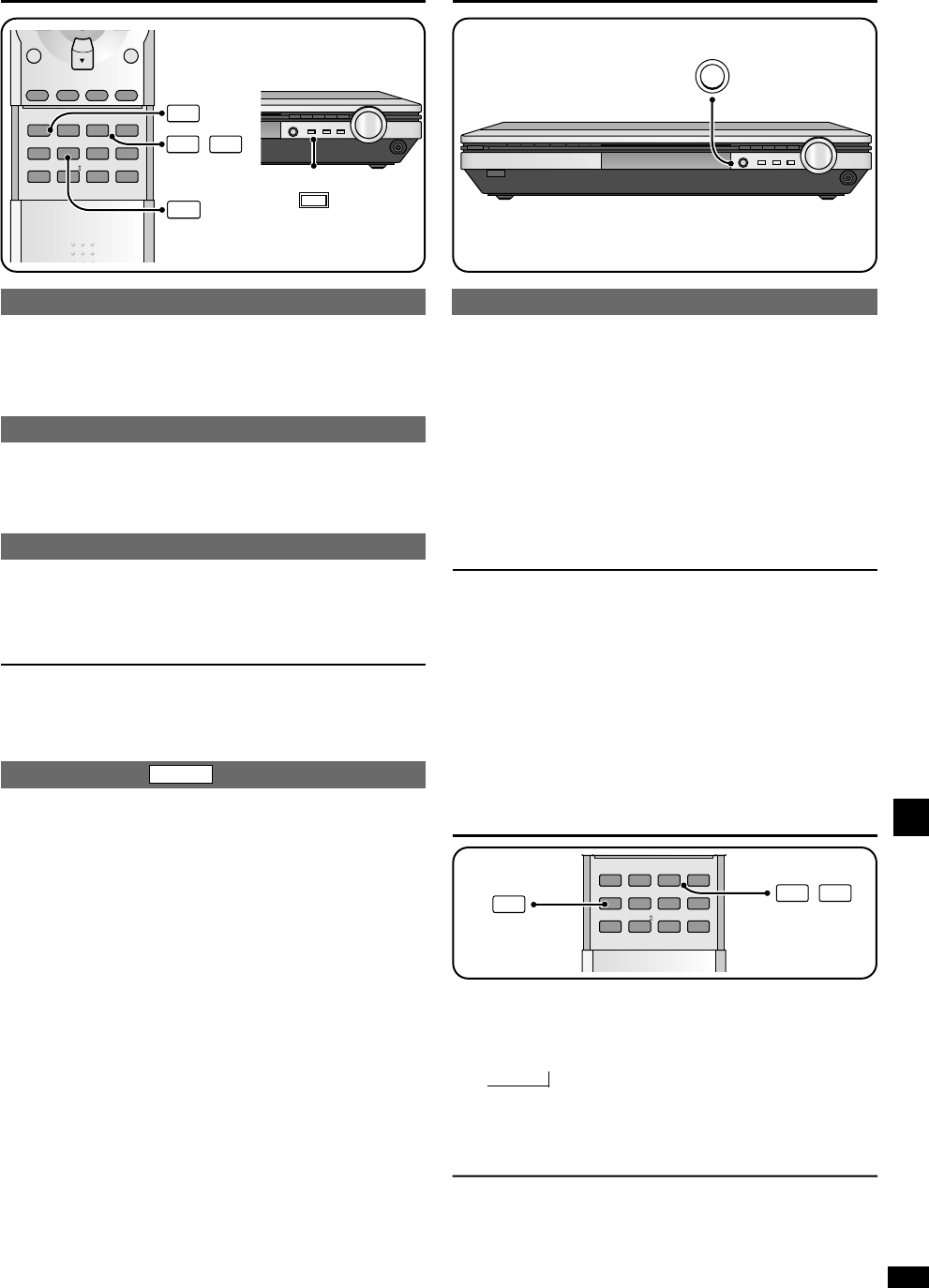21
RQT6840
You can record to a tape deck connected to TAPE REC (OUT), a VCR
connected to VCR OUT (SA-XR25), a DVD recorder/VCR connected to
DVR/VCR OUT (SA-XR45), or digital recording equipment connected to
DIGITAL OPTICAL OUT.
See the recording unit’s operating instructions for details on how to
prepare it for recording.
1.Press [INPUT SELECTOR] to select the source to
be recorded.
2.Begin recording.
Follow your recording unit’s operating instructions.
3.Start the source to be recorded.
Follow your equipment’s operating instructions.
¡ With a tape deck, you can record any analog source except TAPE.
¡ With a VCR, you can record any analog source except VCR
(SA-XR25).
¡ With a DVD recorder/VCR, you can record any analog source except
DVR/VCR (SA-XR45).
¡ With digital recording equipment, you can record any digital source
without copy protection.
¡ When you select DVD 6CH INPUT mode, only sound from the front
left and right channels is recorded.
¡ Some sources do not allow digital recording. Connect through the
analog terminals and select “ANALOG” input.
Recording on other equipment
Making a recording
Sleep timer
The SLEEP timer can turn the unit off after a set time.
It does not control any other components.
1. Press [SLEEP].
SLEEP / OFF
2. Within 5 seconds
Press [–/L] or [+/R] to select the required time.
The display changes as follows:
30 ,/ 60 ,/ 90 ,/ 120 (in minutes)
To check the setting
Press [SLEEP] once.
¡The time remaining appears.
To change a setting
Repeat the procedure from the beginning.
,
Other functions
Tone
Balance
You can adjust the level of the bass and treble.
1.Press [TONE/BALANCE] to select “BASS” or
“TREBLE”.
2.Press [–/L] or [+/R] to adjust bass/treble.
For your reference
¡To adjust the tone
The STEREO mode must be on and input must be either analog or
PCM signals. You cannot adjust the tone if DVD 6CH is selected.
You can adjust the balance of the front speakers.
1.Press [TONE/BALANCE] to select “BALANCE”.
2.Press [–/L] or [+/R] to adjust.
Others
Input mode
This unit automatically detects whether input is digital or analog, but you
can fix the input mode.
Press [INPUT MODE] to select “AUTO”, “ANALOG”
or “DIGITAL”.
Re-master
This original Panasonic feature boosts the frequencies of the higher
harmonics that are lost during recording due to compression.
Press [MULTI-SOURCE DIGITAL RE-MASTER] to select
“EFFECT 1”, “EFFECT 2”, “EFFECT 3” or “EFFECT 4”.
When Re-master is on, the current level appears, then each time you
press the button:
EFFECT 1: for fast tracks (pop and rock)
EFFECT 2: for tracks with a variety of tempos (jazz)
EFFECT 3: for slow tracks (classical)
EFFECT 4: for compressed audio signals
OFF: the re-master processing is off.