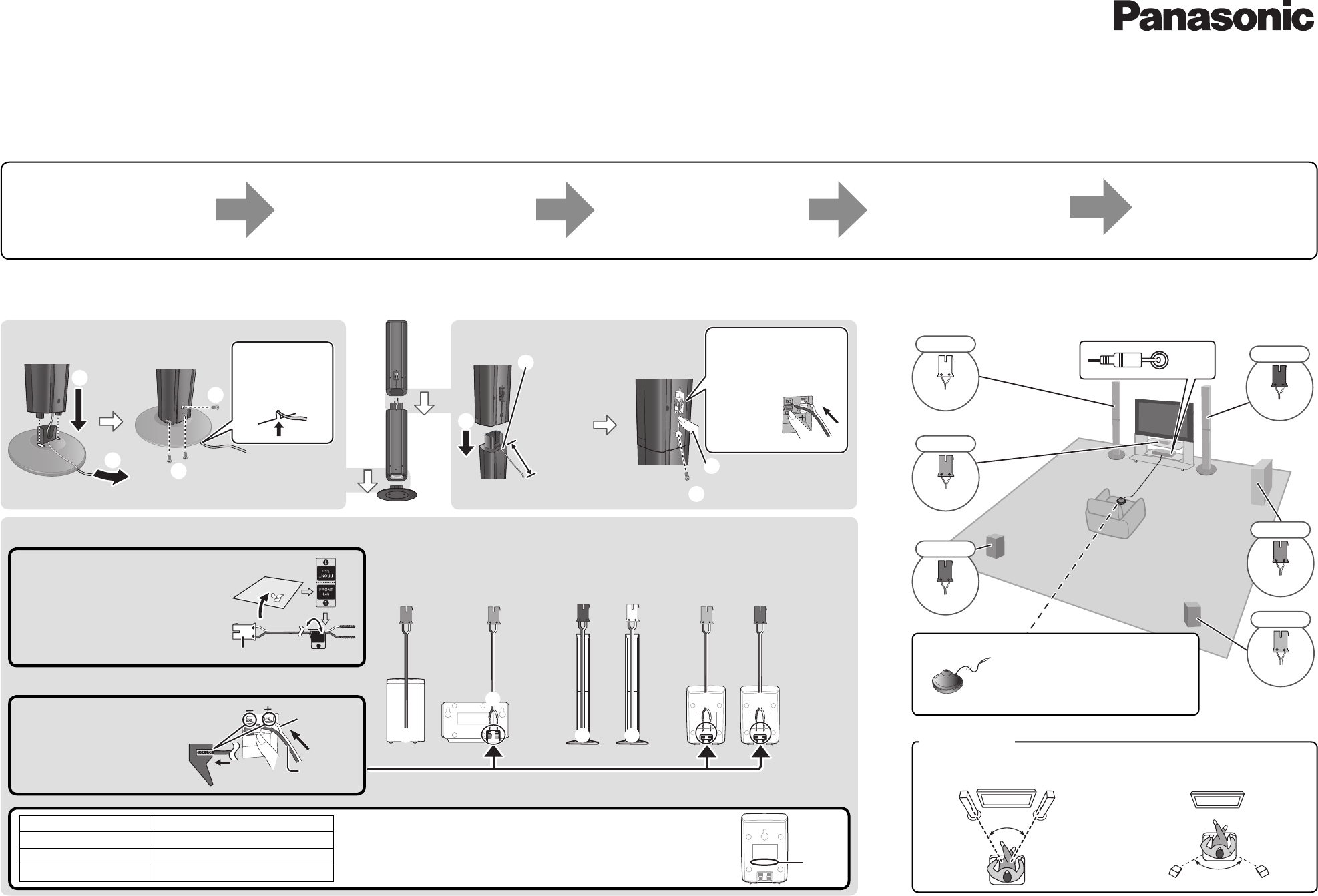-
Das Gerät beendet internen Prozess nicht (Meldung: Please Wait) Eingereicht am 16-1-2019 21:24
Antworten Frage melden -
Das Gerät beendet internen Prozess nicht. (Meldung: Please wait) Eingereicht am 16-1-2019 16:16
Antworten Frage melden -
To reset it, follow the same procedure you previously used: first, power off the unit, then hold down the fast forward, open/close and power buttons for about 5 seconds, until you see PLEASE WAIT displayed.
Antworten Frage melden
ElectronicsPete :
Please remember to rate my answer highly if you are satisfied with my assistance, otherwise please reply to me via the CONTINUE CONVERSATION link and let me know your outstanding issue.
I will be happy to continue further and do everything I can to provide you with the service you seek. Your high rating is very important to me. Eingereicht am 1-5-2018 19:32-
Thanks for the answer. But unfortunately there was no success. It flashed only briefly the message F16. And now again "Please Wait" Beantwortet 16-1-2019 21:38
Finden Sie diese Antwort hilfreich? (1) Antwort melden
-