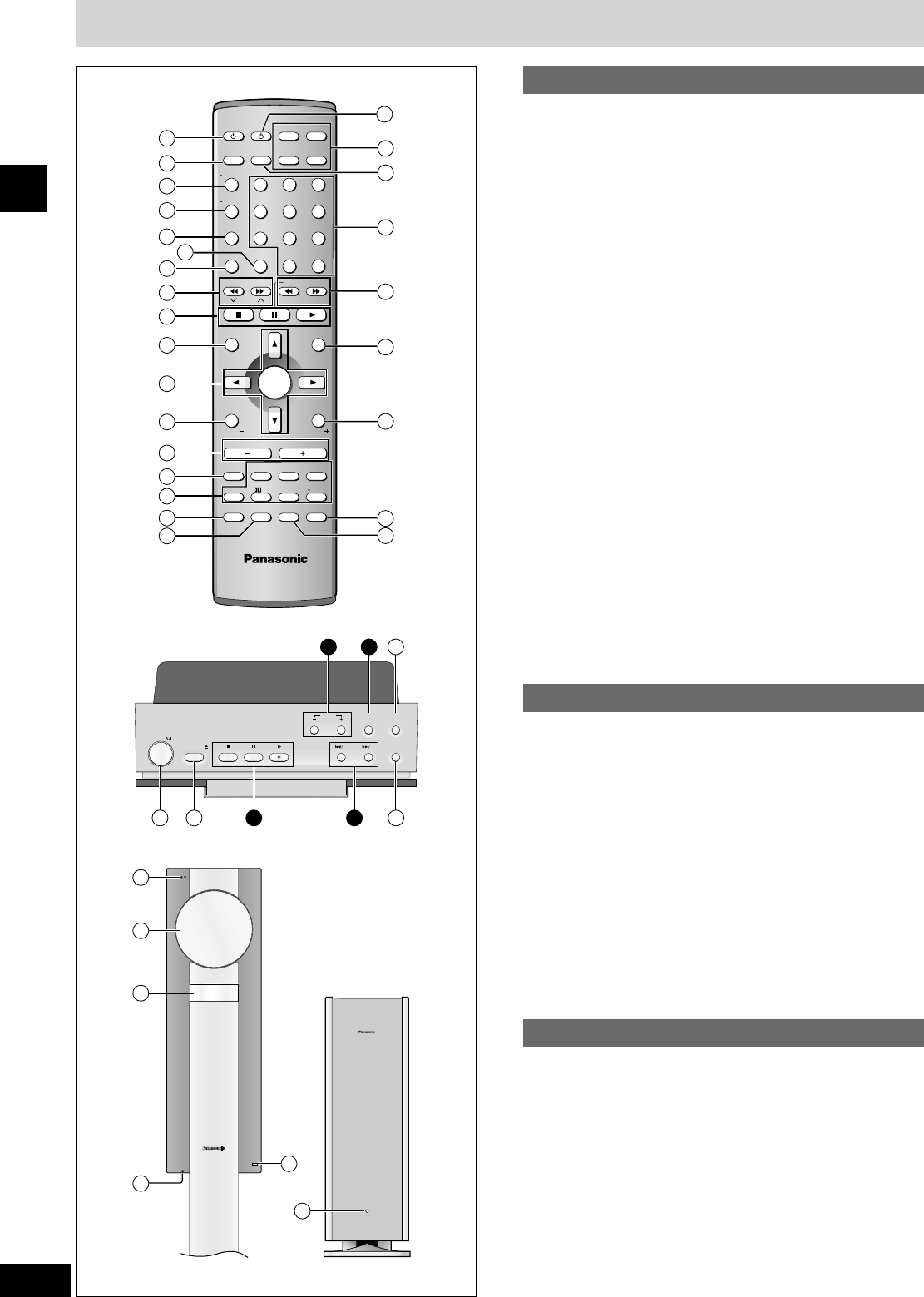6
RQT6945
Getting started
Control reference guide
q Standby/on switch [^]..............................................................12
w Sleep button [SLEEP] ..............................................................28
e FL display, Dimmer button [FL DISPLAY, –DIMMER] ....25, 28
r Play mode, Mix 2ch button
[PLAY MODE, –MIX 2CH] ..................................................16, 25
t Repeat button [REPEAT] ........................................................15
y Cancel button [CANCEL] ........................................................16
u Position memory button [POSITION MEMORY]....................14
i Skip, Preset channel, TV channel buttons
[uiSKIP, 2 CH 1] ..............................................14, 24, 32
o Basic operation buttons..........................................................13
!0 Top menu, Direct navigator button
[TOP MENU, DIRECT NAVIGATOR]..................................14, 20
!1 Cursor buttons [e, r, w, q], Enter button [ENTER] ............12
!2 Display, TV volume down button
[DISPLAY, TV VOL –] ........................................................21, 32
!3 Volume buttons [–, +, VOLUME] ............................................13
!4 Muting button [MUTING]..........................................................28
!5 Sound field, sound quality buttons..................................25–27
!6 FM mode, Setup button [FM MODE, SETUP] ..................12, 24
!7 Zoom button [ZOOM] ..............................................................18
!8 AV system standby/on button [^, AV SYSTEM]....................32
!9 Source select buttons
¡Face towards this unit to change the source.
¡Press [TV] or [VCR/AUX] first to operate a Panasonic
television or video cassette recorder (\ page 32).
@0 TV/VIDEO button [TV/VIDEO]..................................................32
@1 Numbered buttons [1–9, 0,
>
=
10/ENTER] ................................14
@2 Slow/search, Tuning buttons
[t, y SLOW/SEARCH] ................................................14, 24
@3 Menu, Play list button [MENU, PLAY LIST]......................14, 20
@4 Return, TV volume up button [RETURN, TV VOL +] ......12, 32
@5 Audio button [AUDIO]..............................................................17
@6 Group button [GROUP]............................................................15
Buttons i, o, !3 and !5 function the same as the controls on
the remote control.
@7 Standby/on switch [POWER 8] ............................................13
Press to switch the unit from on to standby mode or vice versa.
In standby mode, the unit is still consuming a small amount of
power.
@8 Open/close button [OPEN/CLOSE ;] ....................................13
@9 Progressive out button [PROGRESSIVE OUT]......................13
#0 Source select button [SELECTOR] ........................................13
#1 Standby/on indicator [^]
When the unit is connected to the AC mains supply, this indicator
lights up in standby mode and goes out when the unit is turned
on.
#2 Loading tray..............................................................................13
#3 Display
#4 Headphone jack [PHONES] ....................................................28
#5 Remote control signal sensor
Remote control
Main unit
#6 AC supply indicator [AC IN]
This indicator lights when the unit is connected to the AC mains
supply.
Subwoofer