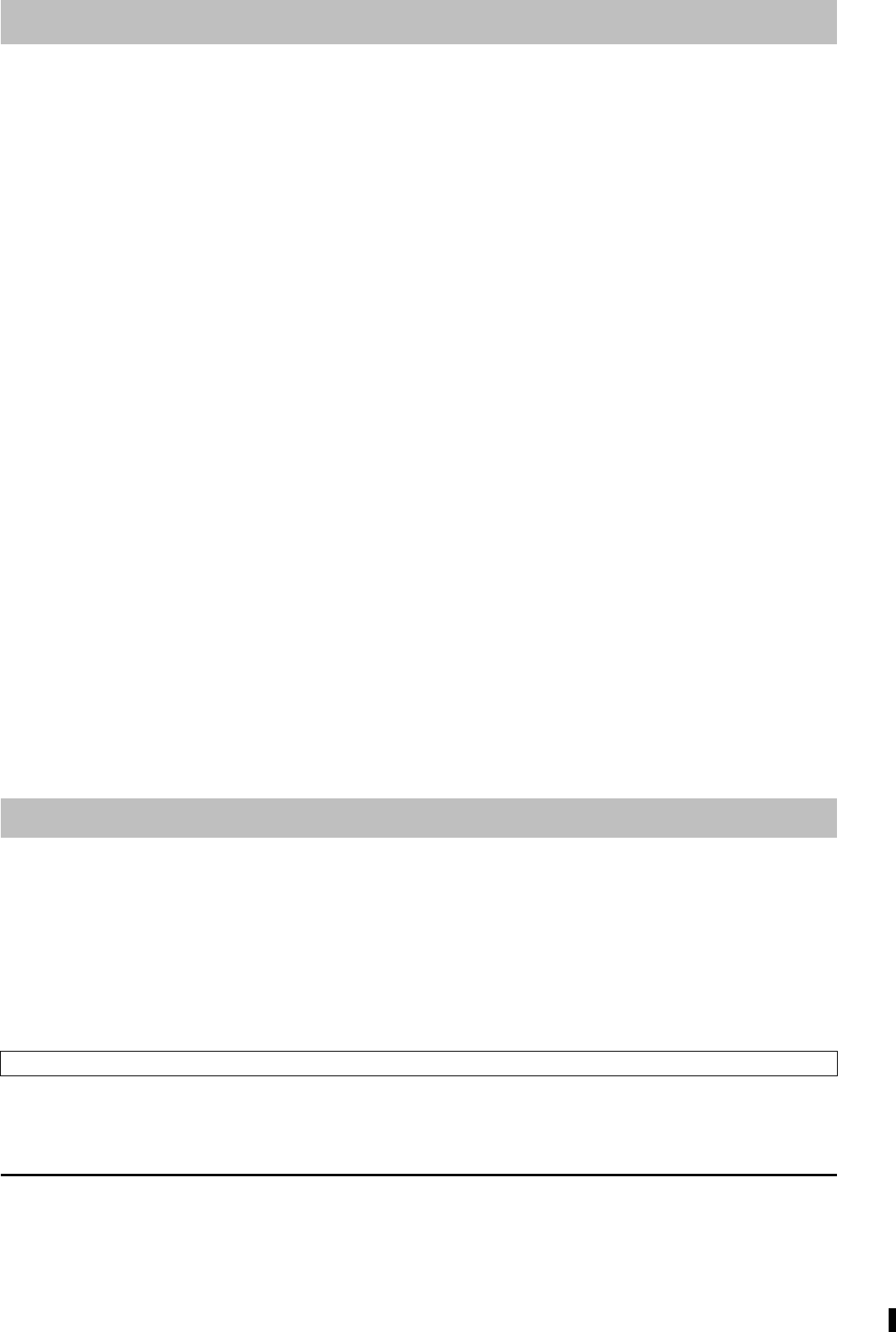C 2004 Matsushita Electric Industrial Co.,
Printed in Singapore
P
Compan
Electric Corpora
One Panasonic W
New Jersey 07094
http://www.
P
Division o
of Puerto Rico, Inc. (“PSC”
A
San Gabriel Industrial P
Puer
P
5770 Ambler Dr
Mississauga, Ontar
L4W 2T3
www.p
p
RQT7619-
F0404TH0
Index
Ang
Antenna syste . . . . . . . . . . .
Audio
attr 24
language .
playback
Center Fo
Change Thumbna
Channel
adjusti
audio . 24
Auto Channel Setting 41
captions .
Chapter . . . .
Chasing play . . . . . . . . . .
Cleaning
dis . . . . . . . .
lens . . . . . . . . . . . . . . . . . . . . . . . . . 11
main unit . . . . . . . . . . . . . . . . . . . . . 11
Clock setti .
CM S
Connecti
L2 input terminals
vid . . . . . . . . . . 14
Copy (play list
CPR . . . . . . . . . .
Create play li . . . . . . . . . . . .
Dialog Enh . . . . . . . . . . . . . . . . . . 25
Digital audio reception . .
Direct Naviga
Divide Chapter .
Div
Dolby Digita
Dolby PrII . . . . . . . . . . . . . . 37, 45
DTS
DVD
DVD-RAM, DVD-R . . . . . . . . . . . . . . . . . . 9
Enter name
disc . . . . . . . . . . . . . . . . . . . . . . . . . . 35
Enteri
play l
titl . . . . . . . . . . . . . . . . . . . . . . . . . . 2
Erase
chapter
play li
titl . . . . . . . . . . . . . . . . . . . . . . . 2
Fav
Fina
Flexibl
Format disc .
FR (F . . . . . . . . 13
FUNCTIONS window. . . . . . . . . . . . . . . . 34
Headphones . . .
Language
audio
code list . . .
on-scr
sound track .
subtit . . . . . . . . . . . . . . . . . . . . 24, 39
LPCM
Menu
MP3 . . . . . . . . . . . . . . . . . . . . . . . . .
on-scr
SET
Mode
recordin
Still M
MPEG . . . . . . . .
MP3 . . . . . . . . . . . . . . . . . . . . . . . . . . . . . 23
Multi . . . . . . . . . . .
Muti
Noise reduction (NR)
Integr
MPEG-DNR . . . . . . . . . . . . . . . . . . . 25
Line-in
3D NR . . . . . . . . . . . . . . . . . . . . . . . . 2
One Touch Transfer (dubbing) . . . .
On-screen
language
men
Status mess . . . . .
Pictur
Play . . . .
Progressive . . . . .
Properties
play
title .
Protection
cart
disc . . .
title .
Quic . . . . . . . . . . . . . . . . . . . . . . . .
Radio
FM frequency step
Optional FM antenna connection. . . .36
Ratings level . . .
Recording
Flexib
mode
Relief . . .
timer
Re-init
Relief . . . . . . . . . . . . . . . .
Remote control
Repeat
Resume play f .
Seat po . . . .
SETUP . . .
Shorten .
Simult
Sound Fiel .
Sound
Speaker delay time . . . . . . . .
Speaker level adjustm
Status messages . . . . . . . .
Subti
Subwoofer level .
Time Sli
Timer recording . . . . . . . .
Transf
Transf
List
One Touch Tr .
TV Gu
TM
. . . . . . . . . . . .15, 19
TV Type. . . . .
VCR Plusi . . . . . . . . . . . . . . . . . . . . . . . .
Virtu .
1. Damage requiring service—
(a) The A
(b) Objects or
(c) The unit has been
(d) The unit
(e) The unit
2. Se—zed
serv
3. Replacement p—cturer or par
characteristics as the original pars may result in fire, electr ic shock, or other hazards.
4. Safety check—
The serthe
For product information or assistance wit
In the U.S.
In Canada, contre at 1-800-561-5505, or visit the r an
authorized Ser
Pr
Prod
7619en.book 4 ページ