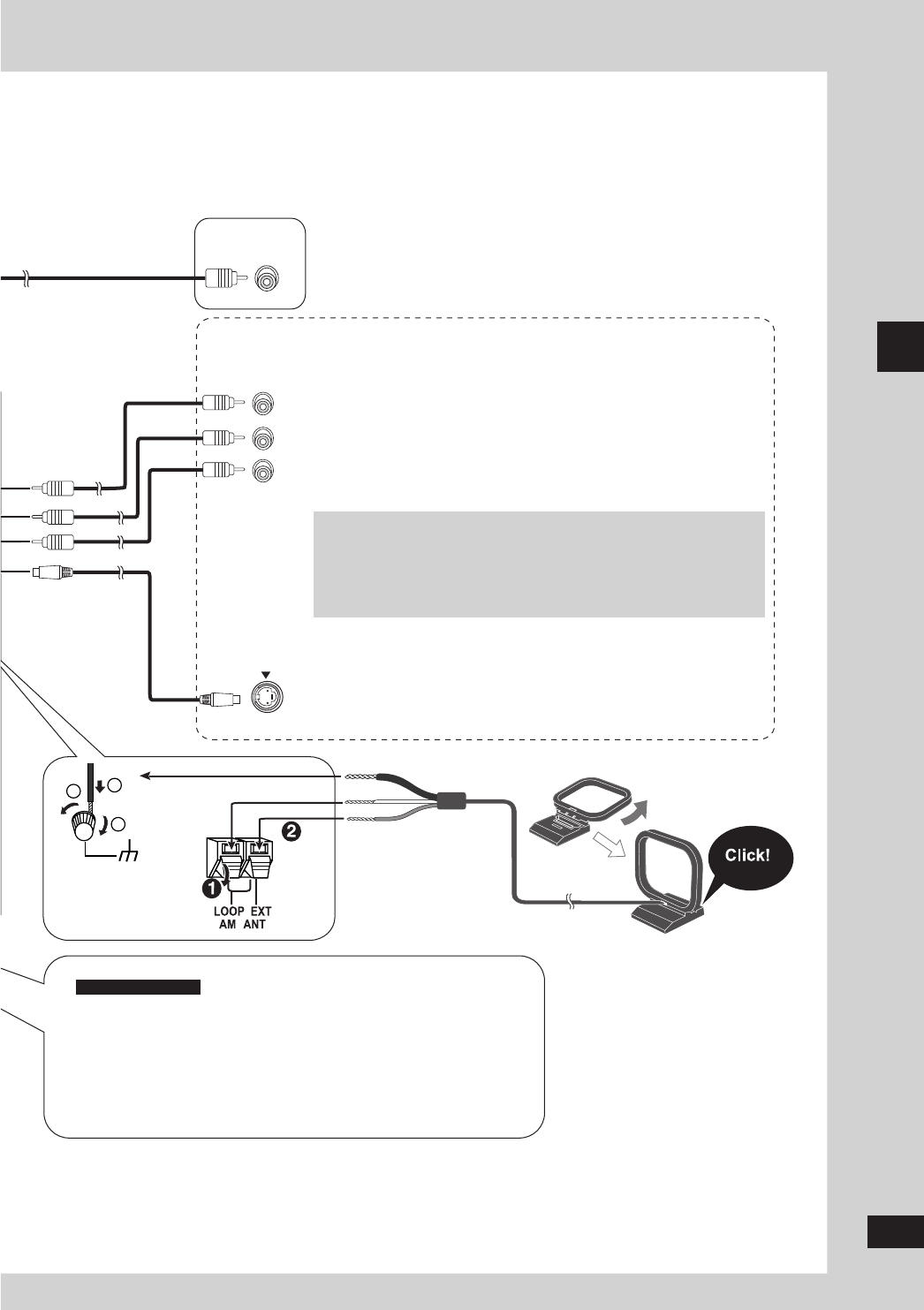Simple setup
Step 2 : Connecting a television, the antennas and the AC power supply cord
Before connecting the AC power supply cord, set the
voltage.
Voltage Selector
Use a flat-head screwdriver to set the voltage selector on the rear panel
to the appropriate position for the area in which this system is used.
AM loop antenna
Stand the antenna up on its
base.
Keep loose antenna cord
away from other wires and
cords.
Television
Conserving power
The unit consumes a small amount of power (approx. 0.9 W) even when it is turned off with [^]. To save power
when the unit is not to be used for a long time, unplug it from the household AC socket. You will need to reset
some memory items after plugging in the unit.
■ Connecting a television with COMPONENT VIDEO IN terminals
COMPONENT VIDEO OUT terminals
These terminals can be used for either interlace or progressive
output and provide a purer picture than the S VIDEO OUT terminal.
Connection using these terminals outputs the color difference signals
(P
B
/P
R
) and luminance signal (Y) separately in order to achieve high
fidelity in reproducing colors. The description of the component video
input terminals depends on the television or monitor (e.g. Y/P
B
/P
R
,Y/B-
Y/R-Y, Y/C
B
/C
R
). Connect to terminals of the same color.
To enjoy progressive video
1. Connect to the component video input terminals on a 480p or
576p
compatible television. (Video will not be displayed correctly if
connected to an incompatible television.)
2. Select “480p”
or “576p” for Video Output Mode (Picture Menu,
➡
page 19).
■ Connecting a television with a VIDEO IN terminal
VIDEO OUT terminal
Do not connect the unit through a video cassette recorder, because the
picture may not be displayed correctly due to the copy guard protection.
■ Connecting a television with an S VIDEO IN terminal
S VIDEO OUT terminal
The S VIDEO terminal achieves a more vivid picture than the VIDEO
OUT terminal by separating the chrominance (C) and luminance (Y)
signals. (Actual results depend on the television.)
Television
Television
For Southeast Asia
Black
Red
White
Video cable
Component
video cable
S video cable