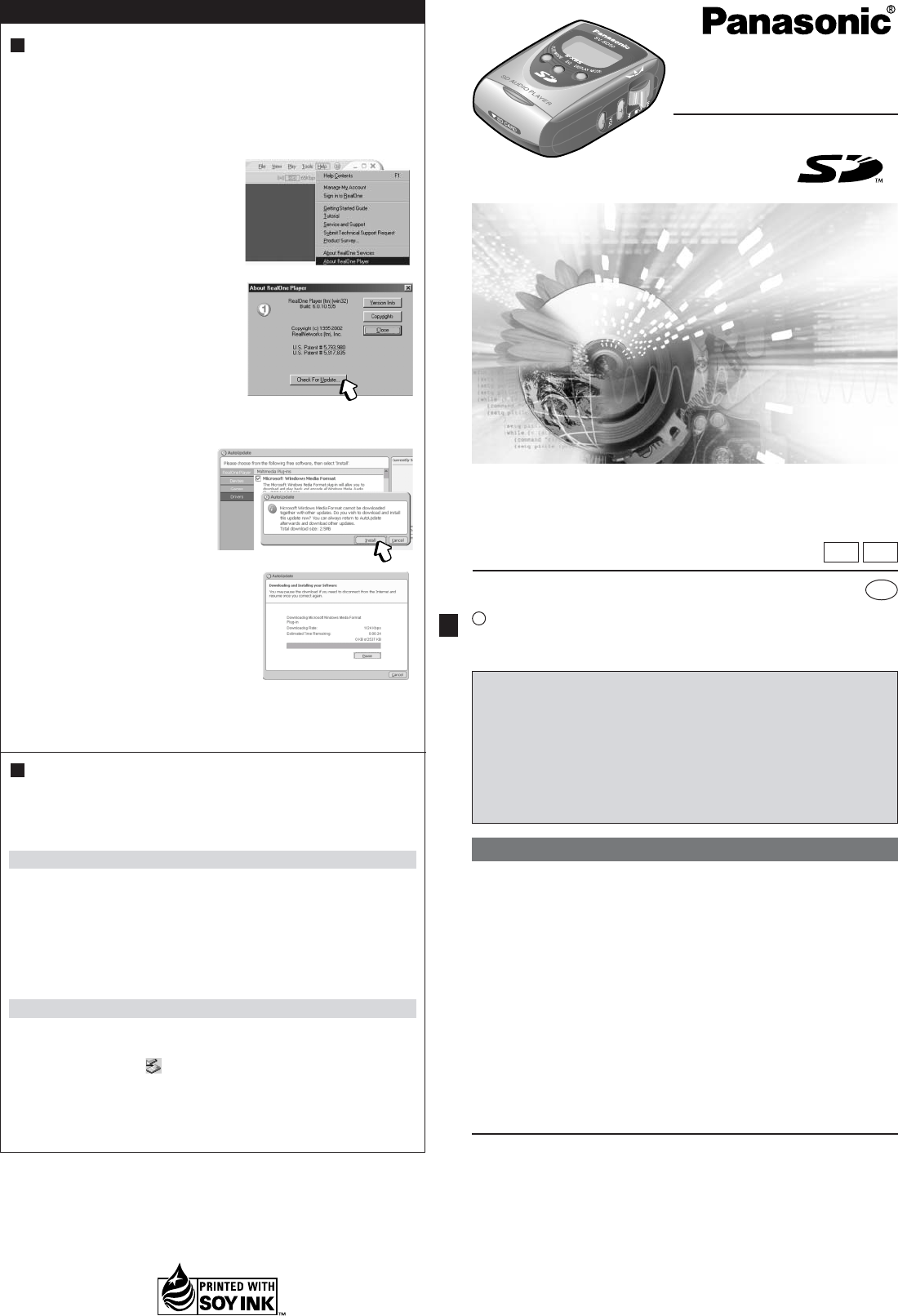Please register your copy of RealOne for Panasonic. Registration allows
you to take advantage of product support and to receive information
about the latest version of the software and other products.
Visit the registration site on the Internet and fill out the online form.
Registering on the Internet
1
I
nstall the software and start RealOne for Panasonic (See
"Installation" and "Starting RealOne for Panasonic" overleaf).
2 Connect the USB Reader/Writer (See "Connecting an SD Memory
Card" overleaf).
3 Insert an SD Memory Card into the USB Reader/Writer.
4 Click on [Devices].
5 Double click on "Panasonic Device" and then double click on "SD
Card".
6 Click on the [Service & Support] button.
7 Click [product registration] on the homepage.
Registration
Dear Customer
Thank you for purchasing this product.
Before connecting, operating or adjusting this product, please read these
instructions completely. Please keep this manual for future reference.
En
C 2002 Matsushita Electric Industrial Co., Ltd.
RQT6562-P
M0602SF1062
Printed in Japan
Panasonic Consumer Electronics Company, Division of
Matsushita Electric Corporation of America
One Panasonic Way Secaucus, New Jersey 07094
http://www.panasonic.com/sd
Panasonic Sales Company, Division of Matsushita Electric of
Puerto Rico, Inc. (“PSC”)
Ave. 65 de Infantería, Km. 9.5 San Gabriel Industrial Park,
Carolina, Puerto Rico 00985
Panasonic Canada Inc.
5770 Ambler Drive, Mississauga, Ontario L4W 2T3
www.panasonic.ca
PCP
READ BEFORE USE
After checking the included accessories, follow these steps to record onto
(checkout) the included SD Memory Card.
1. Install the driver software for the USB Reader/Writer and the
Panasonic Media Manager software from the included CD-ROM.
2. Connect the USB Reader/Writer to your personal computer.
3. Record (checkout) some music to the SD Memory Card with Panasonic
Media Manager.
Refer to the online help of the Panasonic Media Manager for details.
SD Audio Player
Operating Instructions
Model No. SV-SD50
This manual was printed
with soy based ink.
1 From Help on the menu bar,
select [About RealOne Player].
2 Click on the [Check For Update]
button.
This connects you to RealNetworks’
web site.
1 Check that the Access lamp for USB Reader/ Writer is not lit.
2 Double- click [My Computer] and right- click [Removable Disk]
representing the Memory Card.
3 Select [Eject].
• The Access lamp may be lit.
4 Check again that the Access lamp is not lit and remove the
Memory Card.
3 Select [Driver] and put a check next to “Microsoft Windows
Media Format”. At the “Auto Update”, click on the [Install].
This plug-in downloads and
installs automatically.
4 Restart your computer.
This completes installation.
Download and install the plug-in for Windows Media from RealNetworks
so you can play and checkout tracks in the WMA format.
Using WMA format
Note:
You cannot check out WMA files with content protection to the SD
Memory Card.
To remove the Memory Card when using Windows
®
2000, eject it in
accordance with the following procedure. Otherwise, the data may not
be saved on the Memory Card correctly.
To customers using USB Reader/Writer
How to eject Memory Card
1 Eject the Memory Card by following the procedure mentioned
above.
2 Right- click on the [ ] icon in the task bar.
3 Select [Stop USB Mass Storage Device].
4 When the confirmation message for eject is displayed, click
[OK].
5 Remove the USB Reader/ Writer from the personal computer.
How to eject USB Reader/ Writer
IMPORTANT