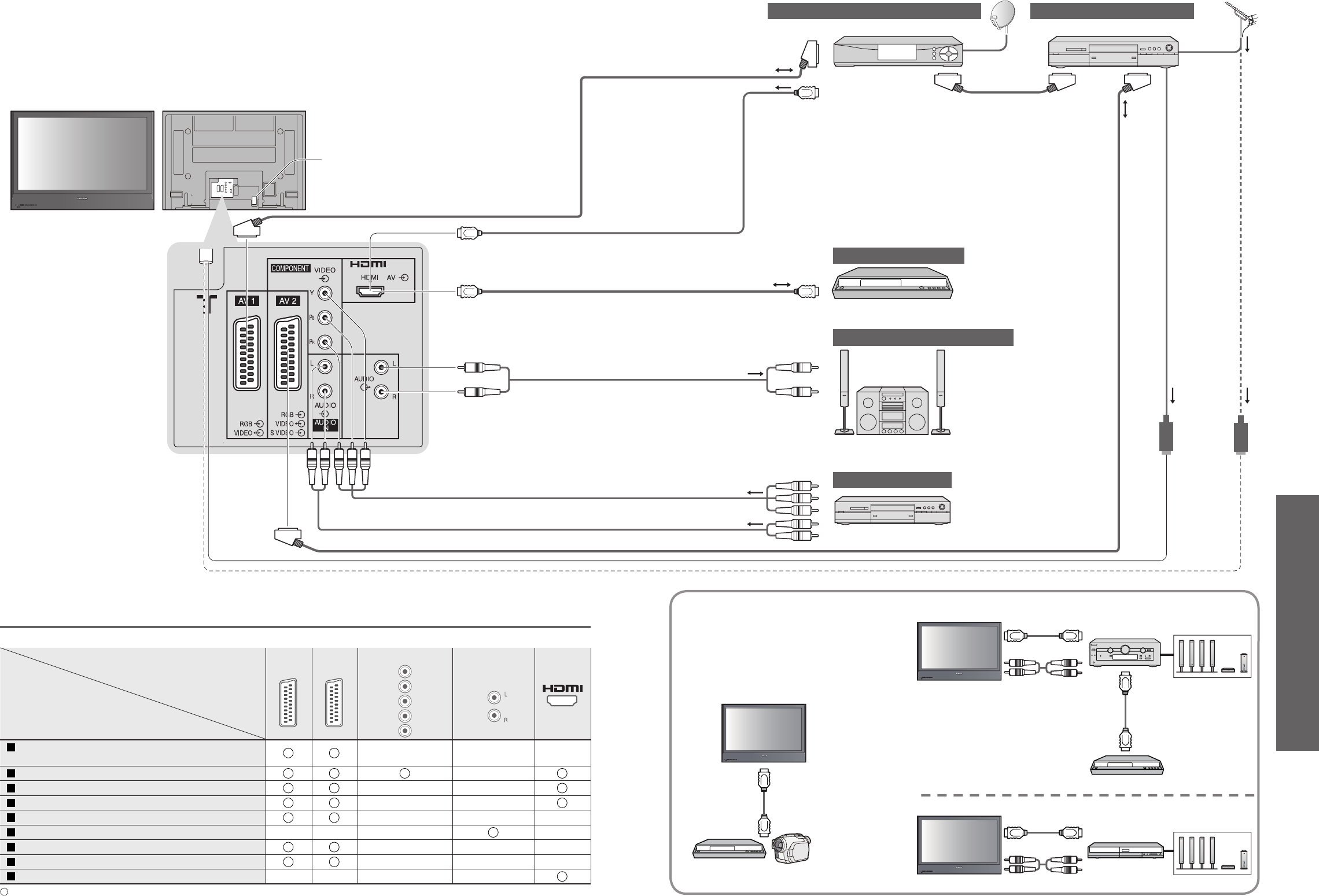AUDIO OUT
To record / playback videocassettes / DVDs
(VCR / DVD recorder)
To watch DVDs (DVD player)
To watch camcorder images (Video camera)
To watch satellite broadcasts (Set top box)
To play games (Game equipment)
To use amplifier with speaker system
Q-Link
Direct TV Recording
VIERA Link
These diagrams show our recommendations for how to connect the TV to your various equipment.
For other connections, consult the instructions for each piece of equipment, the table below, and the
specifications (p. 51).
: Recommended Connection
■
Types of connectable equipment to each connector
External Equipment
•
External Equipment
Amplifier with speaker system
To listen with speakers
DVD Recorder / VCR
SCART
cable
RF cable
To record / playback
To watch DVDs
DVD player
(Viewing)
(Listening)
■
Easy playback, Easy control
only with VIERA remote control
■
Home Cinema
Panasonic DVD Recorder,
HD Video Camera, etc.
Panasonic
Amplifier
Panasonic DVD Recorder
Speaker system
Panasonic
Player theatre
•
Use fully wired HDMI compliant cable.
•
Read the manuals of the equipment too.
or
VIERA Link (p. 42)
Speaker system
This slot is for services
by the Panasonic dealer.
Fully wired HDMI
compliant cable
RCA cable
Satellite receiver
To watch satellite broadcasts
SCART cable
DVD Recorder
HDMI equipment
HDMI cable
HDMI cable
HDMI cable
HDMI cable
RCA cable
RCA cable
Fully wired HDMI
compliant cable
SCART cable