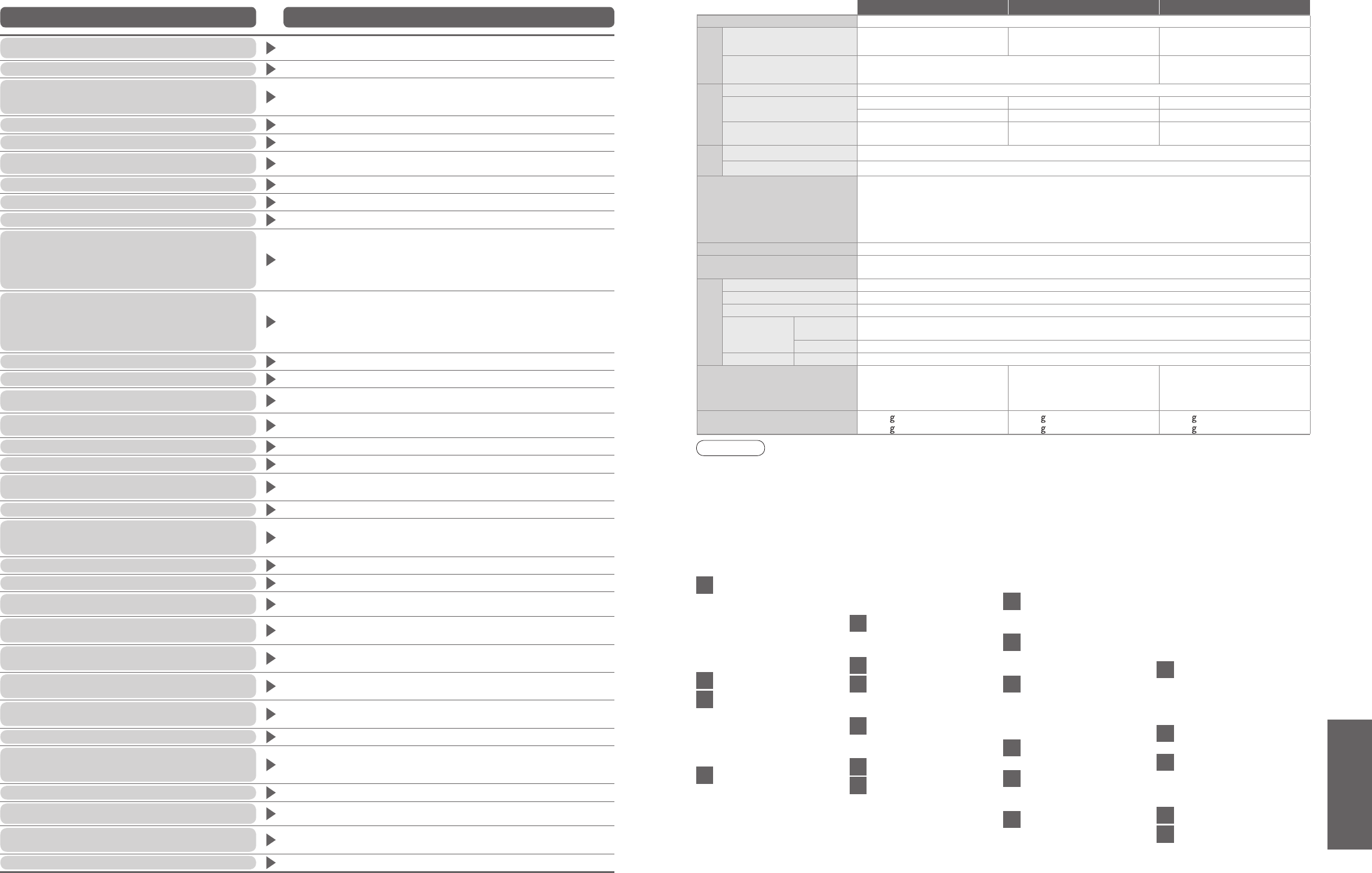TH-37PX7B TH-42PX7B TH-50PX7B
Power Source
AC 220-240 V, 50 / 60 Hz
Power
Consumption
Average use
250 W 270 W 370 W
Standby condition
0.7 W (Without DVB recording)
20 W (With DVB recording)
0.5 W (Without DVB recording)
20 W (With DVB recording)
Display
panel
Aspect Ratio
16:9
Visible screen size
94 cm (diagonal) 106 cm (diagonal) 127 cm (diagonal)
819 mm (W) × 457 mm (H) 922 mm (W) × 518 mm (H) 1,106 mm (W) × 622 mm (H)
Number of pixels
737,280 (1,024 (W) × 720 (H))
[3,072 × 720 dots]
786,432 (1,024 (W) × 768 (H))
[3,072 × 768 dots]
1,049,088 (1,366 (W) × 768 (H))
[4,098 × 768 dots]
Sound
Speaker
160 mm × 42 mm × 2 pcs, 8
Ω
Audio Output
20 W (10 W + 10 W ), 10% THD
Receiving Systems /
Band name
PAL I :UHF E21-68
PAL 525/60 : Playback of NTSC tape from some PAL Video recorders (VCR) or
NTSC disc playback from DVD player and recorder.
DVB :Digital terrestrial services via UHF aerial input.
M.NTSC :Playback from M.NTSC Video recorders (VCR).
NTSC (AV input only) :Playback from NTSC Video recorders (VCR).
Aerial - Rear
UHF
Operating Conditions
Temperature : 0 °C - 35 °C
Humidity : 20 % - 80 % RH (non-condensing)
Connection
Terminals
AV1 (Scart terminal)
21 Pin terminal (Audio/Video in, Audio/Video out, RGB in, Q-Link)
AV2 (Scart terminal)
21 Pin terminal (Audio/Video in, Audio/Video out, RGB in, S-Video in, Q-Link)
HDMI
TYPE A Connector
•
This TV supports “HDAVI Control 2” function.
COMPONENT
VIDEO
Y 1.0 V[p-p] (including synchronization)
P
B, PR ±0.35 V[p-p]
AUDIO L - R
RCA PIN Type × 2 0.5 V[rms]
Output
AUDIO L - R
RCA PIN Type × 2 0.5 V[rms] (high impedance)
Dimensions ( W × H × D )
917 mm × 665 mm × 320 mm
(With Pedestal)
917 mm × 620 mm × 95 mm
(TV only)
1,020 mm × 725 mm × 320 mm
(With Pedestal)
1,020 mm × 680 mm × 95 mm
(TV only)
1,210 mm × 839 mm × 370 mm
(With Pedestal)
1,210 mm × 793 mm × 95 mm
(TV only)
Mass
25.0 k Net (With Pedestal)
23.0 k Net (TV only)
28.0 k Net (With Pedestal)
26.0 k Net (TV only)
39.0 k Net (With Pedestal)
37.0 k Net (TV only)
On screen messages
No Signal
•
Check the connection of the RF cable.
DOWNLOAD IN PROGRESS PLEASE WAIT
•
Q-Link channel download is in progress.
Feature not available
•
Check the Q-Link connection and setting (p. 40).
•
The impossible source (Component / HDMI) to be record.
Invalid DVB Channel
•
Invalid DVB channel is selected.
Invalid system time. Please exit !
•
Cannot get the time information. Check the connection of the RF cable.
Max. number of Timers already set !
•
Maximum timer programming event is 8.
New DVB Service Found!
Press OK start Auto Setup
Press EXIT to Ignore.
Selecting Auto Setup will delete
current Profile and Childlock settings
•
There is a new DVB station.
New version 1.90 found.
Do you really want to update the
software and reboot the system ?
Press OK to download the new version
Press EXIT to Ignore
•
There is a new software available.
No DVB Service found
•
No DVB signal can be found in Auto Setup.
No module inserted
•
Check the CI module inserted completely (p. 29).
No recording - Check Tape or Disc
•
The tape or disc may be “write protected”, missing or damaged.
The equipment may already be recording.
No recording - UNKNOWN REASON
•
The recording cannot be done by any reason. Check the equipment.
•
Disc or tape may be full.
No Service
•
The station stops the services.
Bad Signal
•
The signal is weak. Check the aerial.
Are you sure you want to delete this timer ?
Press OK to delete timer
Press Exit to return
•
Make sure the deleting programme event is with your desire.
Are you sure ?
•
Make sure the operation is with your desire.
All tuning data will be erased
•
“Shipping Condition” will erase all tuning data (p. 34).
•
“Auto Setup” will be erased all present DVB and Analogue tuning datas (p. 32).
Message Meaning / Action
•
Specifications
•
Index
•
On screen messages
No stations found
Please insert the aerial
•
No analogue signal can be found in Auto Setup.
Tuner Locked
Please stop recording to operate
•
If you want to unlock, cancel Direct TV Recording (p. 40) or Timer
Programming (p. 38).
Timer overlap !
•
The timer programme events are overlapped. Cannot record other channel at the
same time. Check the Starting and Ending times in Timer Programming (p. 39).
Timer incorrect !
•
Set Starting and Ending times in Timer Programming correctly (p. 39).
Timer Event Due to Start
DVB 1: BBC1 has been
Programmed for recording at 20:00
•
This message will appear 2 minutes before timer programming
event due to start.
Software successfully updated
Press EXIT to continue
•
The software updating is finished.
Software Update failed. Please try again later.
Press EXIT to continue
•
Perform “System Update Search Now” in System Update (p. 29).
If it is still failed, there may not be the new software.
Shipping condition completed.
TV can now be switched off.
•
“Auto Setup” will automatically start when Mains power On / Off
switch is next turned On. (p. 12)
Please check settings and connections on HDMI devices.
•
Communication error in VIERA Link function (p. 42).
This service is locked !
Press OK to enter PIN
•
The selected channel is locked in Child Lock (p. 31).
Timer already expired !
•
Starting time in Timer Programming is already past. Set correctly (p. 39).
Recording in progress
•
The recording equipment is recording the programme signal from its own tuner.
You can turn the TV off and leave the equipment recording in the normal way.
Please wait.
•
A function is in progress.
Please check aerial or local
DVB service availability.
Press OK to start Auto Setup
•
Please follow the message.
If it is still failed, consult your local Panasonic dealer.
Unable to download, Check Equipment
•
The tape or disc is active. Stop the equipment and try again.
PIN incorrect !
•
The PIN number you entered is wrong.
Specifications
Index
Accessories ·················· 6
Add New DVB Services
··· 33
Analogue Manual Tuning
···· 33
Analogue Programme Edit
··· 33
Aspect ·················· 15, 46
Audio Description
··· 15, 24
Auto Setup ············ 12, 32
AV1 / AV2 out ········ 25, 40
Banner Display Timeout
··· 25
Category list ··············· 16
Child Lock ··················· 31
CI module ··················· 29
Clamper ························ 6
COMPONENT ······ 44, 47
Connection ··········· 10, 44
Direct TV Recording ··· 40
Download to equipment
··· 12, 25
DVB LED ·········· 9, 17, 39
DVB Manual Tuning ··· 33
DVB Profile Edit ·········· 31
DVB Settings ·············· 28
DVB Signal Condition
··· 33
DVB Timer Programming
··· 38
DVI······························ 41
DVDs ···················· 10, 18
EPG ···························· 16
External equipment
···
10, 18, 44
External input ············· 18
FAQs····················· 48, 49
HDMI ··············· 41-43, 47
Hold ······················ 15, 22
Home Cinema ······ 43, 45
Information banner ····· 15
Input Labels ················ 36
Input signal ················· 47
Licence ······················· 52
Mains Lead ················· 10
Mains power On / Off switch
··························· 9, 14
Maintenance ················· 5
Menu Functions ····· 23-27
Mode ·························· 24
A
C
D
E
F
H
I
L
M
O
P
Q
R
S
T
U
V
W
Z
N
B
Multi Audio
··················· 15
New Service Message
··· 33
NICAM ························ 24
NTSC ···················· 26, 51
Off timer ················ 14, 25
Optional accessories ···· 6
Owner ID ·············· 12, 35
PAL ····························· 51
Pedestal ··················· 7, 8
PIN number ···· 12, 31, 35
P-NR ··························· 24
Power LED ············· 9, 12
Q-Link ··················· 25, 40
Quick Start Guide ···· 6-13
Remote control ········· 6, 9
Reset to Default ·········· 24
RGB ···························· 10
Sales and Support Information
······························· 52
Satellite receiver
···11, 18, 44
SCART ················· 10, 47
Shipping Condition ····· 34
Specifications ············· 51
Subtitles ················ 15, 22
Surround ····················· 24
S-Video ······················· 10
System Update ····· 29, 47
Teletext ·················· 20-22
Tuning Menu ··············· 32
TV Guide ···················· 16
TV speaker ················· 43
Type list ······················ 16
Update the software
···· 29, 47
User input ··················· 37
Video ···················· 10, 18
VIERA Link ····· 42, 45, 46
Viewing Mode ······· 12, 24
Volume Correction ······ 24
WSS ··························· 46
Zoom ·························· 46
Note
•
Design and Specifications are subject to change without notice. Weight and Dimensions shown are
approximate.
•
This equipment complies with the EMC standards listed below.
EN55013, EN61000-3-2, EN61000-3-3, EN55020.