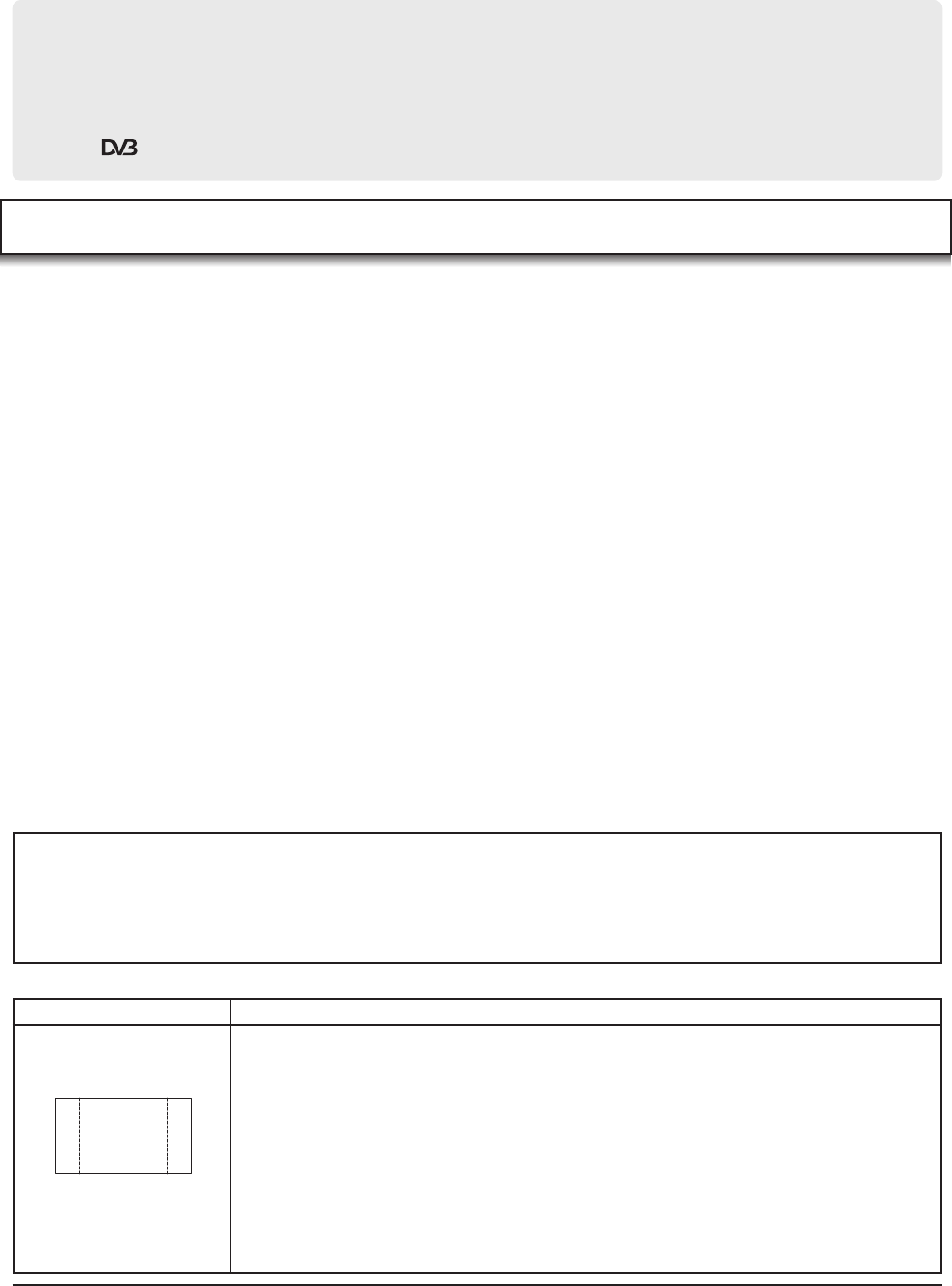2
Dear Panasonic Customer
We hope that you have many years of enjoyment from your new TVQuick Start Guide section at the beginning of
this instruction book will allow you to use the TV as quickly as possible. W
instruction book, and keep it to refer to as you explore the range of advanced features that this Plasma TV of
Contents
Important Safety Notice ...................................................... 3
Safety Precautions .............................................................. 4
Maintenance ....................................................................... 5
Accessories ......................................................................... 6
Fitting remote control batteries ........................................... 6
How to open the front cover ................................................ 7
T ........................................... 7
Fastening method ............................................................... 7
Quick Start Guide ................................................................ 8
Basic controls: front panel and remote control ................... 1
Using the On Screen Displays .......................................... 12
Picture menu ..................................................................... 13
Sound menu ...................................................................... 14
Setup menu ....................................................................... 15
T 16
T ........................................ 17
Adding / deleting a programme channel ........................ 17
Moving a programme channel ....................................... 17
Renaming a programme channel .................................. 18
Locking a programme channel ...................................... 18
Copying programme information to
a recording device .................................................... 18
T 19
T ........................................... 20
Manual tuning (via front panel) ........................................ 20
Shipping condition ............................................................. 21
Owner ID ........................................................................... 22
DVB System Setup ........................................................... 23
Common Interface Module menu ...................................... 24
Favourites Setup menu ..................................................... 25
Information banner ............................................................ 26
System Update menu ....................................................... 27
DVB T ........................................ 28
TV Guide ........................................................................... 30
Q-Link 31
Aspect Controls ................................................................. 32
Multi window 34
PC mode ........................................................................... 35
Photo View mode .............................................................. 37
VCR / DVD operation ........................................................ 41
T .............................................................. 42
Picture and text ................................................................. 44
Still .................................................................................... 44
Connections ...................................................................... 45
How to connect the Headphones / 45
How to connect the .................. 46
How to connect the 46
How to connect the Component Input terminals ............ 46
How to connect the PC Input terminals ......................... 47
T ................................................................ 48
DVB T 49
T .......................................................... 50
Input signals that can be displayed ................................... 50
Specifications .................................................................... 51
Symptoms
After-images appear
CAUTION:
Check
Do not allow a still picture to be displayed for an extended period, as this can cause a permanent
after-image to remain on the Plasma TV
Examples of still pictures include logos, video games, computer images, teletext and images
displayed in 4:3 mode.
With no signal present, and without any user operation, the Panasonic screensaver will
appear automatically after 2 minutes to prevent image retention.
During DVB teletext or radio service, the level of the contrast can be set to decrease automatically
to prevent image retention.
Note:
The permanent after-image on the Plasma TV resulting from fixed image use is not an operating
defect and as such is not covered by the Warranty
This product is not designed to display fixed images for extended periods of time.
ABCDEF
Analogue and Digital television – what are they?
Analogue transmission is the system that has been used for many years for broadcasting television programmes. With continuous
improvements in technology it is now possible to transmit programmes in a digital format, allowing clearer pictures, more stations and
other services to be displayed on screen. Digital television is provided in three different ways; it can be sent along a cable connection
direct to your house, broadcast from a satellite, or broadcast using traditional land based (terrestrial) transmitters. The first two options
require you to have an extra “set top box” decoder and in the case of satellite, a receiving dish mounted outdoors. While allowing you
to receive traditional analogue transmissions in the usual way
integrated
(Digital Video Broadcasting) decoder
interactive services, without the need for a “set top box” or satellite dish – an adequate roof or loft mounted antenna is all you need.
T
• VGA is a trademark of International Business Machines Corporation.
• Macintosh is a registered trademark of
• S-VGA
Even if no special notation has been made of company or product trademarks, these trademarks have been fully respected.
• SD Logo is a trademark.
• DVB is a trademark of the DVB Digital V