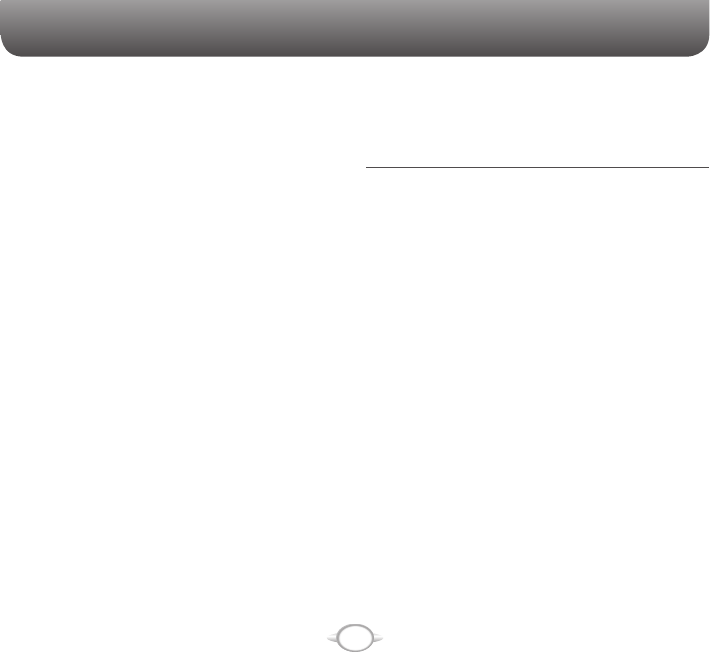vIew todaY’s
vIew Your agenda for a da
44
vIew Your scheduLe for the
44
make an aPPoIntment recurrIng .......................................................
44
show week numBers
...............................................................................44
change the work week dIsPLa
45
change the remInder tIme ...................................................................
45
cont
crea new contact
Beam a contact
caLL a contact
47
caLL a contact cont LIst
.............................................47
change the defauL numBer contact
47
duPLIca contact
48
coPY to devIce / sIm
48
coPY aLL to devIce /
48
deLete a contact
49
deLete aLL devIce / sIm
49
crea contact .........................................................
49
fIL
50
fInd a contact
50
send an e-maIL to a
50
send a text message to cont
51
vIew and edIt contact
51
add a PIcture to a
51
remove a PIcture from a
52
assIgn a categor to a contact
52
assIgn a rIng tone to cont
53
crea sPeed dIaL
53
usIng sPeed dIaLs
54
vIew and edIt a sPeed
54
deLete a sPeed dIaL
54
caLL hIstorY
vIew caLL tImers .....................................................................................55
reset caLL tImers
vIew detaILs a
crea contact
deLete an Item from caLL
dIaL the Last numBer caLLed
56
fInd a contact hIstorY
.....................................................56
Insert countrY
send an e-maIL message from
caLL hIstorY
mY stuff...............................................................................................
chapter 4
VOICEMAIL & MESSAGING ...........................................59
voIcemaIL
caLL Your voIcemaILBox
text messagIng
crea text message
deLete aLL messages ..............................................................................
61
muL message
crea muL
text Box
62
muL
....................................................62
vIew muL
65
seLect muL the LIst
of message tYPe ..........
change messagIng account oPtIons
66
change how the message LIst
67
crea message from a
67
e-maIL
sYnchronIzIng e-maIL messages
durIng sYnchronIzatIon:
68
connectIng dIrectL server
68
foLder BehavIor dIrect connectIon
to an e-maIL
server
68
crea e-maIL account
69
crea e-maIL message
70
overvIew of e-maIL securItY ...............................................................
70
downLoad a comPLete e-maIL message
71
downLoad an att
71
mark a foLder for sYnchronIza
71
add a PIcture to an message
.................................................72
verIfY the dIgItaL sIgned
message
You receIve
72
send and receIve Internet e-maIL
73
add a voIce recordIng to e-maIL message ...............................
73
CO