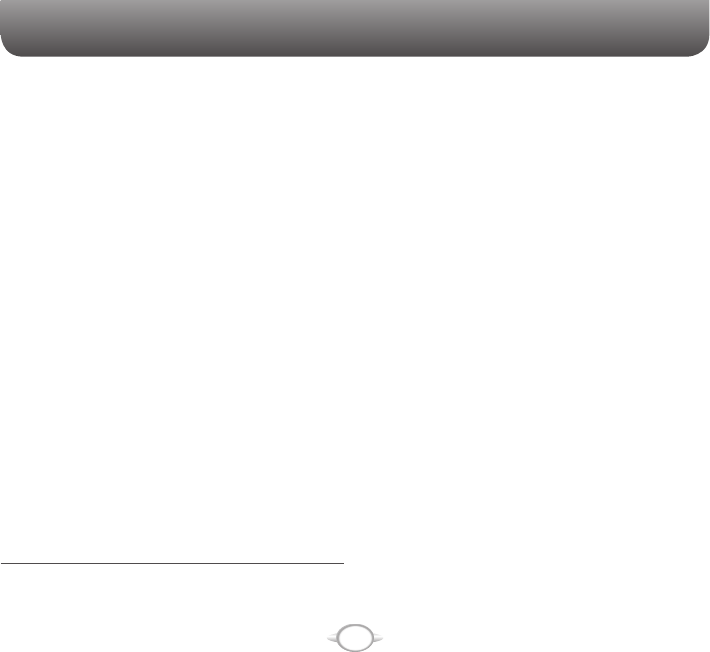sPeed dIaL .........................................................................................
voIce command
176
1 – adjust the mIcroPhone
2 – set the voIce Button
3 – trY out voIce command
trY commands
177
to Learn more ......................................................................................
177
usIng the voIce command Button
177
makIng Phone caLLs
178
showIng contacts
179
readIng aPPoIntments .........................................................................
180
PLa
181
st
182
gettIng Phone sta
182
gettIng voIce command heLP
182
PersonaLIza
183
generaL oPtIons
183
Phone oPtIons
184
caLendar oPtIons
.................................................................................184
medIa oPtIons
184
generaL tIPs
184
Phone and contact
185
readIng aPPoIntments tIPs ................................................................
186
PLa tIPs
186
st
187
trouBLeshootIng
187
t
Internet sharIng
192
get teLenav
193
mY wea
– demo
mYsPace
195
cLearvue Pdf
196
chapter 14
SETTINGS ............................................................... 197
Phone
auto answer
auto Lock
198
caLL forwardIng ...................................................................................
198
caLL oPtIons
198
turn caLL waItIng notIfIcatIons
199
caLLer Id ..................................................................................................
199
channeLs ..................................................................................................
199
fIxed dIaLIng
200
seLect networks ...................................................................................
200
add a network
200
dIsPLa Phone numBer
200
servIce dIaLIng numBers (sdn) .........................................................
201
seLect ttY mode
201
sounds
change or turn sounds on off .................................................202
deLete a sound
202
coPY a sound from Your to Your Phone
202
ProfILes
vIew the LIst of ProfILes....................................................................204
edIt a ProfILe
204
change the current ProfILe
204
home screen
change the home screen aPPearance
cLock & aLarm
cLock
connectIons......................................................................................
wIreLess manager
crea BLuetooth PartnershIP
207
crea dIaL-uP connectIon .............................................................
208
crea gPrs connectIon
208
crea ProxY connectIon
209
crea vPn connectIon ....................................................................
209
end a BLuetooth PartnershIP
210
deLete a dIaL-uP connectIon
210
deLete a gPrs connectIon
211
deLete a ProxY connectIon
211
change an Intranet urL
211
make Your devIce vIsIBLe
211
turn on and off BLuetooth
212
CO