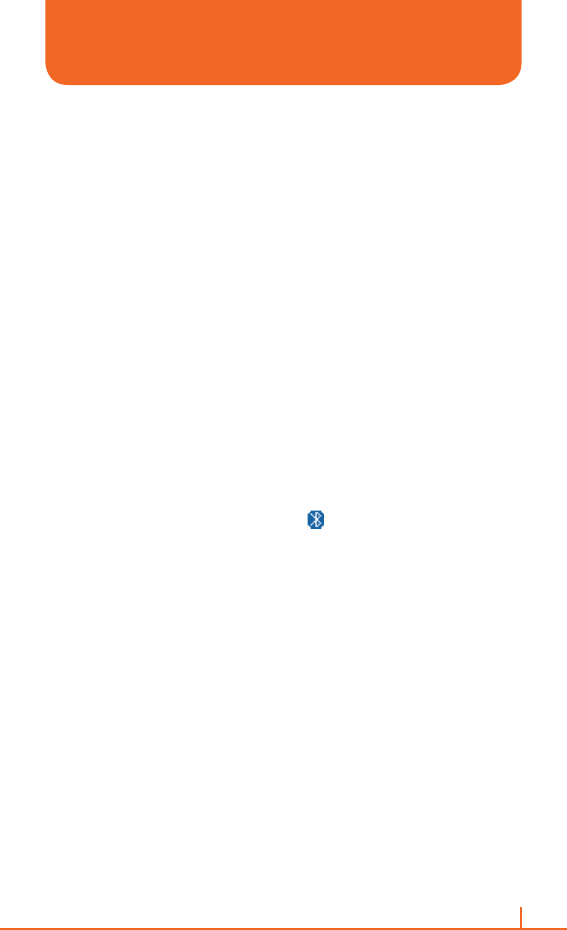168
Chapter 12. PC connectivity, Internet Sharing, Remote desktop, Bluetooth and ActiveSync
Your phone supports Bluetooth wireless pairing (also called linking or
bonding). You can pair your phone with a Bluetooth headset or car kit or
pair your phone with a computer to exchange and synchronise files.
`
NOTE
The use of wireless devices and their accessories may be prohibited or
restricted in certain areas. Always obey the laws andregulations on the use
of these products.
TURN BLUETOOTH ON AND OFF
If Bluetooth Power is On, your phone can automatically pair with the
handsfree device you have used before. Just turn on the device or move
it near the phone.
1 On the home screen, press Start > All Programs > More >
Settings > [O].
2 Scroll to Connections > [O].
3 Select Wireless Manager > [O].
4 The Bluetooth function will be toggled.
5 You can see the Bluetooth indicator in the home screen
See also
Make your device discoverable
End a Bluetooth partnership
Create a Bluetooth partnership
Turn wireless power on or off
`
NOTE
To extend battery life, use the previous procedure to set Bluetooth Power
to Off when not in use. Your phone will not pair with devices until you set
Bluetooth power back to On and pair your phone to another device.
!
TIP
Press the [r] briefly to0 display the Quick List. You can select Wireless
Manager.
BLUETOOTH