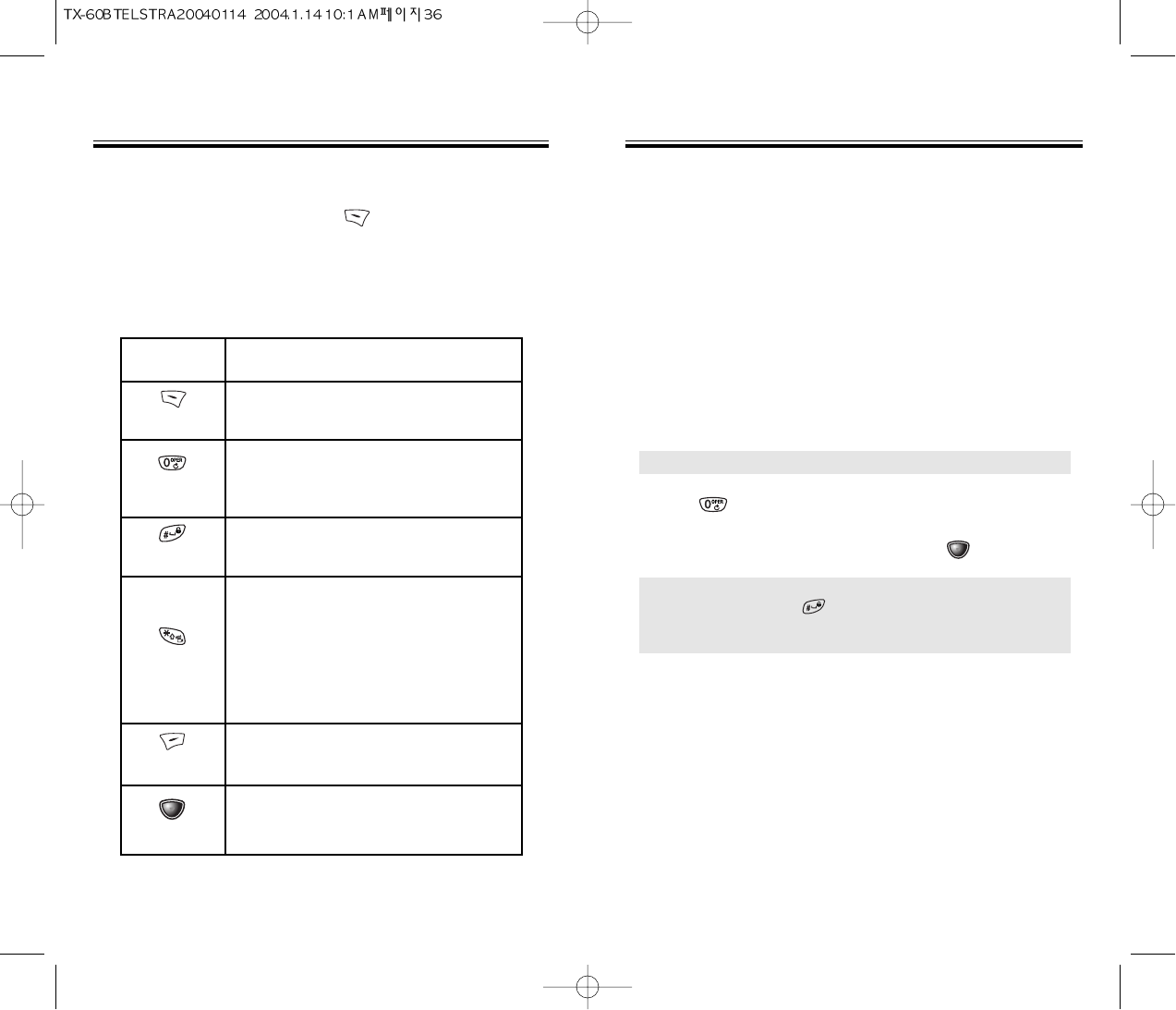1. Press each key once for each letter of the word you
are writing.
●
To write John with the English dictionary selected:
1. Press 5 once - (for - k)
2. Press 6 once - (for - km)
3. Press 4 once - (for - log)
4. Press 6 once - (for - john)
2. Press until the correct word is displayed.
3. To select the correct word and press [STO].
TEXT INPUT METHODS
TEXT INPUT METHODS
NOTE:
The display shows for each key
pressed.
NOTE:
In case of inputing sentence at once in T9 ABC
Mode, press to move the cursor to the right
after inputing a word then input next word you
want.
Chapter 3 - Page 35
TEXT INPUT METHODS
TEXT INPUT METHODS
Mode
Press to change mode.
[T9Abc][Abc][123][Symbol mode]
Press to view the next matching
word if the highlighted word is not
the word you intended.
Press to accept a word and add a
space.
Press to select a letter case of the
standard text input or T9 text input
mode. [Abc], [ABC], and [abc] indi-
cate the standard text input.
[T9Abc], [T9ABC], and [T9abc]
indicate the predictive text input.
Press to delete a character to the
left of the cursor.
Store the letters and numbers you
enter.
KEY FUNCTION
T9
TM
PREDICTIVE TEXT MODE [T9
TM
ABC]
To choose T9
TM
mode, press [MODE] then choose
[T9
TM
ABC]. This mode predicts the words you are entering
using a built-in dictionary. With T9
TM
predictive text input,
you press each key only once for each letter. The chart
below outlines how to use T9
TM
text input.
Page 34 - Chapter 3
Next
Space
Shift
Clear
Sto