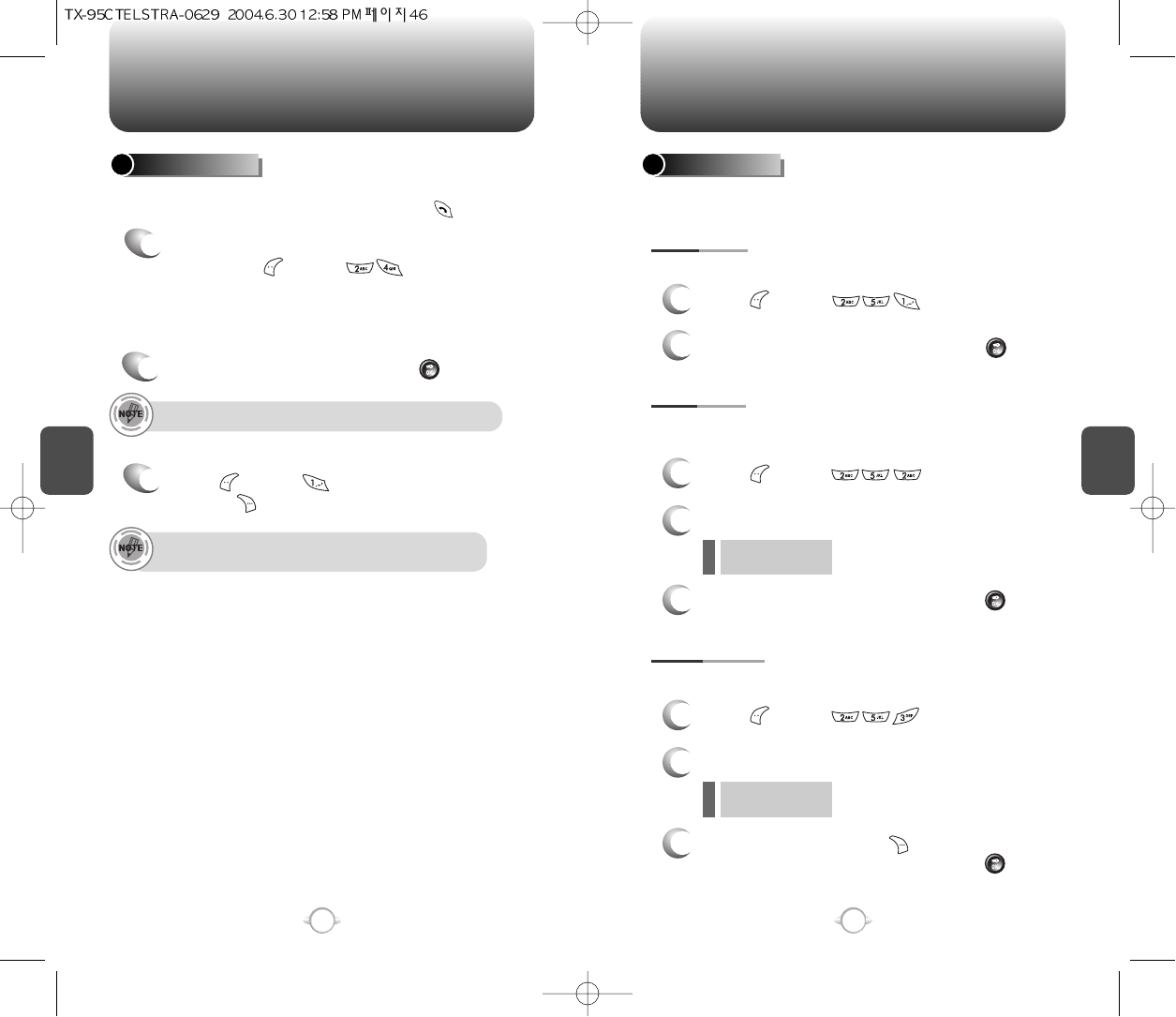C
H
4
4746
C
H
4
RECENT CALLSRECENT CALLS
Call details include type of call, date, time and phone number.
After the 20th dialed call, the oldest call will automatically
be erased from the history.
Displays information of the 20 most recently dialed calls.
Place a call to a received number by simply pressing .
DIALED CALLS
1
To see a list of the 20 most recently answered
calls, press [MENU] .
If the number is already stored in your phone
book, only the name appears. If the number is
not stored, only the phone number appears.
2
To view dialed call details, press [OK].
3
Press [MENU] [SAVE] to save the number
or press [ERASE] to delete it.
Checks the talk time and manages your calls within the limit you set.
The five timers include:
Displays talk time of last call.
CALL TIMERS
1
Press [MENU] .
2
To return to the previous page, press [OK].
LAST CALL
Displays talk time of all calls made within Home area.
HOME CALLS
1
Press [MENU] .
2
The time of the following items is displayed:
3
To reset the timer, press [RESET].
To return to the previous page, press [OK].
- Voice Call
- Data/Fax Call
Displays talk time of all incoming and outgoing calls, excluding web
access calls.
ALL CALLS
1
Press [MENU] .
2
The time of the following items is displayed:
3
To return to the previous page, press [OK].
l
l
- Voice Call
- Data/Fax Call
l
l