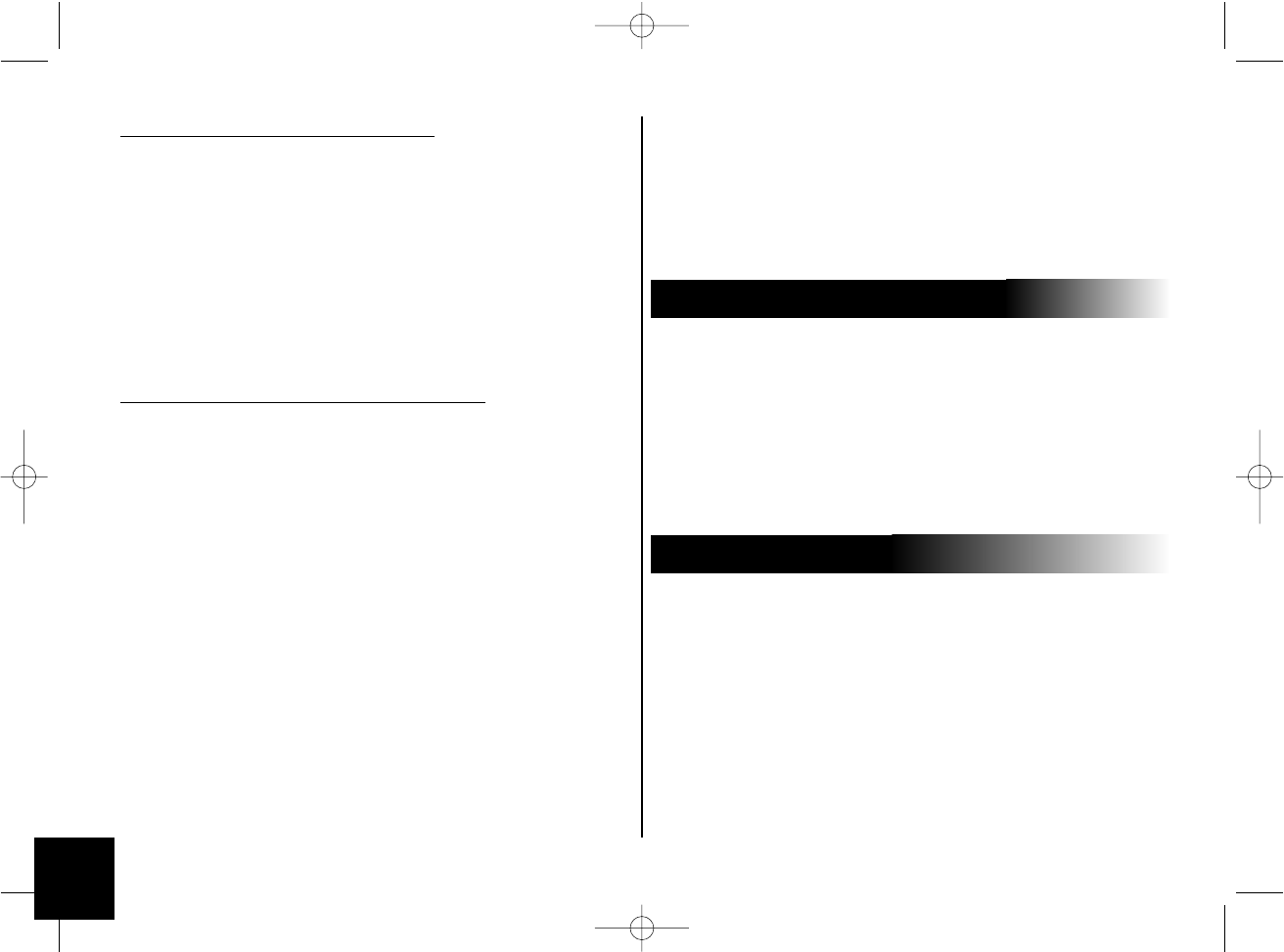12
Several statuses may be encountered:
- Status 1: no GPS connected - No fix (satellite icon greyed out)
- Status 2: no GPS connected - Fix (satellite icon coloured)
- Status 3: GPS connected - No fix (satellite icon greyed out, with a trans-
mission symbol)
- Status 4: GPS connected - Fix (satellite icon coloured, with a transmission
symbol)
Note: the fix indicates that the satellite data received by the hands-free kit
is valid.
Pr
ocedure for connecting to the GPS service:
1.If you are already connected via Bluetooth to your phone:
Disconnect your phone (hold down the red button on the hands-free kit
for two seconds). The hands-free kit then changes to status 1 or 2 (if the fix
is established).
From your navigation software (installed on your PDA or smartphone),
connect to the GPS service of the 3400 LS-GPS. The hands-free kit then
changes to status 3 or 4.
Once connected, a transmission symbol appears beneath the satellite.
If the satellite icon is coloured, the fix is established (hands-free kit in status
4). The distance travelled will then be displayed in the top-right corner of
the screen.
Once the GPS connection is established, the kit automatically recon-
nects to your phone's telephony service.
2.If you are not already connected via Bluetooth to your
phone:
From your navigation software (installed on your PDA or smartphone),
connect to the GPS service of the 3400 LS-GPS. The hands-free kit then
changes to status 3 or 4.
Once connected, a transmission symbol appears beneath the satellite.
If the satellite icon is coloured, the fix is established (hands-free kit in status
4). The distance travelled will then be displayed in the top-right corner of
the screen.
You can now pair/connect your phone.
Voice indications for navigation
Once the GPS service is connected, you can listen to the voice instructions
via your vehicle's speakers. Navigation will then be plain sailing (this fea-
ture is only available on certain types of PDA and smartphone, and may
also depend on the software).
To enable voice indications, simply open the Headset service available on
the hands-free kit from your PDA or smartphone.
When you are connected to the hands-free kit's GPS service, incoming and
outgoing calls are managed automatically to ensure that use of the tele-
phony service is made as easy as possible.
GPS menu
In this section, you can completely disable the GPS service to prevent
anyone else from connecting to this service.
You will also find menus for customising the display when connected to the
GPS: number of satellites, distance (kilometres or miles), and much more.
Note: if your vehicle is fitted with an athermic windscreen, the GPS signal
received might be of poor quality, in which case, you can add an external
aerial that plugs into the back of the screen. To acquire such an aerial,
contact your dealer.