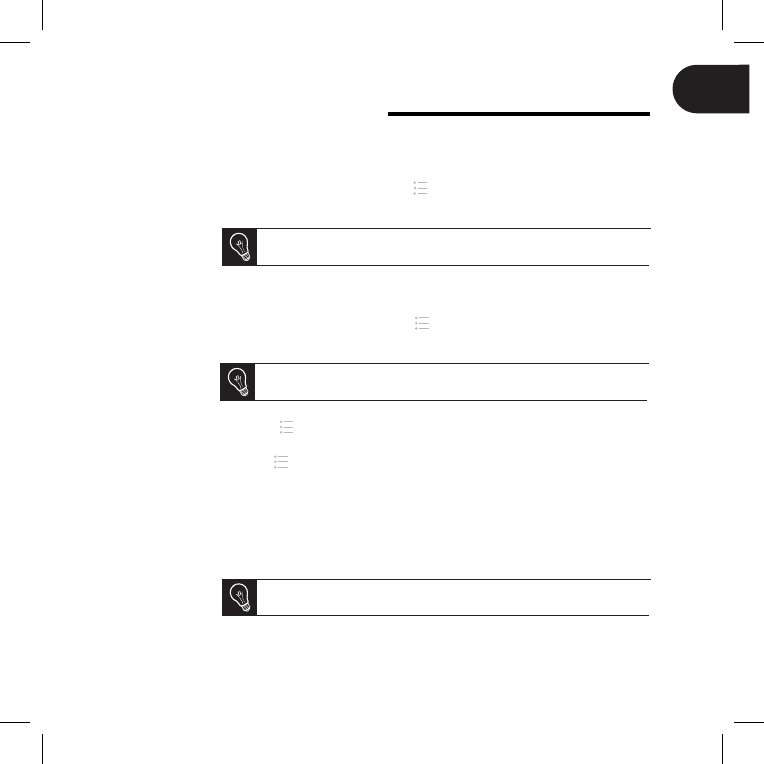Managing Pictures
Rotating Images
Press the button and select Rotate.
Programming a
Slideshow
Press the button and select Slideshow to modify the settings below:
Browsing mode - : view your images by folder, by date, at random, or
based on the Customize folder.
Timer - : select how long the slideshow’s images are displayed for.
Transition - : select the transition that you have between each image.
Fit to screen - : define whether or not the images whose format does not
fit the screen must be adjusted.
An image can only be adjusted if its dimensions are greater than or
equal to 800x600.
Deleting an
Image
Select 1. Browse > Directory, then select the folder containing the images
to be deleted.
Select the image then press the 2. button.
Select 3. Delete.
You can also delete multiple images by using the Select option.
Copying/
Moving an
Image
Select 1. Browse > Directory then select the folder that contains the images
to be copied or moved.
Select the image and press the 2. button.
Select 3. Copy or Move, then select the destination folder.
You can also copy/move multiple images by using the Select option.