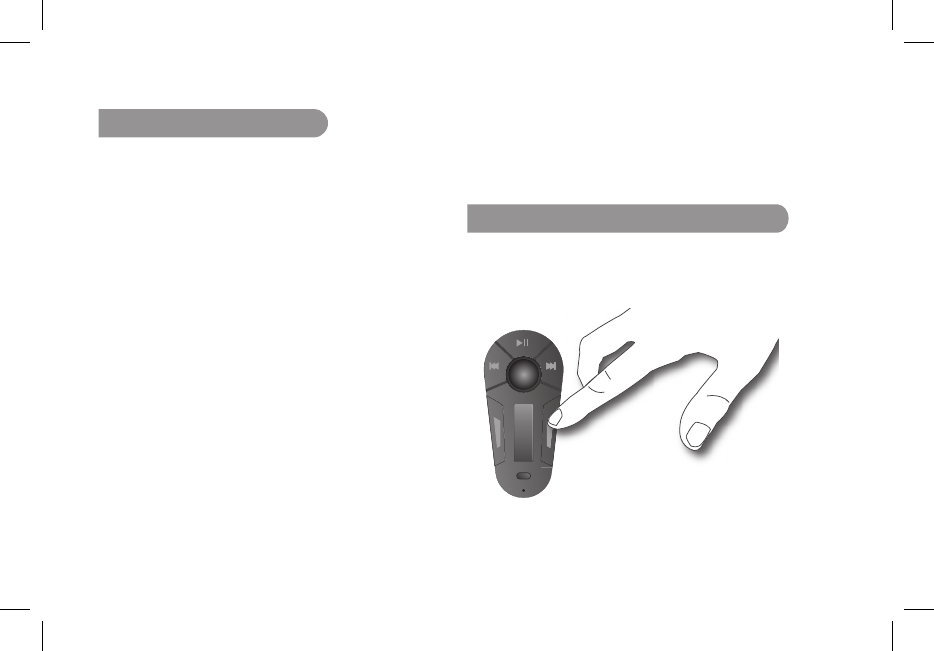5. Setting the frequency
To get your communications as well as audio streaming relayed
through the vehicles speakers, you first have to set your car
radio and the Parrot PMK5800 to the same frequency.
To do so, the Parrot PMK5800 allows you to memorize
frequencies with the Preset button.
1. On your car radio, select the frequency you will attribute
to the Parrot PMK5800 and assign this frequency to a preset
button. For more information, refer to your car radio’s user
guide.
2. Press the Preset button for 2 seconds to switch to the
memorizing mode.
> The Preset area blinks.
3. Select the same frequency you chose on your car radio with
the scroll wheel.
4. Select the preset number you want to assign to this frequency
by quickly pressing the Preset button.
5. Press the Preset button for 2 seconds to assign the frequency
to the preset number you previously selected.
> The blinking in the preset area stops : the frequency has
been correctly assigned.
WARNING : FOR OBVIOUS REASONS OF SECURITY, DO NOT CHANGE
THIS FREQUENCY WHILE YOU ARE DRIVING.
NOTE :
- YOU CAN MEMORIZE UP TO 9 FREQUENCIES.
- IF YOU RECORD SEVERAL FREQUENCIES ON THE PARROT PMK5800,
A SHORT PRESS ON THE PRESET BUTTON WILL ALLOW YOU
TO CHANGE TO THE NEXT PRESET.
6. Reversing the display orientation
Press the red button for 2 seconds to reverse the display
orientation