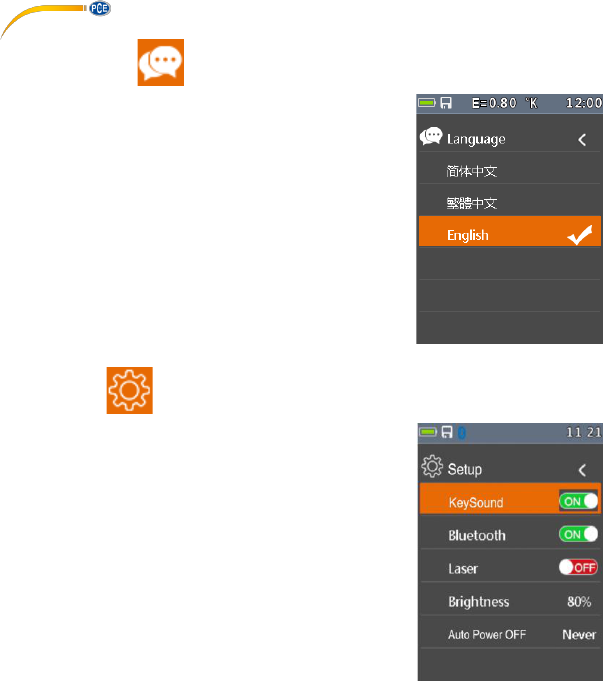Press RIGHT/MENU button to enter the
language menu.
Three options are available: English ,
Simplified Chinese and Traditional Chinese.
Use UP/DOWN button to select language and
use RIGHT/MENU button to set selected
language to be valid.
Press RIGHT/MENU button to enter Setup
menu.
Five options are available: Beep, Bluetooth,
Laser, Brightness and Auto Off.
• Beep: Use RIGHT/MENU button to set beep
on or off.
• Bluetooth: Use RIGHT/MENU button to set
Bluetooth power on or off.
• Laser: Use RIGHT/MENU button to set laser
pointer on or off.
• Brightness: Press RIGHT/MENU button to
set focus on this option. In focus state,
use UP/DOWN button to change LCD's
brightness, use LEFT/RIGHT/MENU button
to exit focus state. The available
brightness's range is 100% to 10% in 10%
steps.
• Auto Off: Press RIGHT/MENU button to set
focus on this option. In focus state,
use UP/DOWN button to choose the time
period after which the meter enters sleep
mode.