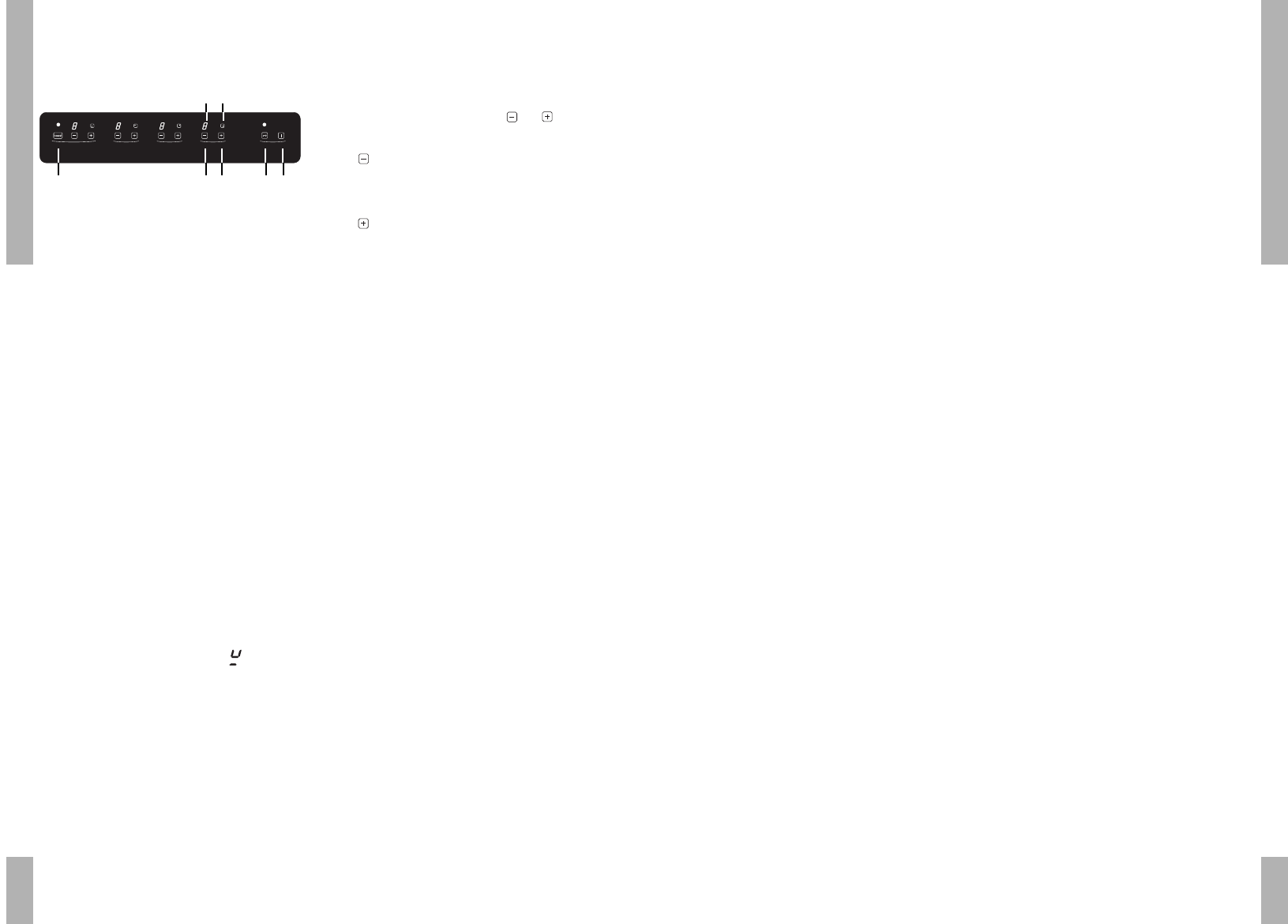OPERATION
27
26
OPERATION
Boost function
The boost function enables you to switch on
the front left cooking zone at an extra high
setting (3000 W) for a maximum of ten minutes.
Press the on/off button (A).
0
appears in the displays above the buttons.
Press the boost button (G).
The light above the button comes on.
9
appears in the display for the front left
cooking zone. After ten minutes, the cooking
zone automatically switches down to
setting 9. The boost indicator light goes out.
If you operate the boost button again within
ten minutes, the cooking zone immediately
switches down to setting 9.
Attention! When the boost function has been
activated, the rear left cooking zone may only
be used at a maximum of 600 W. If this zone
has been set at a higher level, this setting will
flash in the display. After switching off the
boost function, the setting will stop flashing
and the power level you have set will be
displayed.
Operation
Fig. 4: Control panel
When switching on for the first time /
switching on after a power cut
Press the on/off button (A).
The light above the lock button (F) will light up.
Keep the lock button (F) depressed until the
light above the button goes out.
The appliance can now be operated.
Switching on
Press the on/off button (A).
0
appears in the displays above the
button (C).
If the zones are not now operated within
10 seconds, the hob will switch itself off again.
If you switch on a cooking zone with no pan
on it, the "pan missing" symbol ( ) appears
in the relevant display.
Setting the power
Set a setting by pressing the or
buttons.
The button (D) gives a lower setting (when
you operate this button from setting '0', the
zone switches on at setting 9).
The button (E) gives a higher setting. The
ventilator switches on after some time.
The display (C) shows the selected setting.
The settings you should select are shown in
the tables on pages 29 and 30.
Switching off
By pressing the on/off button (A) once more
the cooking zone will be switched off.
The lights in the displays above the buttons go
out.
Residual heat indicator
The indicator shows that the cooking zone is
still hot and goes out as soon as the glass top
reaches a safe temperature.
Residual heat is shown in the display for the
relevant cooking zone by means of an
h .
C
A
D E F
B
G