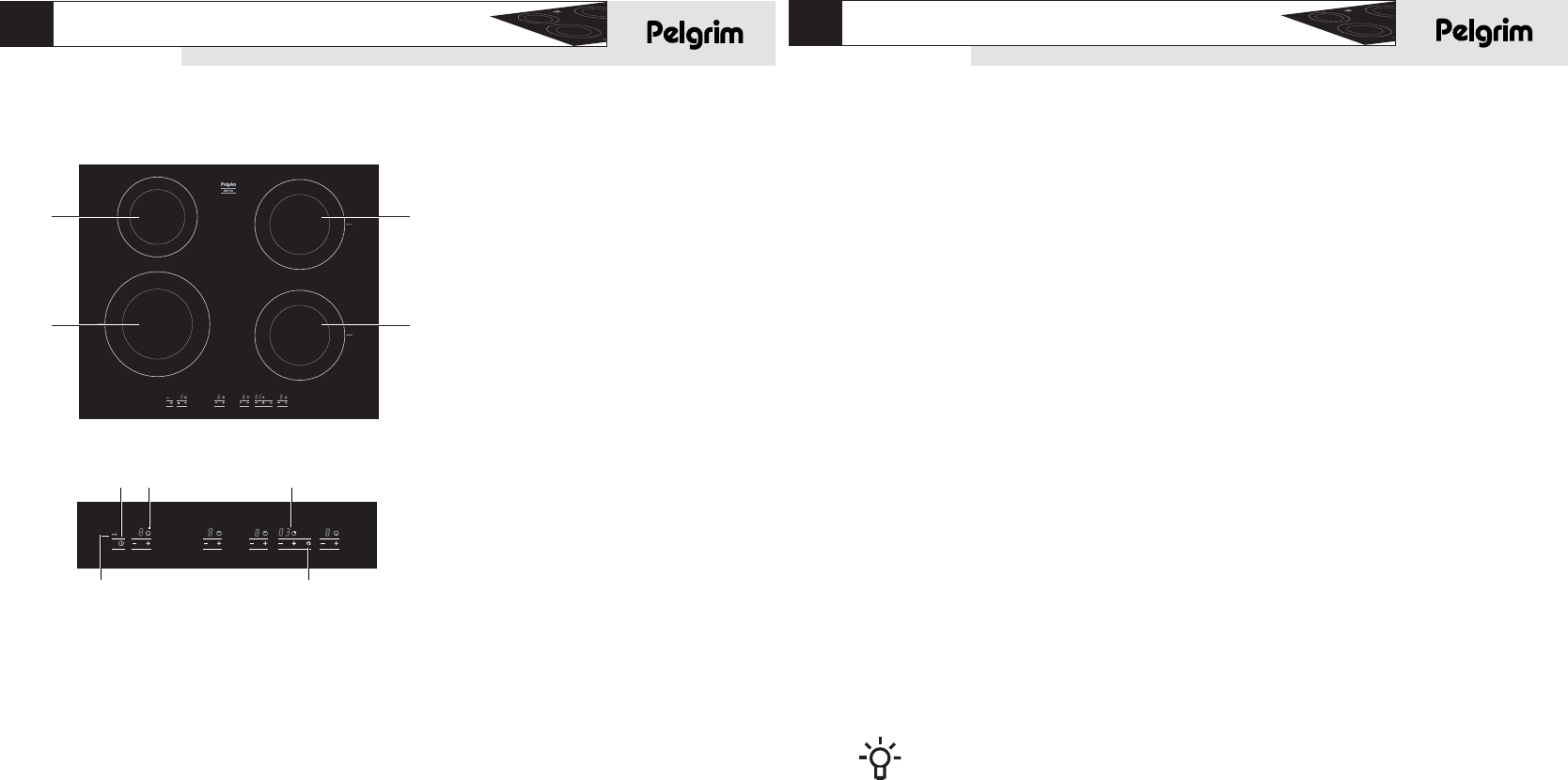your induction hob
101
Introduction
This hob has been designed for the real lover of cooking. Cooking on an
induction hob has a number of advantages. It is easy, because the hob reacts
quickly and can also be set to a very low power level. Because, moreover, it can
also be set to a high power level, it can bring things to the boil very quickly.
The ample space between the cooking zones makes cooking comfortable.
The cooking zones can be controlled accurately using soft touch controls. The
position indications are intended as a reference; they enable you to select a
particular setting quickly. Cooking on an induction hob is different from cooking
on a traditional appliance. Induction cooking makes use of a magnetic field to
generate heat. This means that you cannot use just any pan on it. The pans
section gives more information about this.
For optimum safety the induction hob is equipped with several temperature
protections and a residual heat indicator, which shows which cooking zones are
still hot. This manual describes how you can make the best possible use of the
induction hob. In addition to information about operation, you will also find
background information that can assist you in using this product. You will also
find cooking tables and maintenance tips.
The safety instructions that are important during installation are included in the
chapter 'installation'.
Keep this manual carefully. It serves as reference material for the service
engineers. So stick the data card which is affixed to the glass plate on to
the back of this manual in the box provided.
When you call the service department the staff will ask for the details on the
data card. If you don't have these details, it is more difficult for us to provide
accurate service.
Enjoy your cooking!
your induction hob
100
1. cookingzone front left 50 - 3000 Watt
2. cookingzone rear left 50 - 2000 Watt
3. cookingzone rear right 50 - 2800 Watt
4. cookingzone front right 50 - 2800 Watt
5. on/off button
6. power +/-
7. switch-off timer
8. childproof lock
9. the link button