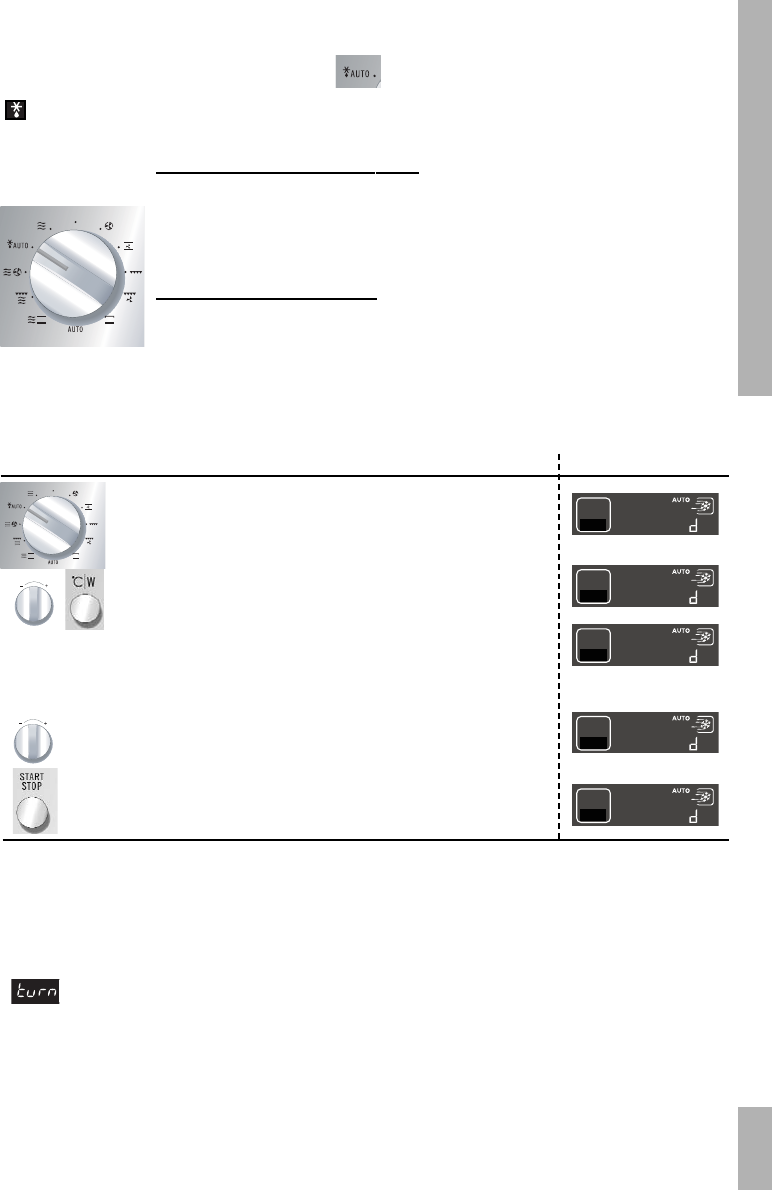USE
19
Automatic defrosting Display
Turn the selector button to “Automatic defrosting” and
“d1” appears in the display.
Turn the “- / +” selector button to choose d2/d3 /d4
(example: d2). Confirm the selection by pressing °C/W.
For the d1 defrosting programme, the clock numbers
flash in the display.
For the d2/ d3/d4 defrosting programs, 100g (mini-
mum defrost weight) appears in the display.
Turn the ” - / + “ selector button to choose the duration
(D1) or weight (d2/d3/d4), e.g. 700 g. Confirm by
pressing START.
The required duration is automatically calculated. The
program duration appears in the display and the
defrosting programme starts.
Comments:
The defrost time is automatically calculated based on the weight of the food. This may depend on
the initial temperature of the food (the times are calculated for food frozen at -18°C).
Midway through the automatic defrosting programme for food weighing more than 350 g (except
bread), a beep is sounded to remind you that it is time to rotate the food to obtain the best results;
“ ” is also displayed. After turning the food, close the door and press START to continue the
defrosting programme.
With the automatic defrost function, the defrost time cannot be modified.
As for foods that do not appear in the food category recommendations, use the 200 W
MICRO-WAVE
function or
d1
.
Automatic defrosting function
Choosing a programme:
The following automatic defrosting programmes are available:
Pr
ogramme based on defrost time
d 1 Corresponds to 200 W (power level for defrosting)
No weight suggested: you must enter a defrosting time.
You can refer to the table (page 30) to see the suggested defrosting times.
Pr
ogramme based on weight
d 2 Defrosting meat, poultry, fish and vegetables (100 g to 2000 g).
d 3 Defrosting bread (100 g to 500 g).
d 4 Defrosting ready-made dishes (100 g to 2000 g).
1
100g 2
700g 2
12:55
2
2