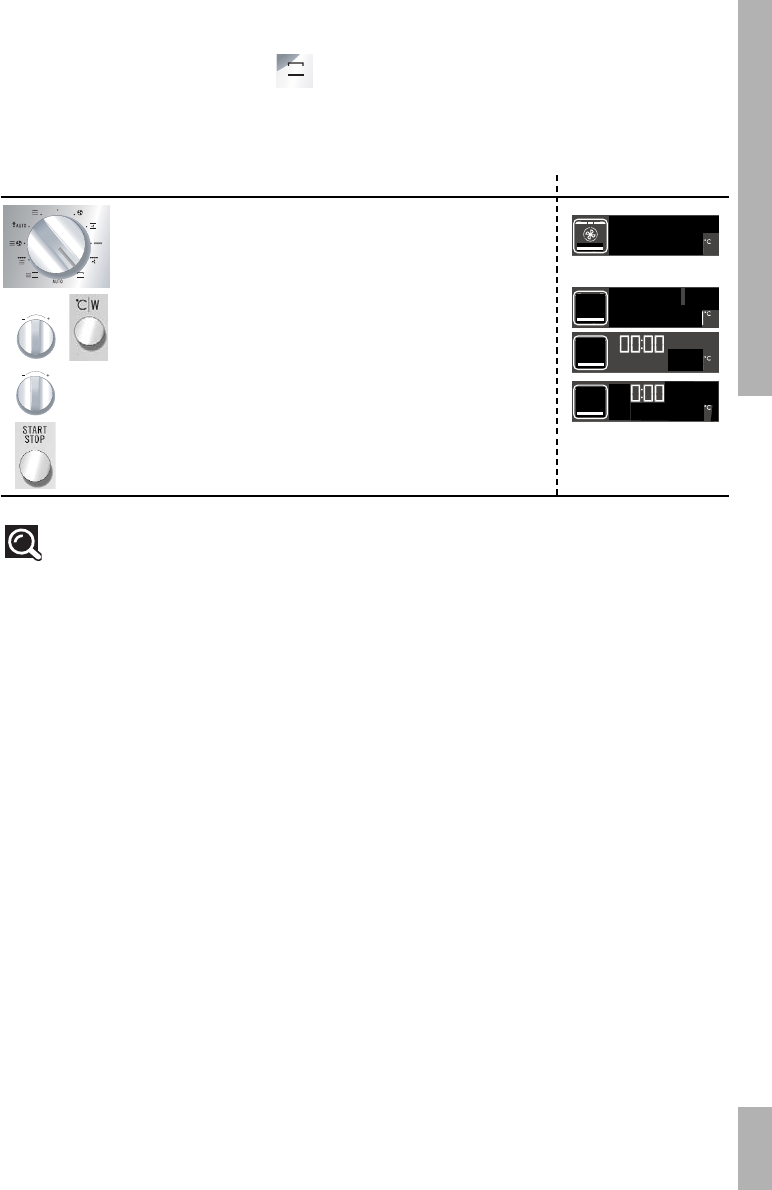USE
27
Bottom heating function
Programming the bottom heating function Display
Turn the selector button to choose the BOTTOM
HEATING function. “180°” flashes to ask you to
choose the desired cooking temperature.
Turn the “- / +” selector button to set the desired cook-
ing temperature, e.g. 180°. Confirm the selection by
pressing °C/W; the clock numbers flash in the display.
Turn the “- / +” selector button to set the required
cooking time, e.g. 40 minutes.
Confirm the selection by pressing START; the oven
turns on and the programme begins.
Comments:
The cooking time can be adjusted at any time by simply turning the “- / +” selector button.
You can preheat your micro-wave oven in the same way as for a circulating heat cooking pro-
gramme.
A beep is sounded to indicate that the programmed temperature has been reached. See table,
page 30.
This cooking setting uses the bottom heating element. It is recommended for cooking moist
dishes (quiche, etc.) and rising dough dishes (cake, brioche, etc.).
The cooking temperature can be adjusted in increments of 10°C, from 50°C to 250°C.
180
4
180
180
180