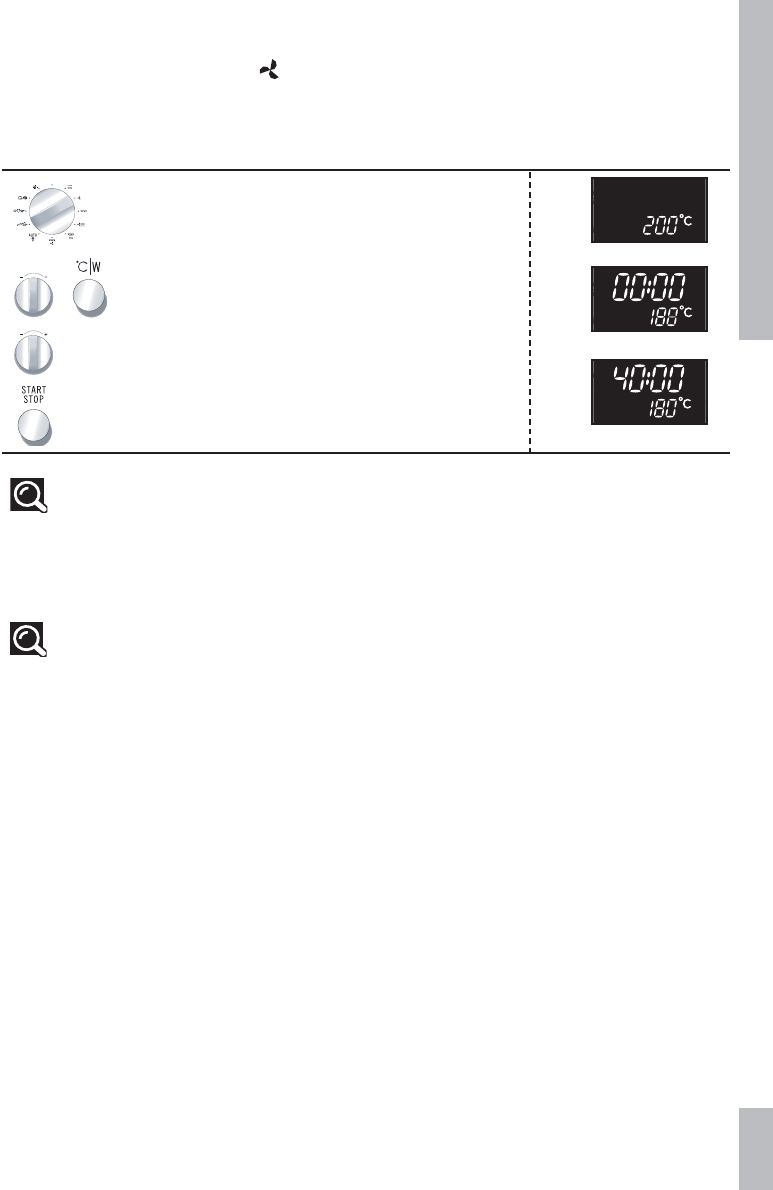USE
103
The fan cooking function lets you cook and brown food as in a traditional oven.
tthhee ffaann ccooookkiinngg ffuunnccttiioonn
PPrrooggrraammmmiinngg tthhee FFAANN ffuunnccttiioonn DDiissppllaayy
Turn the selector knob to select the FAN COOKING
function. 200° flashes in the display, requesting you
choose the desired cooking temperature.
Turn the - / + selector knob to set the cook tempera-
ture of your choice, ex. 180°. Confirm by pressing
°C/W, the time digits flash.
Turn the - / + selector knob to set the required cook
time, ex. 40 minutes.
Confirm by pressing START, the light switches on and
the programme starts.
CCoommmmeennttss
::
Cooking time may be changed at any time simply by turning the - / + selector knob.
You may preheat your microwave oven in the same way you set a fan cook programme.
A beep sounds to indicate that the progammed temperature has been reached.
RReeccoommmmeennddaattiioonnss
::
The cooking temperature may be adjusted in 10°C increments from 50°C to 250°C.
Cooking time may be set from 0 to 90 minutes.
It is preferable to programme the minimum time and add more time if necessary; check on the colour
of the food.
Always use the grill inserted at level 1 or 2. You will optimize heat distribution and cooking results.
Use heatproof containers.
Protect your hands when removing dishes as they may become very hot.
If you want to defrost food after using one of the fan cooking functions, we recommend that you let
the oven cool for around 10 minutes to achieve better results.