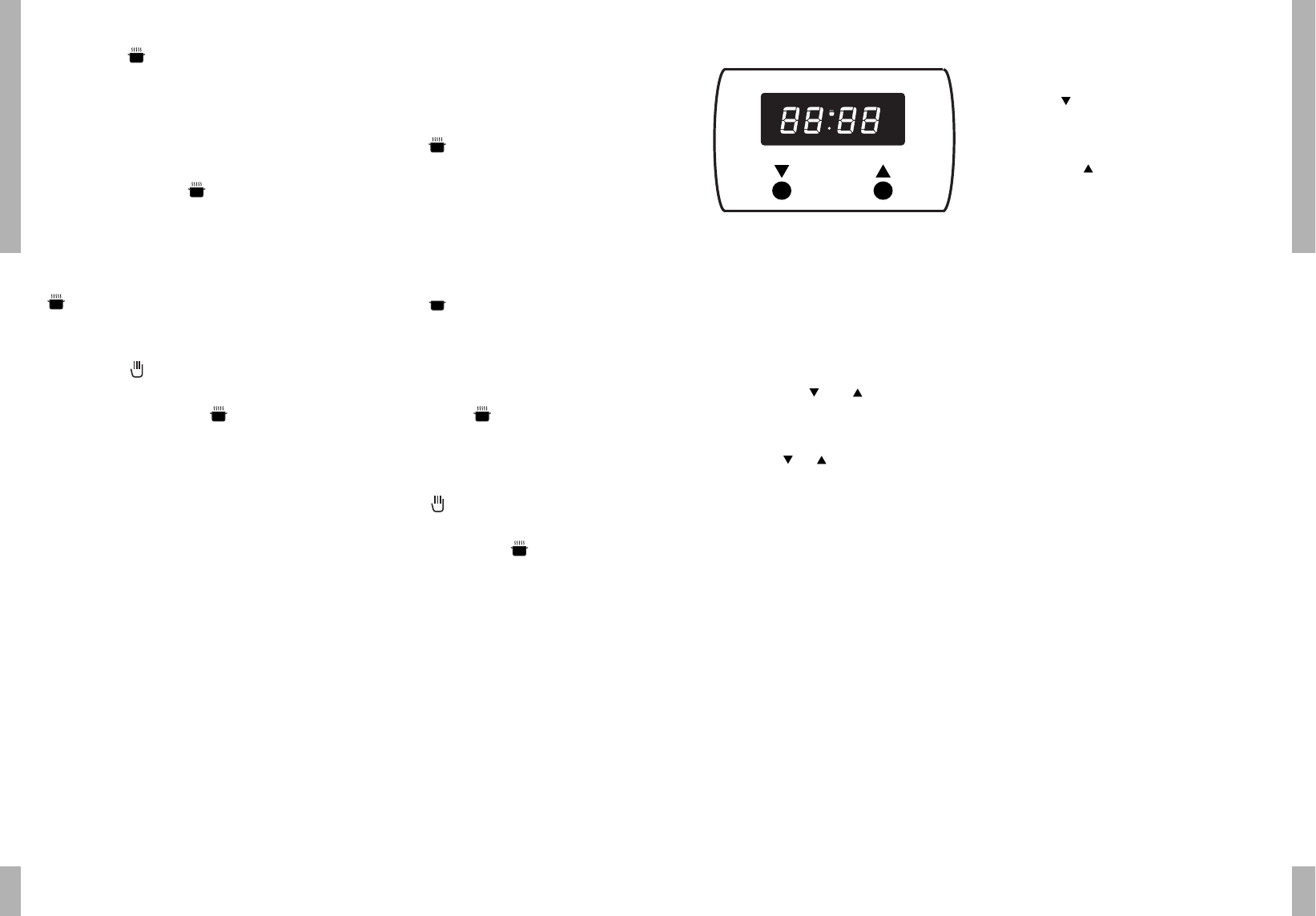29
CONTROL
Electronic timer (see fig. 5)
After the appliance has been connected to the
mains, or when the power supply has been
interrupted, the four digits on the indicator
clock will flash on and off.
Setting the time of day
■ Press buttons and simultaneously.
In the display appears 12.00.
■ Press the or button till the correct
time is reached.
Please note:
The time setting will change faster if you
press the knob for a longer period of time.
Cooking timer (see fig.5)
■ Press . You must now start entering data
within three seconds.
■ Press the button till the correct cooking
time is reached.
The oven will give an audible signal after the
set time has elapsed.
fig. 5
28
Set the baking time (see fig. 4)
■ Press button and continue to depress.
In the display 0.00 will appaer.
■ Press the +/- button until the correct
baking time is reached. Five seconds after
releasing the button the time of day will
reappear. “AUTO” and will light up.
■ The oven will give an audible signal after
the set time has elapsed and the oven
switches off automatically. Press button
during the baking to show the elapsed
cooking time.
■ Press button and the appliance is set
to manual.
‘AUTO’ will extinguish and will light up.
Automatic switching on and off (see fig. 4)
You can enter the cooking time and the
desired finish time. The oven will switch on
and of automatically.
■ Press button and continue to depress.
In the display 0.00 will appaer and “AUTO”
will light up.
■ Press the +/– button until the correct
baking time is reached.
■ Press button and continue to depress.
The display will show the earliest finish
time possible.
■ Set the finish time with the +/– button.
“AUTO” will light up will extinguish.
The oven switches off automatically. There
will also be an audible signal.
■ Press button and the appliance is set
to manual.
‘AUTO’ will extinguish and will light up.