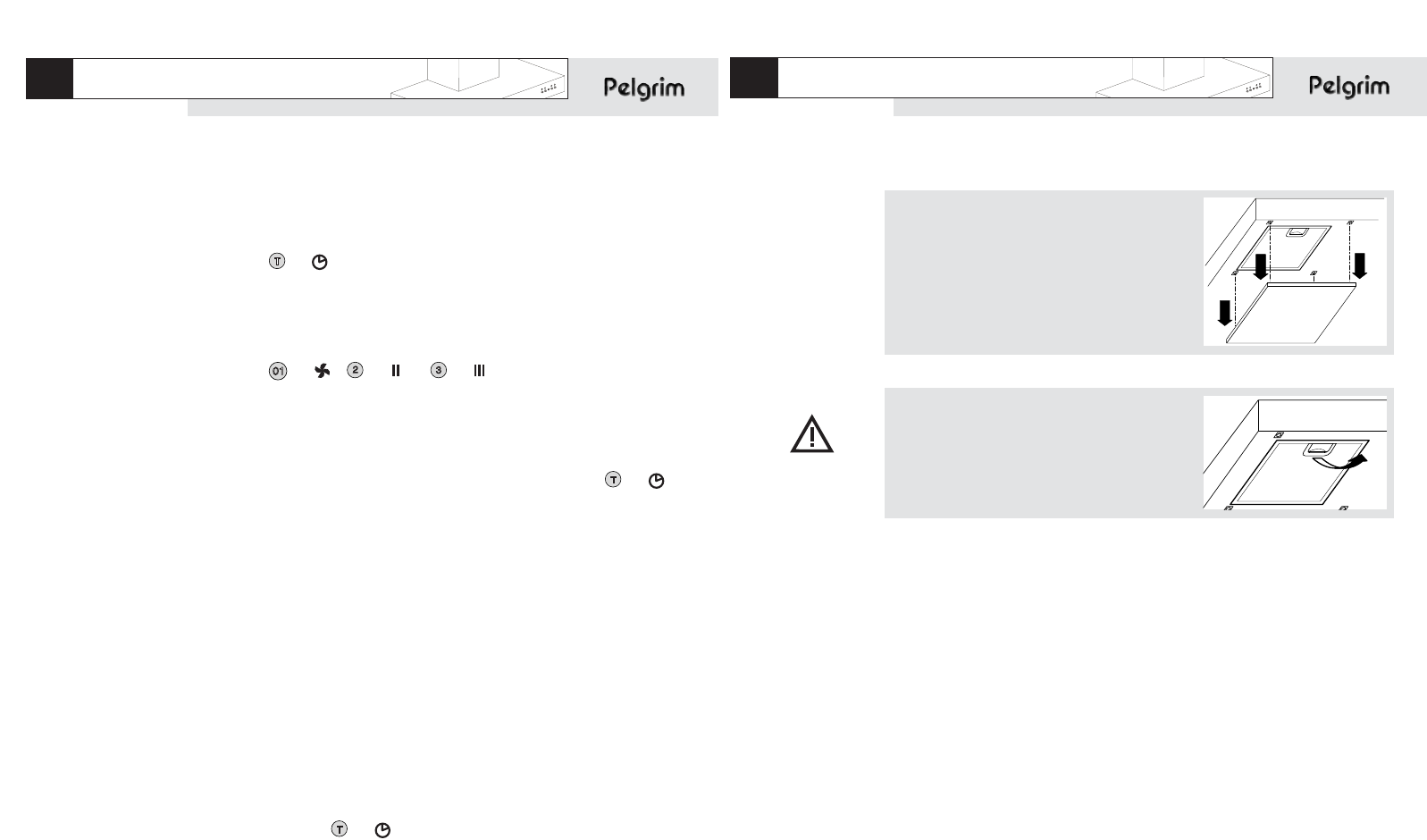2322
Removing panels
Pull the panels straight downwards out of the
clips. Use two hands to remove the panels.
Removing the filter panel
Switch off the electricity! Remove the plug from
the socket or switch the electricity off at the
mains. Pull the grille towards you and tilt it
downwards at the front.
maintenanceuse
Intensive setting
You can temporarily switch the extractor hood to the highest setting – in order,
for example, to remove the odour quickly if something has burned.
Press switch
/
to switch to the intensive setting.
The extractor hood switches to its highest setting (4) for 5 minutes, and then
switches back to the original setting.
Timer
Press switch / , / or / for 2 seconds.
The extractor hood remains at the selected setting for 5 minutes, after which
the extractor hood and the lighting are automatically switched off.
Cleaning indication
With the motor switched off (indicator light is off), press the button
/
.
The indicator light shows the number of operating hours (motor running) of the
extractor hood. You can deduce from this whether you should clean the grease
filters and the metal panels. This is only an indication; the degree of saturation
depends strongly on the intensity of use.
Green: less than 6 operating hours: cleaning of grease filters and metal panels
not necessary.
Orange:between 6 and 12 operating hours: cleaning of grease filters and metal
panels recommended in the case of intensive use.
Red: more than 12 operating hours: cleaning of grease filters and metal
panels required.
Once you have cleaned the grease filters, you can reset the cleaning indication
by pressing the button
/
for longer than 5 seconds.