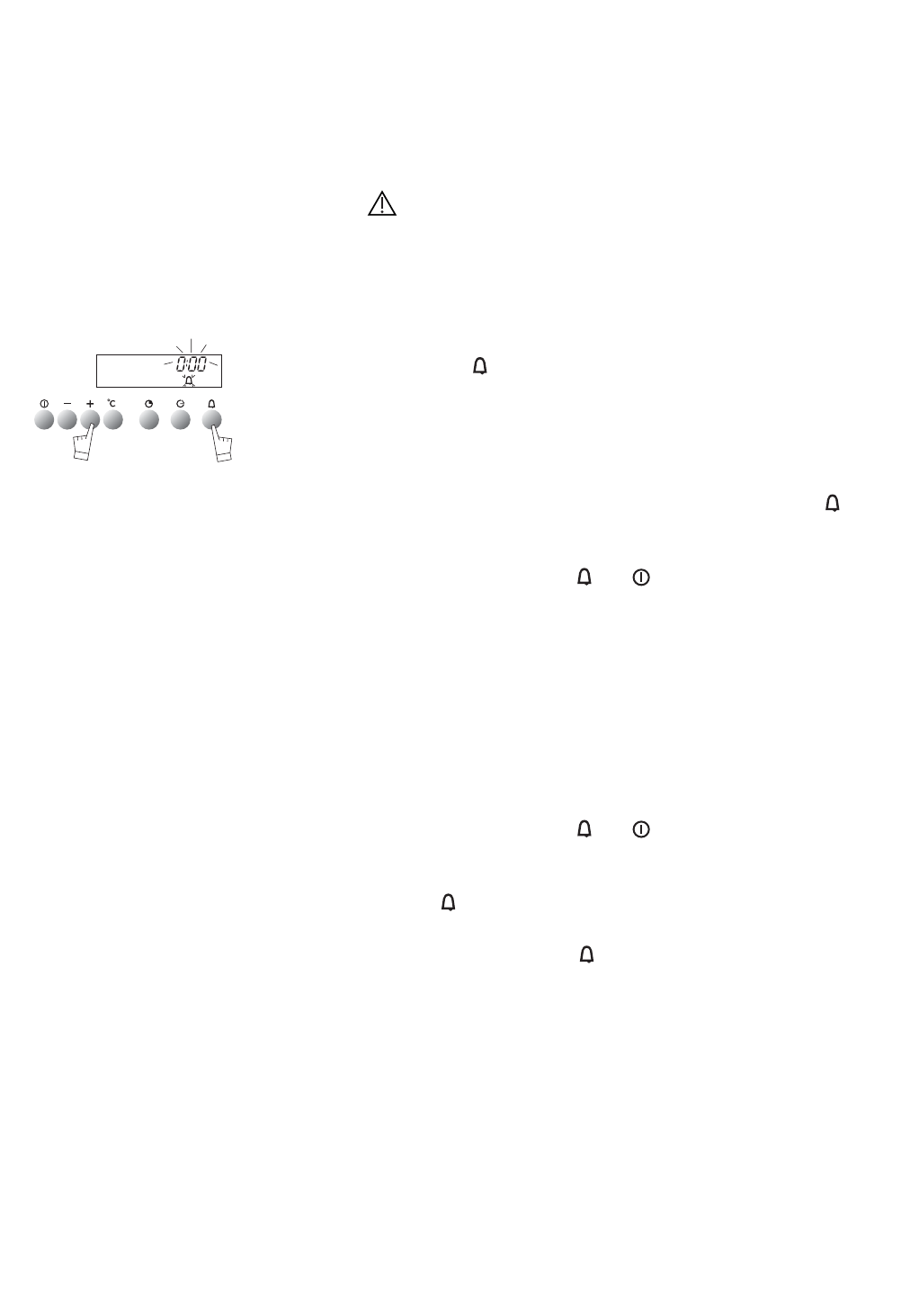GB 14
how do you use the timer?
timer
2
1
Your oven is equipped with an electronic timer that is independent of
the oven functions, making it possible to measure times.
This function is independent of the oven. It cannot be used to
automatically stop a cooking programme.
This function can however be used while the oven is working. In this
case, the timer display has priority over the clock display.
1. Press the button.
0m00s and the timer symbol flash.
2. Set the desired length of time (max. 59 min 50 seconds) by
pressing the + or - buttons.
After a few seconds, the timer starts working.
When the cooking time is finished, the timer beeps. The symbol
flashes.
Stop beeping by pressing or .
how do you use the timer?
changing or cancelling the timer programme
Stop beeping by pressing or .
Once the timer starts working, you can change the remaining time by
pressing then the + or - buttons.
To cancel the timer, press then set time at 0m00s.