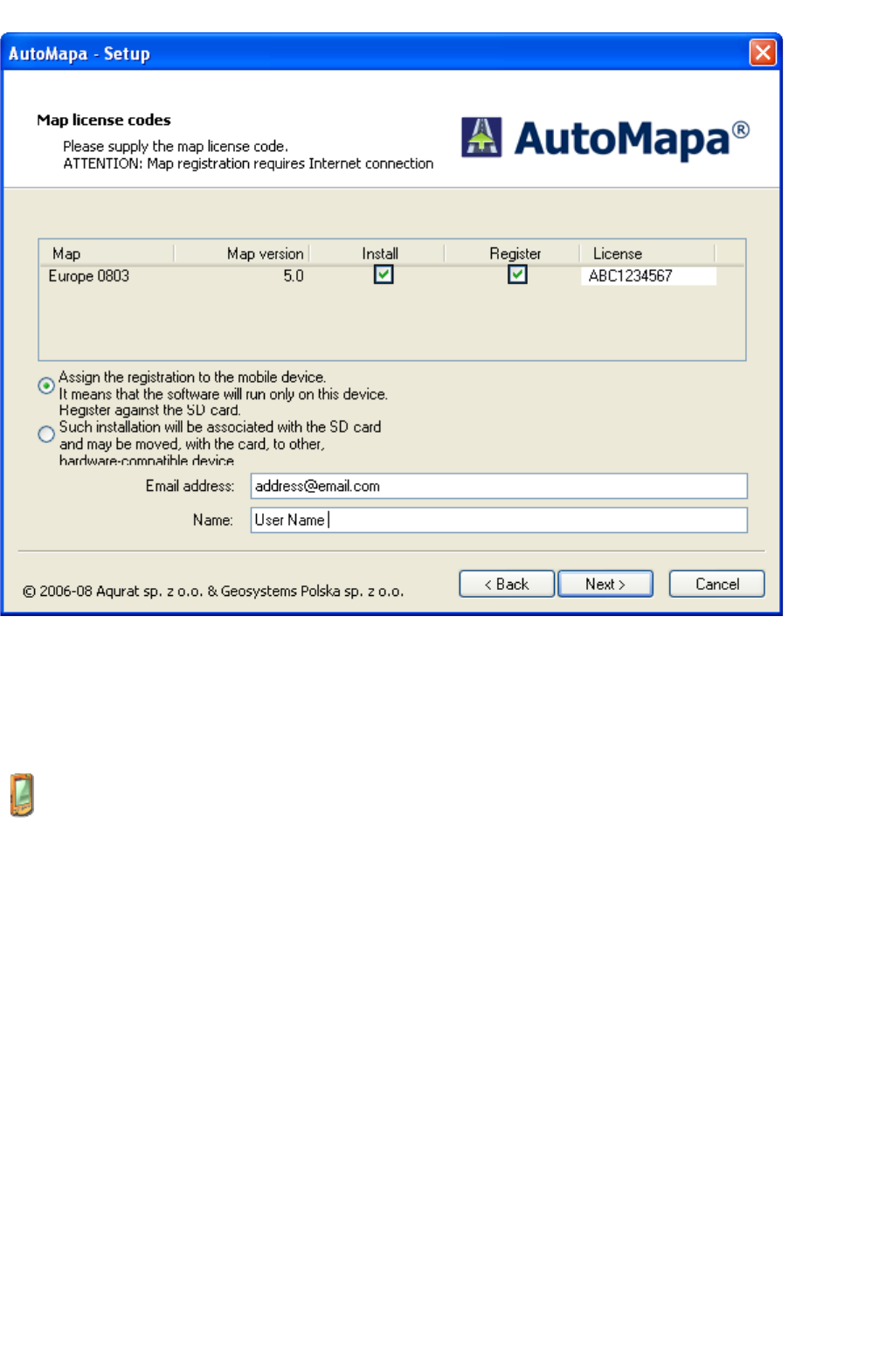1.4.6 Map registration
On the next screen, you can register the map. Enter the license number, which is found on the license card, your e-mail
address and full name. If possible, you are advised to always use the same e-mail address, which will facilitate access to
registration data in the AutoMapa licensing system. Registration data is saved on the carrier with the map after the first
installation. If the map is re-installed (e.g. a larger map section) on the same carrier, you will not be asked to re-enter
the same data.
Note: the license card or the memory card on which AutoMapa was purchased constitutes a proof of software license.
Make sure that it is stored in a safe place.
The "Assign registration to SD card" option enables the user to assign the registered maps to an SD card, and not
the portable device. This means that the program installed on the card will also work on other devices (with the
same operating system, unless you reinstall only the software for the second device; you may have to reinstall the
skins if the second device has a screen with a different resolution).
Note: if you are performing the installation on a card in the PC card reader, the installer will ask you to move the
card to the portable device, and after completing the registration process you will be asked to return the card to the
PC card reader.
At a subsequent stage of the installation process, you may be asked to pay attention to the portable device to
accept the displayed messages.