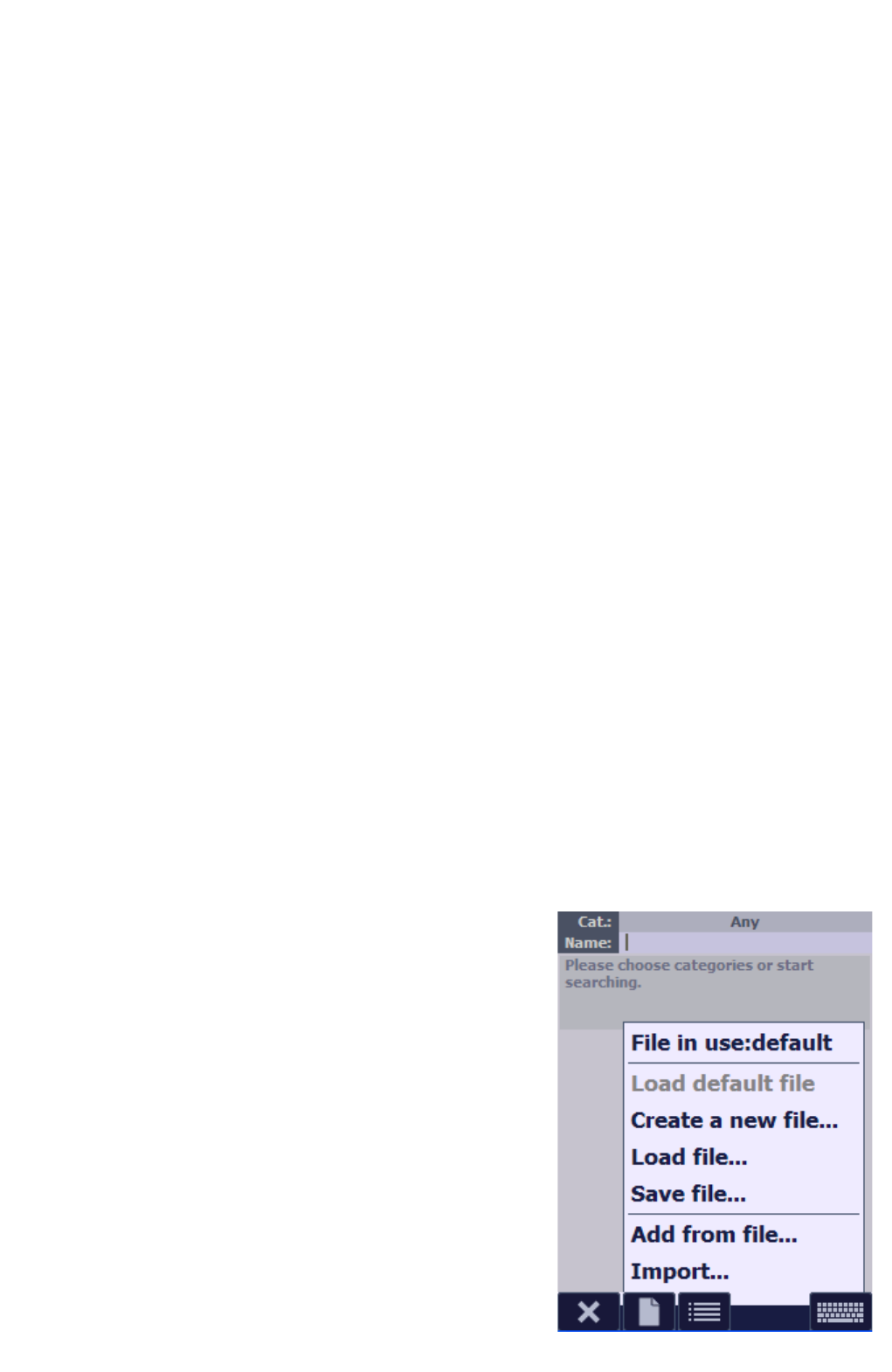Save file – creates a copy of the currently loaded file with a new name and/or in a new location.
Add from file – loads POIs from a selected file to the currently loaded file.
Import – loads POIs from a file compatible with the AutoMapa 3 format (.uam) or in the text format (.csv file). This
option allows the user to load POIs from miplo.pl website (.uam format). The system will ask the user whether to create a
separate file for imported POI. If you answer "No", your points are added to the current POI file; if you choose "Yes", a
new POI file will be created in the same folder as the imported file.
By tapping one of the points on the list, you can open a context menu which, apart from the items described above, also
features an "Edit..." button. By editing a POI, you can change its category, name or description.
In this option you can edit and delete POIs or import POI files from other AutoMapa users or users of webservices (such
as miplo.pl).
Warnings
The screen is used for selecting POI categories that are interesting to the user and for selecting the nature of "warning" of
such a POI. For details about this option, refer to section POI Warnings.
MiploSync
Option available only in "Expert" mode. Access to this menu requires registration in the Miplo.pl service. MiploSync
allows for additional updating of a POI file that is independent of the synchronization cycle specified during the
configuration of the MiploSync application.
MiploLoc
Enabling/disabling the MiploLoc service. The LED located on the left side informs whether the option is currently active.
3.5 Miplo.pl website and POIs
Miplo.pl is a website devoted to points of interest (POIs). The users can easily share their own POIs and download others’
POIs. There are tens of thousands of useful points. The most popular are the ones delivering information about the
locations of speed cameras and traffic obstructions.
The users can also share their routes, application skins, icons or sounds used when navigating.
MiploSync application
MiploSync application, available on the website, is used for automatic, self-acting downloading and updating of POIs.
MiploSync enables the data on new speed cameras and tens of thousands other POIs to be updated both when navigating
and at home.
MiploLoc service
MiploLoc enables the AutoMapa users to register their location during the
journey and presenting it along with the trace “live” on Miplo website.
The vehicle location is shown on the map using a car icon, which also
symbolizes the direction. When viewing the data, the following
information is available: date and time of measurement and driving
speed (if not reserved).
For details on the website usage, as well as MiploSync and MiploLoc
applications, see www.miplo.pl.
Use of downloaded POIs in AutoMapa
To use a downloaded POI in navigation, you need first to load that file to
the program. It is a one-off process, and any future POI updates will be
loaded automatically to AutoMapa.
When you want to use the downloaded POI file for navigating, have the
application load the file. It is a one-time action. Future POI updates will
be automatically loaded to AutoMapa.
To load the POI file to Automapa, choose the Settings – User’s POIs in
the application. In the window that appears, select File at the bottom,
and then Load file. Next, point to the file with downloaded POIs.