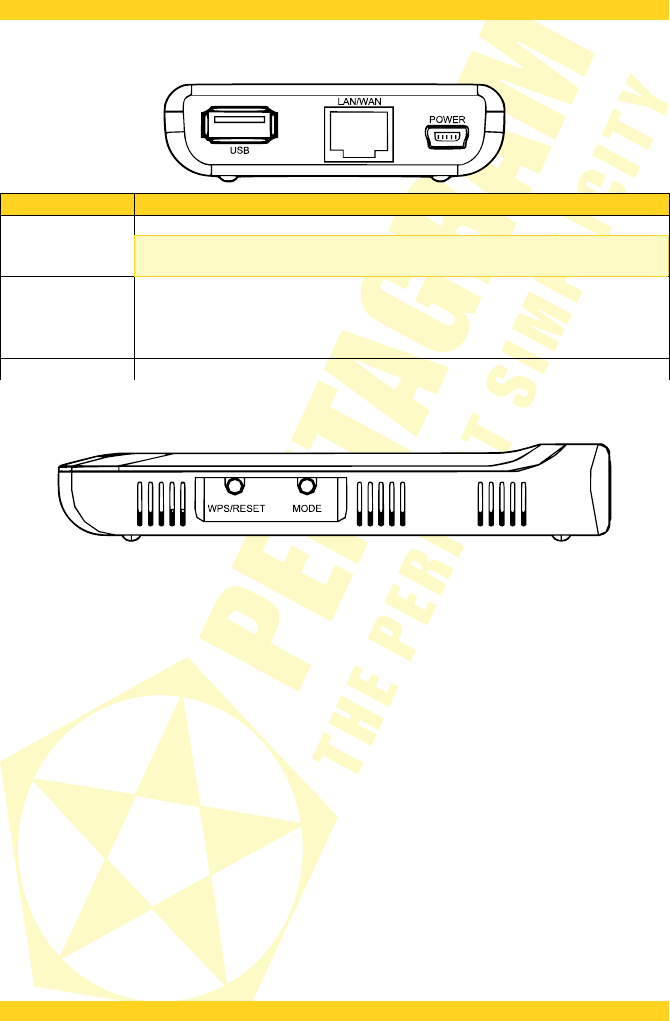PENTAGRAM Cerberus [P 6367]
Rear Panel
Label Application
USB Connecting 3G modem
NOTE: Connecting power to this socket will cause router damage, which
is not covered by warranty.
LAN/WAN (8P8C) Connecting via network cable (twisted-pair) to:
• local network computer (3G Router or WISP Router mode), or
• ISP's cable/xDSL modem (Wireless Router mode), or
• router-gateway (Wireless AP mode)
POWER Connecting power cable; see Router's power supply section below
Side buttons
WPS/RESET – Press and hold this button for approx. 10 seconds to restore the device to its
factory settings. Press and hold this button for about one second to enter WPS PBC mode. More
detailed information regarding WPS configuration can be found in router's Installation and
Operation Manual.
MODE – Press this button to change router's work mode.
Router's power supply
There are two ways to connect powers supply to the router:
1. Power grid
• connect supplied power adapter to power outlet,
• connect large plug of supplied straight USB cable to power adapter's USB socket,
• connect small plug of the USB cable to router's POWER socket.
2. Computer's USB Port
• connect both large plugs of supplied “Y” USB cable to computer's USB ports,
• connect small plug of the USB cable to router's POWER socket.
9