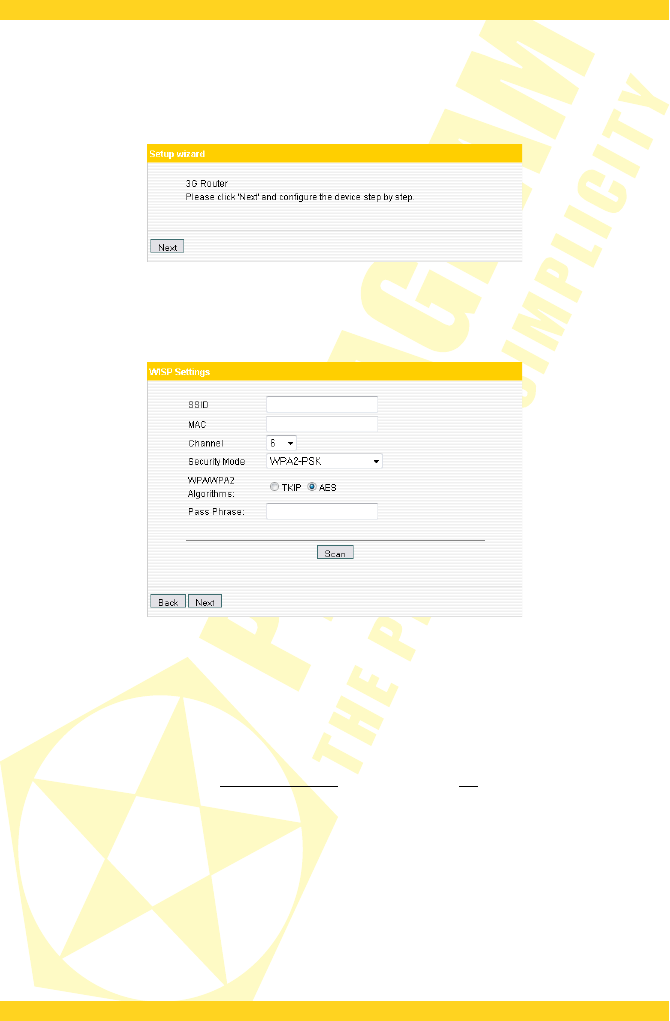PENTAGRAM Cerberus [P 6367]
Setup Wizard
Make sure that mode you want to configure is selected at the top bar of configuration page and
then click Setup Wizard item in the navigation menu on the left side of the page. When Setup
wizard welcoming screen appears, click Next to begin the Wizard configuration.
WISP Settings [WISP Mode]
Click Scan to scan the wireless signals in WISP settings interface, and select the channel you
want to use.
SSID: SSID (Service Set Identifier) is the unique name of the wireless network. Enter the SSID of
the WISP AP that needs to be connected to this device.
MAC Address: Input the wireless MAC address of the wireless AP that needs to be connected to
this device. Sometimes, MAC address is also named BSSID.
Channel: Specify the effective channel (from 1 to 13\Auto) of the wireless network. The
channel you select must be the same with that of the AP provided by your ISP.
Security Mode: The security mode and pass phrase you set should be the same as that of the
AP. More details please refer to Security Settings chapter on page 27.
16