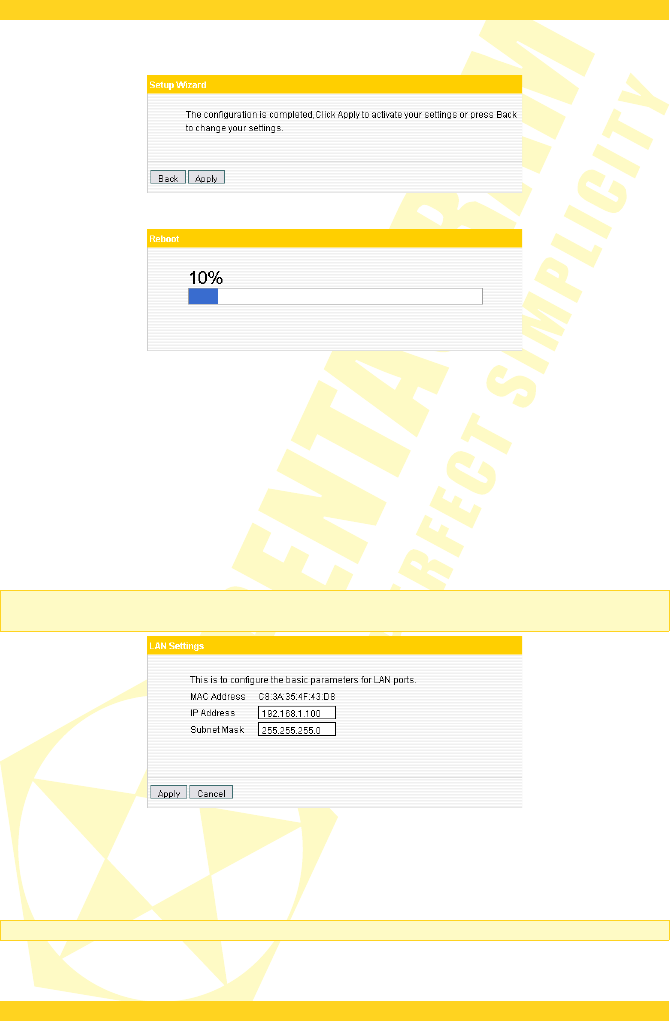PENTAGRAM Cerberus [P 6367]
Finishing the wizard
Click Apply to save the settings.
The Router is rebooting to bring the configuration into effect, please DO NOT power off it.
Advanced Settings [3G Router, WISP or Wireless Router Mode]
LAN Settings [3G Router, WISP or Wireless Router Mode]
This section mainly describes how to configure the TCP/IP parameters of local network.
In 3G Router mode, WISP mode, Wireless Router mode, please configure the LAN port
parameters as the diagram below.
NOTE: In Wireless Router mode, you can only configure the device by using the wireless
access way.
MAC Address: It displays the router’s LAN MAC address, which can not be changed.
IP Address: The Router’s LAN IP address (not your PC’s IP address). The default value is
192.168.1.100 .
Subnet Mask: The Router’s LAN subnet mask. The default value is 255.255.255.0 .
NOTE: If you change the IP, you need to use the new one to log in to the Web interface.
19