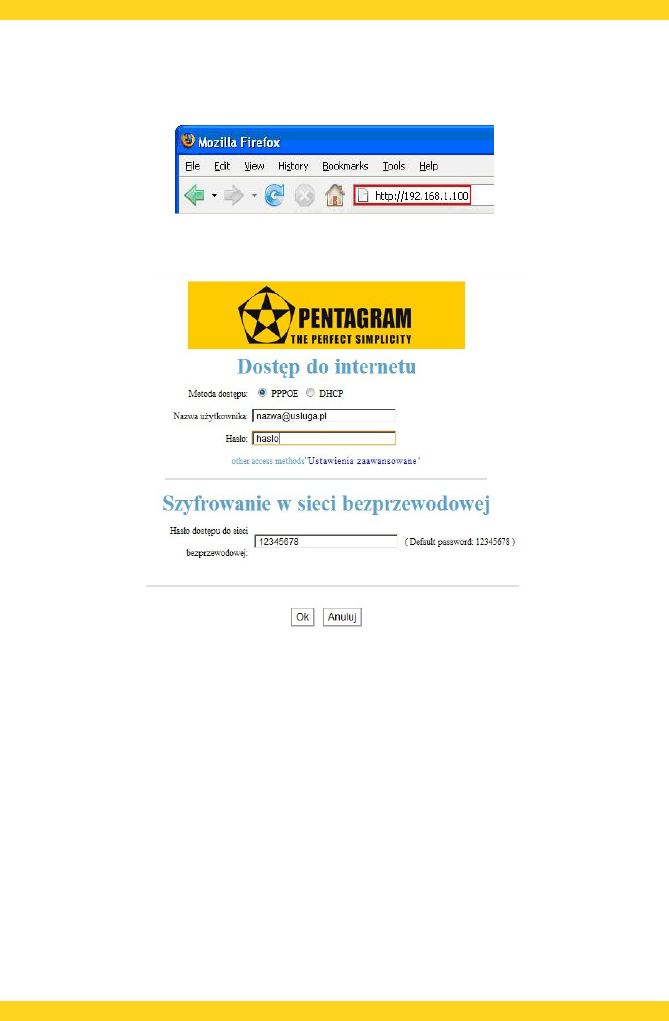PENTAGRAM Cerberus P6360 / P6361 / P6362 / P6363 / P6369
Configuration router
1. Start a web browser
2. In the address bar type the default IP address: http://192.168.1.100
In the dialog box, type a password to access the router (default: pentagram)
3. Once logged in, you will get a basic configuration of internet access.
Select the Metoda dostępu to the Internet (information must be obtained from your service
provider):
– PPPoE – authorization based on user name and password.
– DHCP – IP address obtained automatically from the service provider.
Szyfrowanie w sieci bezprzewodowej - enter the password to protect your wireless network
with WPA-PSK AES. Key length of 8 characters (no special characters such as,>[-)
Click Ok to set up and establish a connection.
For other methods of access to the Internet, click the Ustawienia zaawansowane button in the
upper right corner of the page.
12