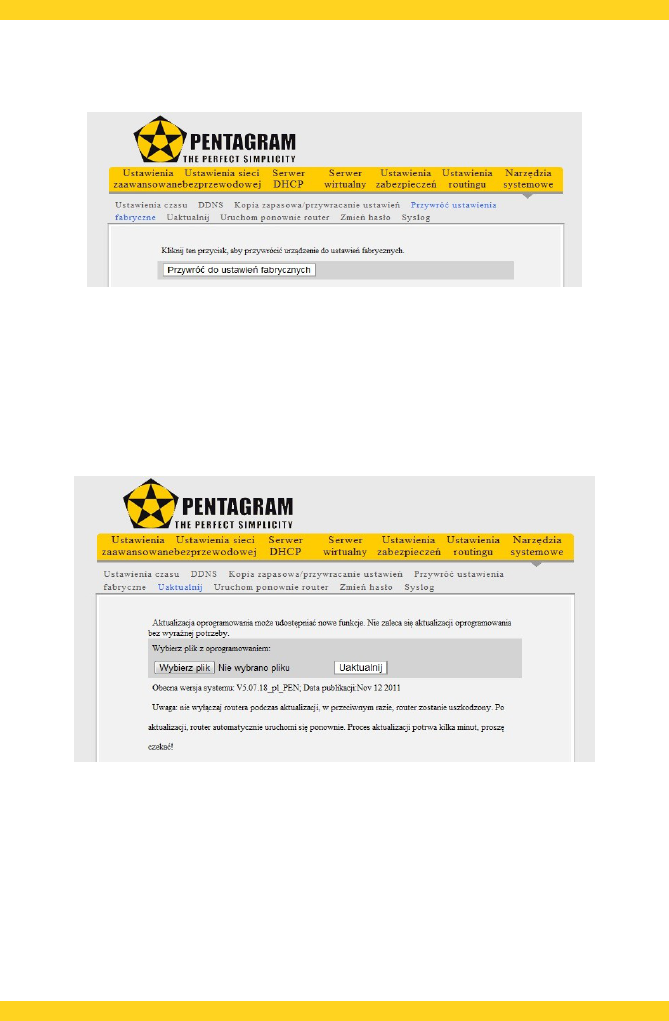PENTAGRAM Cerberus P6360 / P6361 / P6362 / P6363 / P6369
Przywróć ustawienia fabryczne
This button is to reset all settings to the default values. It means the Router will lose all the
settings you have set. So please Note down the related settings if necessary.
NOTE: After restoring to default settings, please restart the device, then the default settings
can go into effect.
Uaktualnij
The router allows you to update the firmware. To do this, select the update package
downloaded from the www.pentagram.pl, and then click Uaktualnij.
Wybierz plik – click this button to select the upgrade file.
Uaktualnij – click this button to start the upgrading process. After the upgrade is completed,
the Router will reboot automatically.
WARNING: Do not turn off the router during the update, otherwise, the router will be damaged.
After the upgrade, the router will reboot automatically. The update process will take a few
minutes, please wait!
44