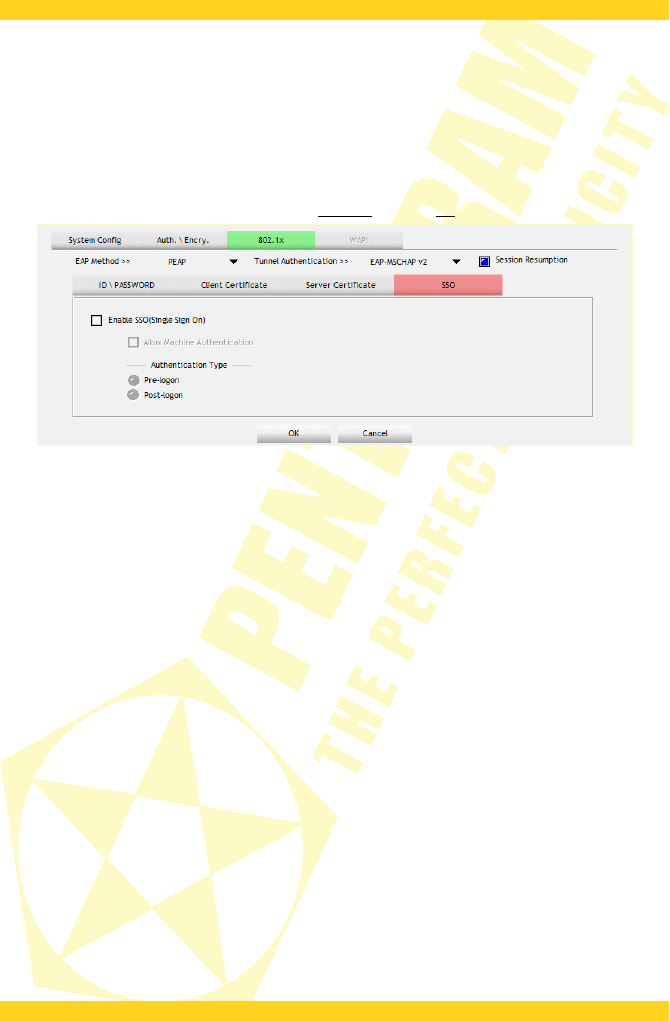PENTAGRAM horNet Wi-Fi PCI [P 6121-L7]
OK – Save the settings and close the profile configuration.
Cancel – Close the profile configuration without saving the settings.
SSO tab
SSO (Single Sign-on) is a service that reduces the need of separate logins to many individual
services. Once logged in, the user has access to different services. In this case, SSO is used to
authenticate the user in the operating system (logging into the system) and in the wireless
network (authentication of the user's wireless station). The tab is unavailable in Windows
2000/XP. In those systems, SSO configuration options are located on the SSO tab of the
configuration utility main navigation bar (see SSO tab on page 30).
Enable SSO (Single Sign On) – Turn on the SSO service. Then select the way in which the user
will submit the authentication data.
• Allow Machine Authentication – Select this option to authenticate the computer, not the
user.
• Authentication Type – Select the time in which wireless network authentication will take
place:
• Pre-logon – Before the user logs into the operating system.
• Post-logon – After the user logs into the operating system.
19