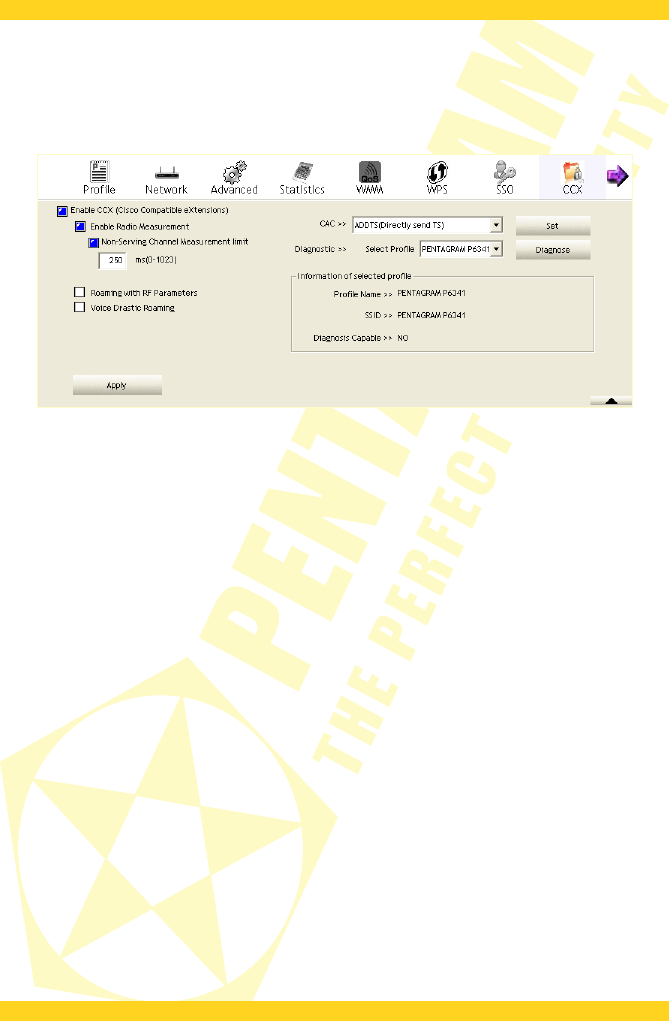PENTAGRAM horNet Wi-Fi PCI [P 6121-L7]
CCX tab
On this tab, you can enable and configure network extensions compatible with Cisco network
hardware (CCX – Cisco Compatible eXtensions). In order to use extensions configured on this
tab, they must be enabled and configured properly on the wireless station and the access
points. The tab is unavailable in Windows Vista/7.
Enable CCX (Cisco Compatible eXtensions) – Turn on support for CCX extensions (if you select
this option, connection to a wireless station that does not support those extensions may not be
possible):
• Enable Radio Measurement – Enable the Radio Measurement extension support. It is used in
wireless networks built with the use of Cisco hardware.
• Non-Serving Channel Measurement limit – Measurement limit of channels which are not in
use. The correct value should be in the range of 0-1023 milliseconds.
• Roaming with RF Parameters – If you select this option, switching the adapter between the
network access points will take place based on parameters configured in those access
points.
• Voice Drastic Roaming – Diagnostics of adapter switching between the network access
points with the use of voice traffic test.
CAC – Select the CAC (Call Admission Control) extension operation mode. Its purpose is to
increase the quality and reliability of voice connections in networks with heavy traffic load.
Select the appropriate mode from the list and click the Set button.
Diagnostic – Perform the wireless network diagnostics. Select the network profile on the Select
Profile list and click the Diagnose button.
Information of selected profile – Information about the profile selected from the list:
• Profile Name – Name of the profile.
• SSID – Wireless network SSID in the profile.
• Diagnosis Capable – The access points supports the Cisco diagnostic functions: YES or NO.
Apply – Apply changes introduced on this tab.
31