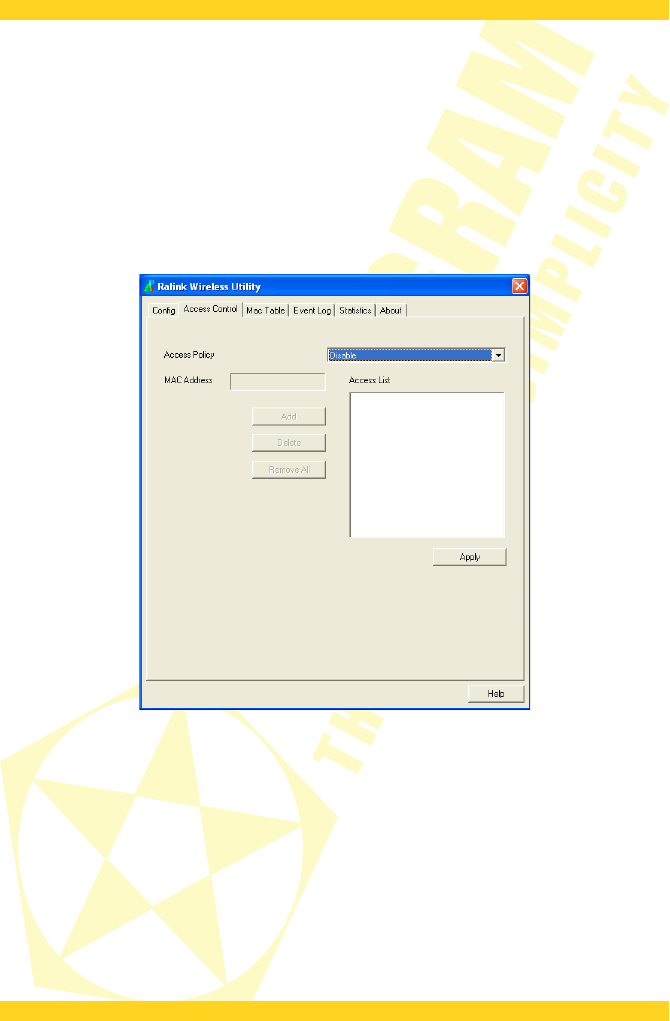PENTAGRAM horNet Wi-Fi PCI [P 6121-L7]
3. in the text field, enter the key(s) values in accordance with the format selected from the
list (Hex or ASCII) – 10 hexadecimal characters (hex) or 5 ASCII characters for 64-bit key or
26 hexadecimal characters (hex) or 13 ASCII characters for 128-bit key.
OK – Save unsaved changes introduced in this window.
Cancel – Cancel unsaved changes introduced in this window.
Access Control tab
On this tab you can create the access list. It will contain wireless clients that have or do not
have access to the wireless network created by the adapter. The access list is based on client
MAC hardware addresses.
Access Policy – Select the strategy for clients on the access list:
• Disable – Access list is disabled.
• Allow All – Only clients on the access list will be able to connect with the created wireless
network.
• Reject All – Only clients on the access list will not be able to connect with the created
wireless network.
MAC Address – MAC address of the wireless station which is to be added to the access list. The
MAC address must be entered without separators, such as “:” or “-”.
Add – Add the MAC address entered in the field to the access list.
Delete – Delete entry selected on the Access List.
Remove All – Delete all entries selected on the Access List.
Access List – The access list that contains all the clients’ MAC addresses for which the selected
strategy will be applied
36