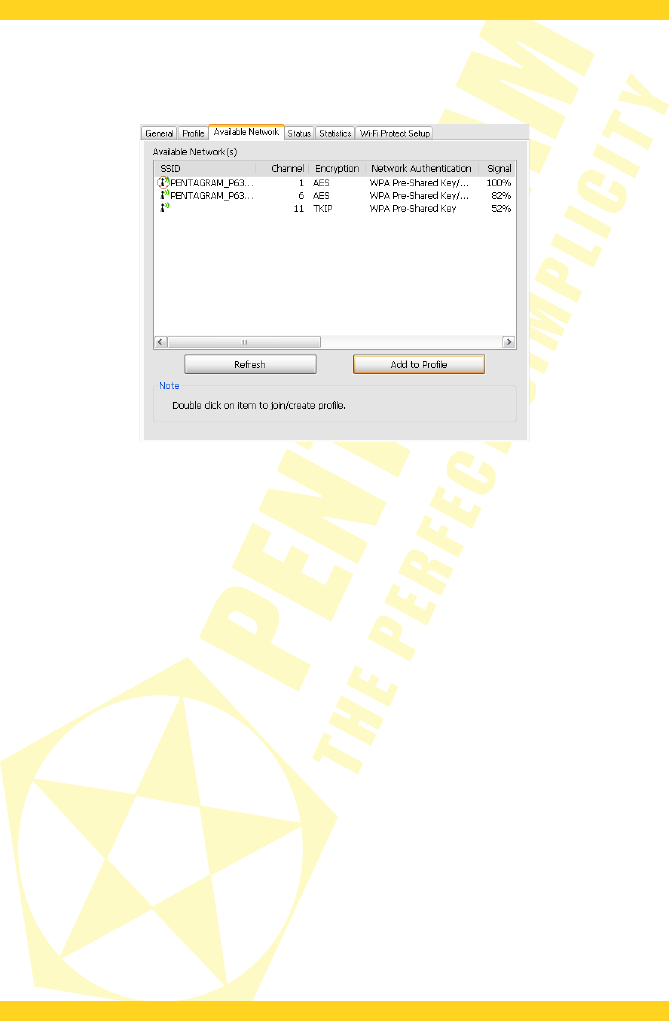PENTAGRAM horNet Wi-Fi USB [P 6132-20]
[Station] Available Network Tab
This Tab enables searching for and connecting to active wireless networks. Icon with red
marker represents currently connected wireless network.
Column headers on the list means::
SSID – Service Set IDentifier of network (network name).
Channel – channel (frequency), on which wireless network operates.
Encryption – encryption method used by wireless network.
Network Authentication – authentication method used by wireless network.
Signal – wireless network signal strength.
Type – wireless network type: Infrastructure or Ad-hoc.
BSSID – Basic Service Set IDentifier of network (MAC Address of the Access Point).
Supported Rate(s) – data rates supported by network.
Mode – wireless standard supported by network.
Refresh – click this button, to rescan for available wireless networks.
Add to Profile – click this button, to open Wireless Network Properties Window in which you can
create a profile for selected network. You can find detailed information on profile configuration
in previous section.
12