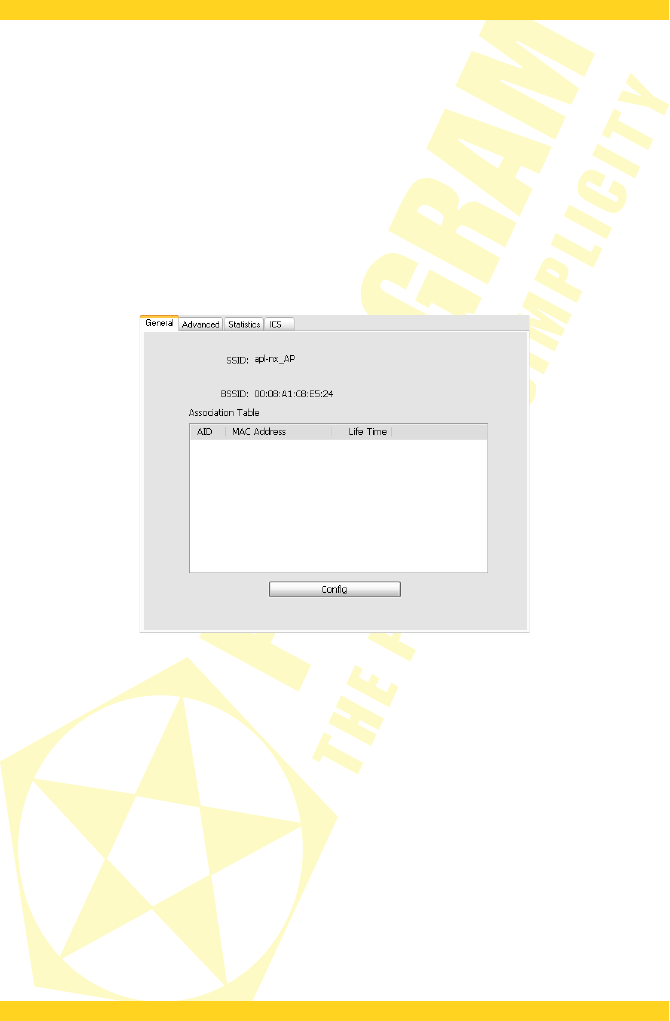PENTAGRAM horNet Wi-Fi USB [P 6132-20]
PIN method:
1. While on Wi-Fi Protect Setup tab, click on Pin Input Config (PIN) button and then click on Yes
button on new window that appears.
2. On WPS compatible Access Points list, select AP to which you want to connect and click on
Select button – new window containing adapter's PIN (same as on Wi-Fi Protect Setup tab,
i.e. PIN on above screen shot is
63912579
) will appear.
3. Enter AP's (or router's) configuration page and enter adapter's PIN in corresponding field of
WPS section (details can be found in AP's or router's manual).
4. If everything is OK, connection between adapter and AP will be established.
[Access Point] General Tab
This Tab allows you to check current state of active network connection.
SSID – SSID of wireless network created by adapter.
BSSID – BSSID of wireless network created by adapter (adapter’s MAC address).
Association Table – list of connected wireless stations:
• AID – identifier of connected wireless station.
• Mac Address – MAC address of connected wireless station.
• Life Time – time of connection.
Config – click this button, to open Wireless Network Properties window with configuration of
wireless network created by adapter.
16