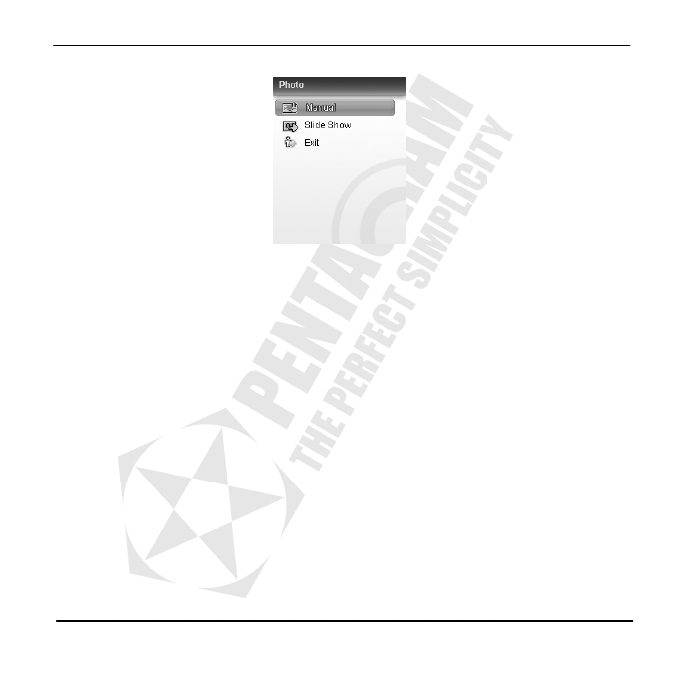User’s manual Vanquish RT Video PRO (P 5113)
22
Manual:
1. Press [/] button to browsing previous/next photo.
2. Press [Volume+] button to zoom in, press [/] button to left/right shift, press [Volume-]
button to return to actual size.
3. After zooming in, press [MODE/FM OUT] ] button to switch to shift up/down mode, press
[Volume+/-] button to shift up/down.
Slide Show:
1. Vanquish RT Video PRO would switch the photo automatically, you can also switch the previous/
next photo manually by pressing [/] button.
Note: Vanquish RT Video PRO supports BMP and JPG files, resolution of which is less than
1024 x 768 pixels.