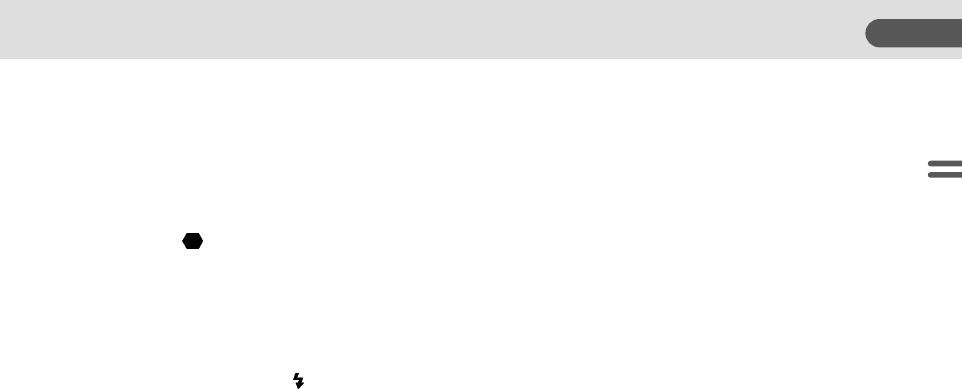4. Take a picture. Gently depress the shutter
release button.
5. The built-in flash pops up automatically
when the use of flash is recommended.
• The shutter cannot be released if the subject is
out of focus.
• Depress the shutter release button halfway
down. While [ ] is on, the camera-to-subject
distance is fixed (focus lock). To refocus on
another subject, lift your finger off the shutter
release button.
• If the subject is moving too fast, the shutter may
not be released.
• The built-in flash starts charging automatically.
When it is fully charged, [ ] appears on the
LCD panel.
Predictive Autofocus Mode
When the camera senses subject movement dur-
ing the autofocus operation, the camera will auto-
matically switch the focus mode to the predictive
autofocus mode to measure the speed of a mov-
ing subject, and predict where it will be at the
moment of shutter release to maintain sharp focus
on the subject.
• The built-in flash does not retract automatically.
To retract the flash, push it by the top until it
clicks into the position.
• Note that the built-in flash pops up even when
the subject is far away or beyond the maximum
flash effective range. See page 35 for the maxi-
mum flash effective range.
• Note also that the built-in flash pops up even
when the lens on your camera is not appropriate
for shooting with a flash. For more details on
COMPATIBILITY OF F AND FA LENSES WITH
THE BUILT-IN FLASH, see page 69 for incom-
patible lenses.
• When the built-in flash is used, using a lens hood
is NOT recommended as it may obstruct the
path of the light coming from the flash, causing
vignetting in the picture corners.
• The built-in flash does not pop-up automatically
when the external flash is attached.
31
BASIC OPERATION (SHOOTING)