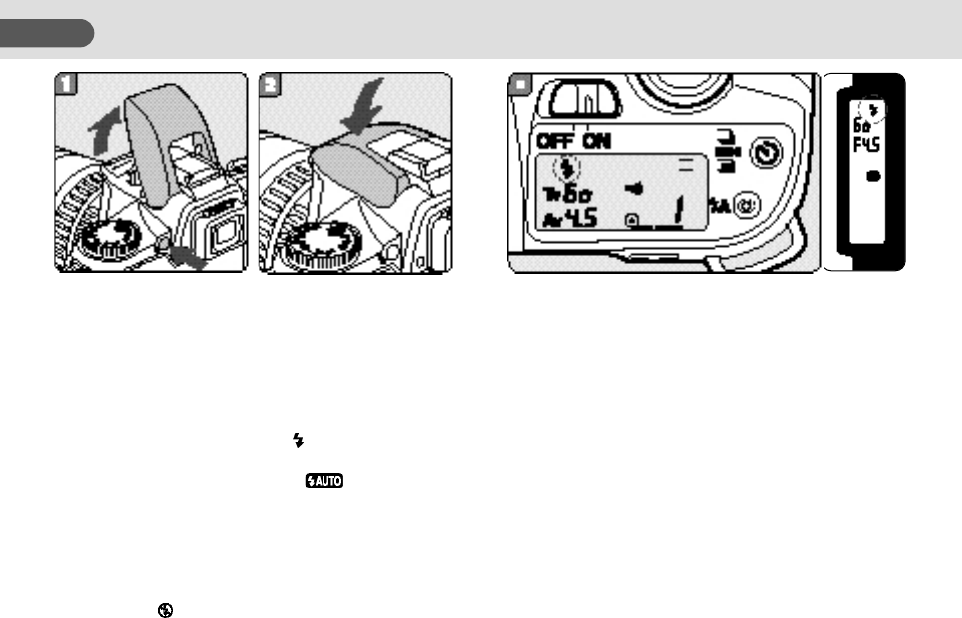ACTIVATE THE BUILT-IN FLASH MANUALLY
1. Push the flash pop-up button to activate the
flash. Depress the shutter release button
fully, and the flash unit discharges.
2. After using the flash, retract the built-in
flash by pressing it down into the camera
body.
* The built-in flash starts charging automatically.
When it is fully charged, [ ] appears on the
LCD panel. When the shutter release button is
depressed halfway down, [ ] disappears
from the LCD panel, and the flash always dis-
charges even if the subject is not required flash
light.
• The built-in flash does not pop up even if the
flash pop-up button is pushed when the mode
dial set to [ ].
• The shutter cannot be released until the flash is
fully charged.
• If the built in flash is used continuously, the bat-
tery may become warm, but it does not mean the
battery is faulty; it is one of the battery’s charac-
teristics.
• When the built-in flash is used, using a lens hood
is NOT recommended as it may obstruct the
path of the light coming from the flash, causing
vignetting in the picture corners.
• With the built-in flash popped-up, an external
flash cannot be attached to the hot shoe. If you
would like to use an external flash together with
the built-in flash, see the flash connections on
page 74.
34
BASIC OPERATION (SHOOTING)