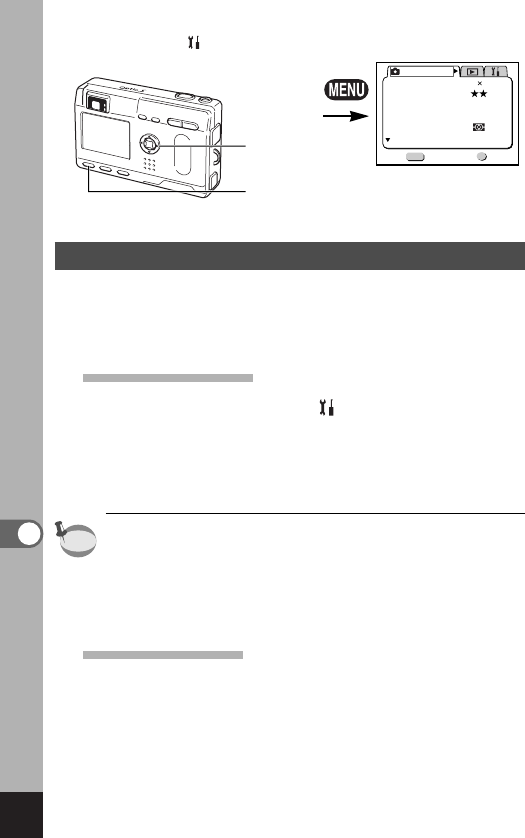120
Settings
Registering Functions
You can register the functions you use most frequently on the
four-way controller (̇̈). The functions can then be set directly
by pressing the four-way controller (̇̈), without displaying the
[Rec. Mode] menu.
Registering a function
z
Select [Fn Setting] on the [ Set-up] menu.
x
Use the four-way controller (̇̈) to choose the function
you want to register.
c
Press the OK button.
The camera is ready to capture or play back images.
• Only one function can be registered on each key of the four-
way controller (̇̈).
• You can choose from the following 9 functions:
EV Compensation, Recorded Pixels, Quality Level, White
Balance, Focusing Area, AE Metering, Instant Review and
Fast Fwd Movie.
Retrieving a function
z
Press the four-way controller (̇̈).
The function will be recalled.
Rec. Mode