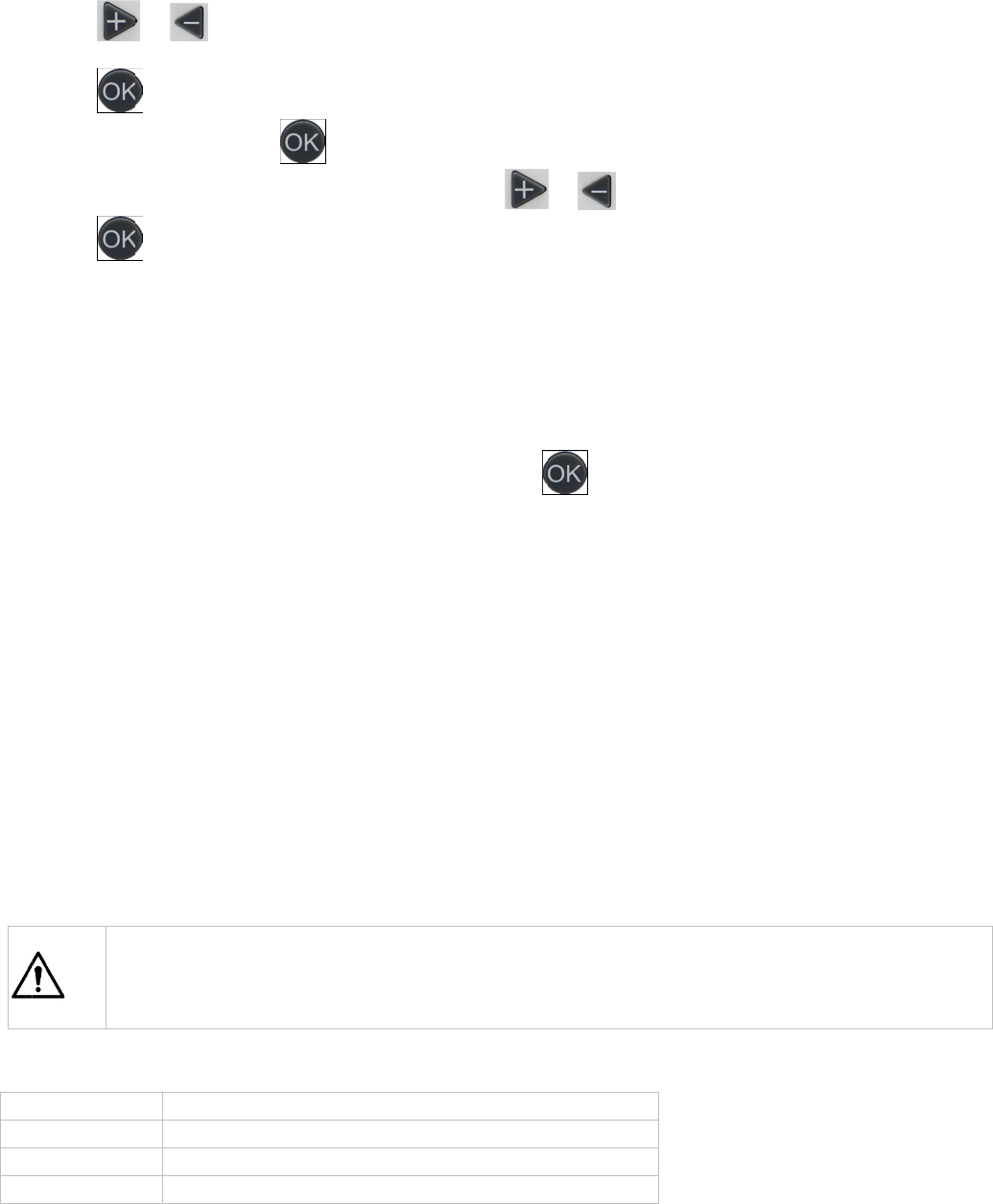3.
4.
5.
6.
7.
8.
•
Switching the timer on or off
You can switch the timer and all programs on or off wi
•
•
•
When the programs are set:
1.
2.
3.
4.
•
•
Use this device with original accessories only. Velleman nv cannot be held responsible in the event
For more info concerning this product and the latest version of this manual, please visi
The information in this manual is subject to change without prior notice.
–
Press
minutes.
Press
To switch multiple sections on or off, press and hold
Press
To save the settings, stop pressing the buttons. The timer automatically exits program mode
settings.
Switching the timer on or off
You can switch the timer and all programs on or off wi
Auto: timer turns on/off appliance according to program settings.
ON: the timer is always on.
OFF:
ing
an appliance to the timer
When the programs are set:
Switc
Plug the t
Switch on your appliance.
Remove
W
ipe with a dry cloth. Do not immerse in water or any liquid
•
•
•
Use this device with original accessories only. Velleman nv cannot be held responsible in the event
For more info concerning this product and the latest version of this manual, please visi
perel
The information in this manual is subject to change without prior notice.
or
to confi
To switch multiple sections on or off, press and hold
to confirm
To save the settings, stop pressing the buttons. The timer automatically exits program mode
Switching the timer on or off
You can switch the timer and all programs on or off wi
Auto: timer turns on/off appliance according to program settings.
ON: the timer is always on.
an appliance to the timer
When the programs are set:
Switch on your appliance.
ipe with a dry cloth. Do not immerse in water or any liquid
This device contains an internal rechargeable battery. When the device is end
Do not puncture batteries or throw them in fire as they may explode.
230 V
1800
1 x Ni-
Use this device with original accessories only. Velleman nv cannot be held responsible in the event
For more info concerning this product and the latest version of this manual, please visi
The information in this manual is subject to change without prior notice.
ress
To switch multiple sections on or off, press and hold
To save the settings, stop pressing the buttons. The timer automatically exits program mode
the R
button with a needle or point. This will reset the time and clear all
Switching the timer on or off
You can switch the timer and all programs on or off wi
Auto: timer turns on/off appliance according to program settings.
ON: the timer is always on.
off.
an appliance to the timer
When the programs are set:
Switch on your appliance.
The a
ppliance will then be turned on/off according to your setting
ipe with a dry cloth. Do not immerse in water or any liquid
This device contains an internal rechargeable battery. When the device is end
ordance with local regulations.
Do not puncture batteries or throw them in fire as they may explode.
1.2 V 80
Use this device with original accessories only. Velleman nv cannot be held responsible in the event
from (incorrect) use of this device.
For more info concerning this product and the latest version of this manual, please visi
The information in this manual is subject to change without prior notice.
a time section you want to program
section is shown in black.
.
To switch multiple sections on or off, press and hold
To save the settings, stop pressing the buttons. The timer automatically exits program mode
button with a needle or point. This will reset the time and clear all
You can switch the timer and all programs on or off wi
Auto: timer turns on/off appliance according to program settings.
an appliance to the timer
ppliance will then be turned on/off according to your setting
ipe with a dry cloth. Do not immerse in water or any liquid
This device contains an internal rechargeable battery. When the device is end
ordance with local regulations.
Do not puncture batteries or throw them in fire as they may explode.
mAh (included, not replaceable)
Use this device with original accessories only. Velleman nv cannot be held responsible in the event
from (incorrect) use of this device.
For more info concerning this product and the latest version of this manual, please visi
The information in this manual is subject to change without prior notice.
-
3
a time section you want to program
section is shown in black.
To switch multiple sections on or off, press and hold
To save the settings, stop pressing the buttons. The timer automatically exits program mode
button with a needle or point. This will reset the time and clear all
You can switch the timer and all programs on or off wi
th the
Auto: timer turns on/off appliance according to program settings.
ppliance will then be turned on/off according to your setting
ipe with a dry cloth. Do not immerse in water or any liquid
This device contains an internal rechargeable battery. When the device is end
ordance with local regulations.
Do not puncture batteries or throw them in fire as they may explode.
mAh (included, not replaceable)
Use this device with original accessories only. Velleman nv cannot be held responsible in the event
from (incorrect) use of this device.
For more info concerning this product and the latest version of this manual, please visi
The information in this manual is subject to change without prior notice.
-G
a time section you want to program
section is shown in black.
or .
To save the settings, stop pressing the buttons. The timer automatically exits program mode
button with a needle or point. This will reset the time and clear all
button. The setting is shown on the display.
Auto: timer turns on/off appliance according to program settings.
ppliance will then be turned on/off according to your setting
ipe with a dry cloth. Do not immerse in water or any liquid
.
This device contains an internal rechargeable battery. When the device is end
ordance with local regulations.
Do not puncture batteries or throw them in fire as they may explode.
mAh (included, not replaceable)
Use this device with original accessories only. Velleman nv cannot be held responsible in the event
from (incorrect) use of this device.
For more info concerning this product and the latest version of this manual, please visi
The information in this manual is subject to change without prior notice.
a time section you want to program
. Each section represents 30
To save the settings, stop pressing the buttons. The timer automatically exits program mode
button with a needle or point. This will reset the time and clear all
button. The setting is shown on the display.
ppliance will then be turned on/off according to your setting
This device contains an internal rechargeable battery. When the device is end
Do not puncture batteries or throw them in fire as they may explode.
Use this device with original accessories only. Velleman nv cannot be held responsible in the event
For more info concerning this product and the latest version of this manual, please visi
The information in this manual is subject to change without prior notice.
. Each section represents 30
To save the settings, stop pressing the buttons. The timer automatically exits program mode
button with a needle or point. This will reset the time and clear all
button. The setting is shown on the display.
ppliance will then be turned on/off according to your setting
s
This device contains an internal rechargeable battery. When the device is end
-of-
Use this device with original accessories only. Velleman nv cannot be held responsible in the event
For more info concerning this product and the latest version of this manual, please visi
. Each section represents 30
button with a needle or point. This will reset the time and clear all
timer
button. The setting is shown on the display.
Use this device with original accessories only. Velleman nv cannot be held responsible in the event
. Each section represents 30
button. The setting is shown on the display.
Use this device with original accessories only. Velleman nv cannot be held responsible in the event