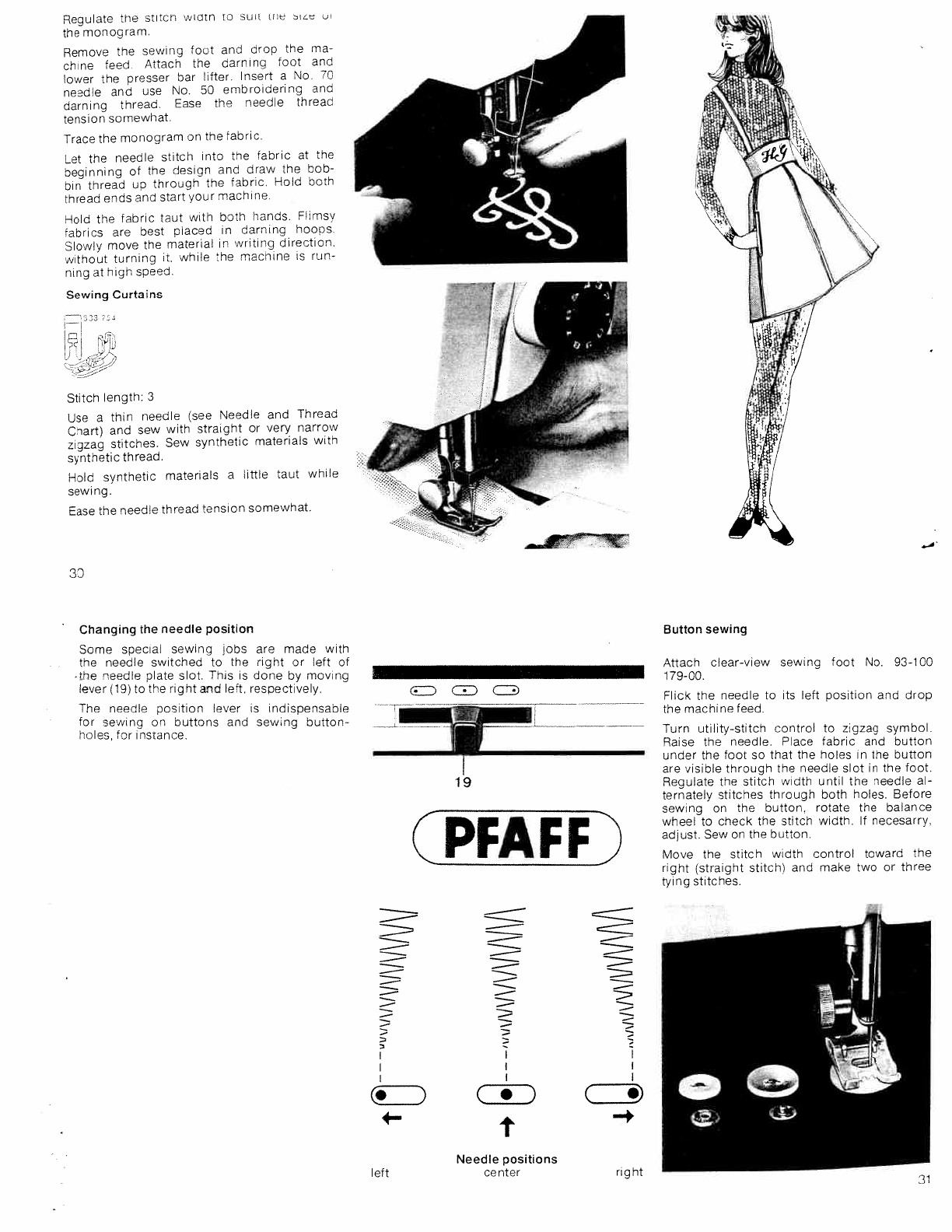-
meine Pfaff 294 ist im Schrank eingebaut. Wie kann ich die Maschine lösen? Eingereicht am 20-3-2017 16:31
Antworten Frage melden -
Warum nimmt der Greifer den Unterfaden nicht mit? Eingereicht am 26-4-2014 17:29
Antworten Frage melden-
Wüsste ich auch gerne, bin am Verzweifeln ! Beantwortet 20-6-2016 17:11
Finden Sie diese Antwort hilfreich? Antwort melden
-