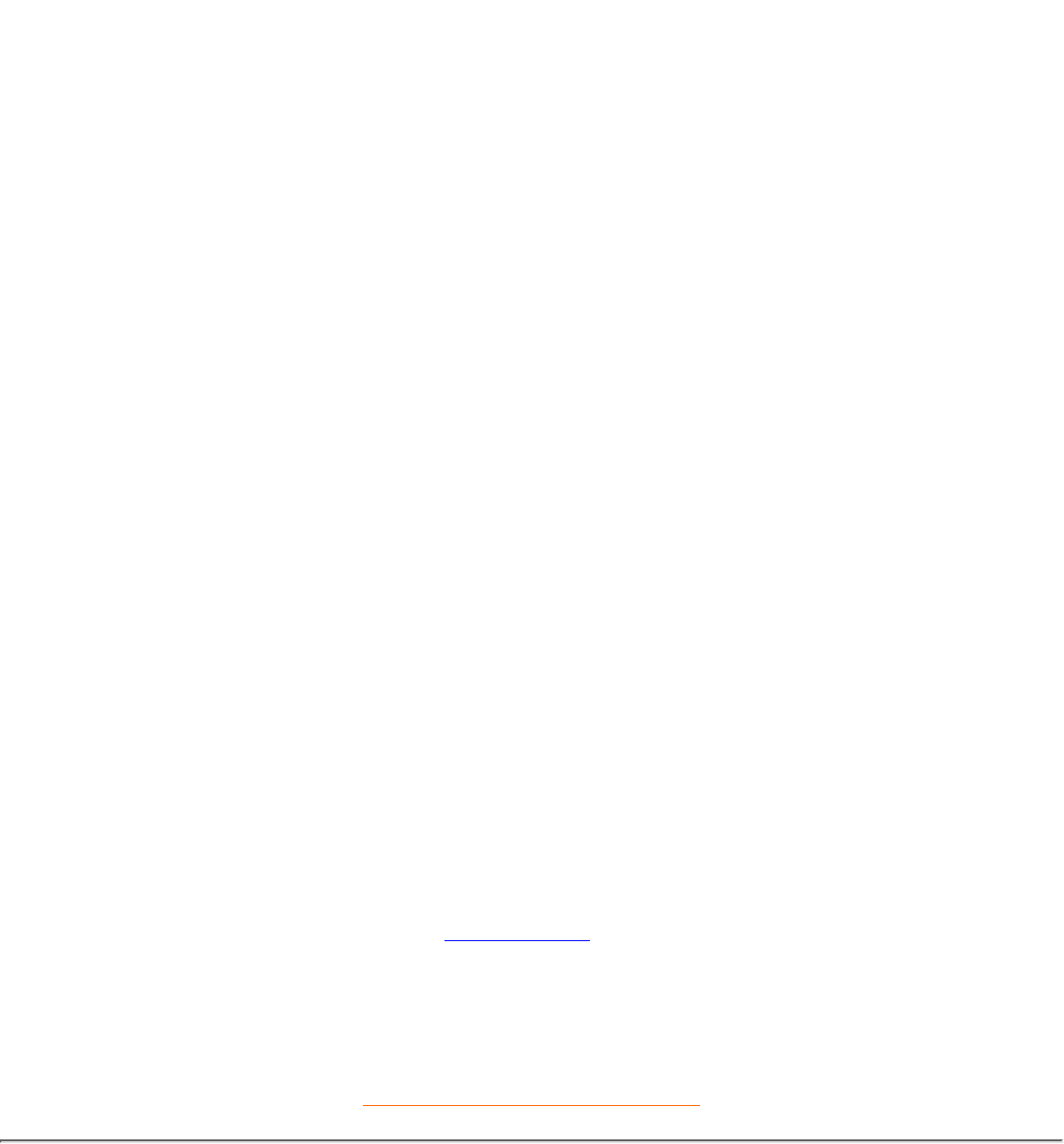- Sync 4.7 kOhm
• Input signal levels 0.7 Vpp
• Sync input signal Separate sync
• Sync polarities Positive and negative
WHITE COLOR TEMPERATURE
Chromaticity CIE coordinates:
• at 9300 degrees K x = 0.283 / y = 0.297
• at 6500 degrees K x = 0.313 / y = 0.329
• at 5500 degrees K x = 0.332 / y = 0.347
sRGB x = 0.313 / y = 0.329
sRGB
sRGB is a standard for ensuring correct exchange of colors between different devices (e.g. digital
cameras, monitors, printers, scanners, etc.)
Using a standard unified color space, sRGB will help represent pictures taken by an sRGB compatible
device correctly on your sRGB enabled Philips monitors. In that way, the colors are calibrated and you
can rely on the correctness of the colors shown on your screen.
Important with the use of sRGB is that the brightness and contrast of your monitor is fixed to a
predefined setting as well as the color gamut. Therefore it is important to select the sRGB setting in the
monitor's OSD.
To do so, open the OSD by pressing the OK button on the front of your monitor. Use the down button to
go to Color temperature and press OK again. Then move the down button to go to sRGB and press OK
again.
Exit this OSD.
After this, please don't change the brightness or contrast setting of your monitor. If you change either of
these, the monitor will exit the sRGB mode and go to a color temperature setting of 6500K.
For more information on sRGB, please visit: www.srgb.com
* These information are subject to change without notice.
RETURN TO TOP OF THE PAGE
Automatic Power Saving
If you have VESA's DPMS compliance display card or software installed in your PC, the monitor can
automatically reduce its power consumption when not in use. And if an input from a keyboard, mouse or
other input device is detected, the monitor will automatically "wake up". The following table shows the power
consumption and signaling of this automatic power saving features:
file:///D|/EDFU/crt_17/edoc/english/107B/PRODUCT/PRODUCT.HTM (6 of 8) [2003/11/3 ?? 01:01:17]