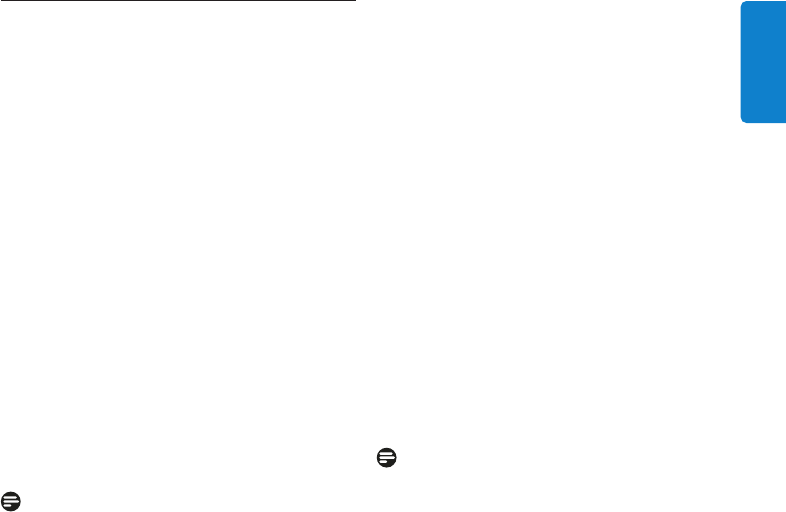8. Frequently asked
questions
Is the LCD screen touch-enabled?
The LCD screen is not touch-enabled. Use
the buttons on the back to control Digital
PhotoFrame.
Can I switch between different slideshows
photos by using different memory cards?
Yes. When a memory card is connected to the
Digital PhotoFrame, it’ll slideshow photos stored
on that specific card.
How can I quick-charge my PhotoFrame?
Charge it with the system in OFF status.
PhotoFrame will be > 85% charged in 2 hours
when system is OFF and in 5 hours when
system is ON.
Note:
Only 7” and 10” PhotoFrame models have a
built in battery, the 5” model does not.
Will the LCD screen be damaged if I keep
showing the same photo for a long time?
No. Digital PhotoFrame can display the same
photo continuously for 1,000 hours without any
damage to the LCD screen.
Can I use Digital PhotoFrame to delete
photos on memory card?
Yes, it supports operations to delete photos on
external devices such as a memory cards.
Can I print photos from Digital
PhotoFrame?
No, it does not support direct photo printing.
After copying photos, how can I check if
the photos are already stored inside?
The photos are copied after the screen confirms
with “photo copied” message.
How does the Digital PhotoFrame show
high-resolution 4:3 digital photos on its
3:2 screen?
To ensure high picture integrity, Digital
PhotoFrame shrinks the photos at original
aspect ratio and trims excessive portions before
displaying these photos.
Can I use Digital PhotoFrame during its
Auto-off periods?
Yes. Press any control button to bring the
system back to ON status.
Can I increase the memory size to store
more pictures on my DPD?
No. The internal memory of DPD is fixed and
cannot be expanded. However, you could switch
between different photos by using different
memory cards on DPD.
Note:
For example, if you insert a 250 MB memory
card and use the PhotoFrame to create album
and copy photo you will be able to store more
than 850 Photos.
Why doesn’t my Digital PhotoFrame show
some of my photos?
Digital cameras take photos and store them
in JPEG format according to camera industry
standards. Digital PhotoFrame is designed
to show photos following the same industry
standards. Some images, such as web images,
scanned images, or photos in RAW format from
professional cameras, are not stored according
to camera industry standards and therefore
cannot be correctly displayed on Digital
PhotoFrame. Use PC applications to convert
such images into standard JPEG format for
Digital PhotoFrame.
My Digital PhotoFrame is ON but the
system does not respond anymore!
First make sure the system is properly powered.
Then use a pin to trigger the Reset button
located on the side of the power button on
the back to restore the system.
51
Frequently Asked Questions
ENGLISH