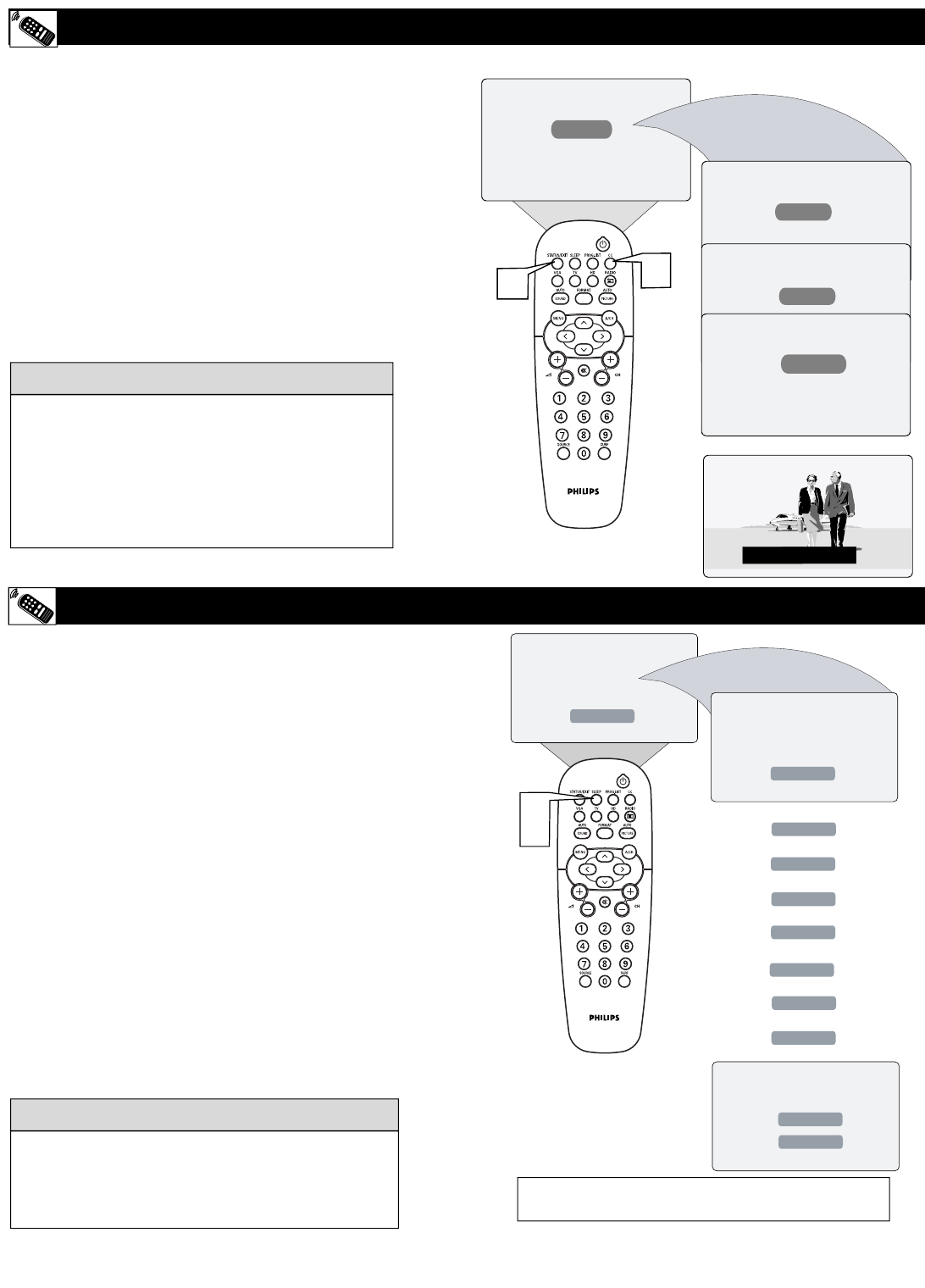MARSHA: I don t know, but they are pushing to close the deal.
C
losed Captioning (CC) allows you to read the voice
content of television programs on the TV screen.
Designed to help the hearing impaired, this feature
uses onscreen text boxes to show dialogue and con-
versations while the TV program is in progress.
1
Press the CC button on the remote control to
select a caption mode: CC Off, CC1, CC2, or
CC Mute if the TV station broadcasting on the
channel is making Closed Captioning available.
To turn the Closed Captioning off, select CC
Off.
2
Press the STATUS/EXIT button to remove
the menu from the screen.
NOTE: Not all TV programs and product commer-
cials are broadcast with Closed Captioning (CC).
Nor are all Closed Captioning MODEs (CAPTION
1—4 ) necessarily being used by broadcast stations
during the transmission of a program offering Closed
Captioning. Refer to your area s TV program listings
for the stations and times of shows being broadcast
with Closed Captioning.
HELPFUL HINT
H
ave you ever fallen asleep in front of the TV, only to
have it wake you up at two in the morning with a
test pattern sound screeching in your ears? Well, your
TV can enable you to avoid that discomfort by automat-
ically turning itself off. With the Sleeptimer feature, ou
can set a timer to automatically switch the TV off after
a period of time you choose (15-minute increments up
to 60 minutes, then 30-minute increments up to 90
minute increments, and 60-minute increments up to 240
miutes).
1
Press the SLEEP button on the remote control.
The Sleeptimer will appear in the lower part of
the screen.
2
Within five seconds, press the SLEEP button
repeatedly to pick the amount of time (15-minute
increments up to 60 minutes, then 30-minute
increments up to 90 minute increments, and 60-
minute increments up to 240 miutes) before the
TV will turn itself off.
An onscreen countdown will appear during the last
minute before the TV shuts itself off.
To see how many minutes remain before the TV shuts
itself off, press the STATUS/EXIT button.
A Sleeptimer setting can be cancelled by pressing any
button during the last minute of the operation.
HELPFUL HINT
During the last minute of a
SLEEP timer setting, an onscreen countdown will be displayed.